Garmin GPSMAP 278 User Manual
Page 121
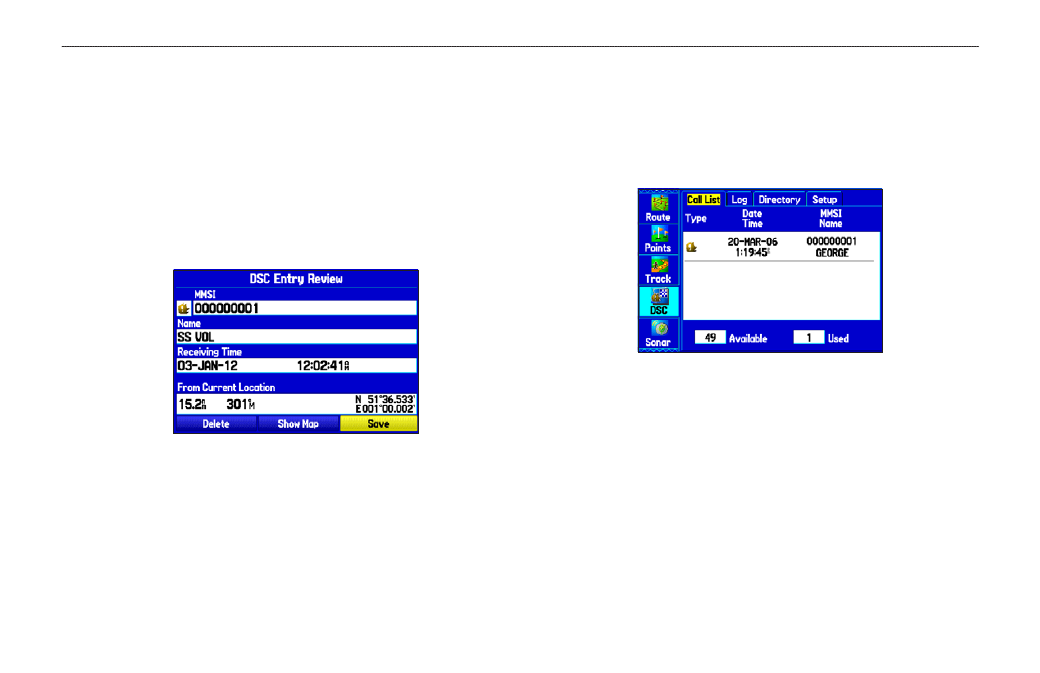
Each entry in the Call List and Log has a corresponding DSC Entry
Review Page. This page operates similarly to the Distress Page and
Position Report Page. From the DSC Entry Review, you can Delete
the entry, Save it as a waypoint, or show the location on the map.
To review a call or log entry:
1. Open the Call List or Log from the
DSC tab.
2. Highlight the call you want to review.
3. Press
ENTER to open the DSC Entry Review Page.
DSC Entry Review Page
DSC Call List
The Call List shows the 50 most recent calls, even if the unit is left
unattended. The Call List only shows the most recent call from a
vessel. If a second call is received, it replaces the first call in the Call
List. Press MENU to sort the list and delete entries.
DSC Call List
DSC Log
When DSC calls are received, they are automatically stored in the
Log, with the latest call at the top. The unit can store up to 100 calls;
after 100 calls are received, the oldest log file is removed when a
new call is received. Press MENU to sort the list and delete entries.
GPSMAP 278 Owner’s Manual
A
PPendIx
>
d
IgItAl
s
electIve
c
AllIng
(dsc)
