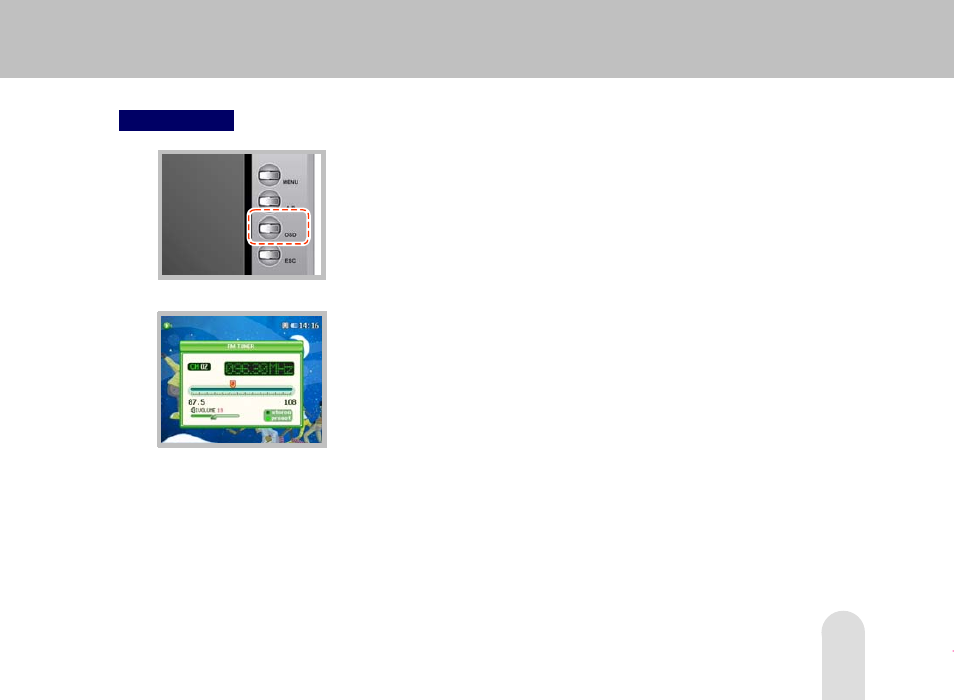
85
Preset Mode
1.
Press the [OSD] button long to change to preset mode.
The ‘preset’ mode on the screen is selected.
2.
Press the jog button in ◀◀ or ▶▶ direction to search preset channels by
increasing channel number
(93.1MHz
95.9MHz
97.3MHz).
Press the [OSD] button long to release the preset mode.