Grundig 30GB User Manual
Page 63
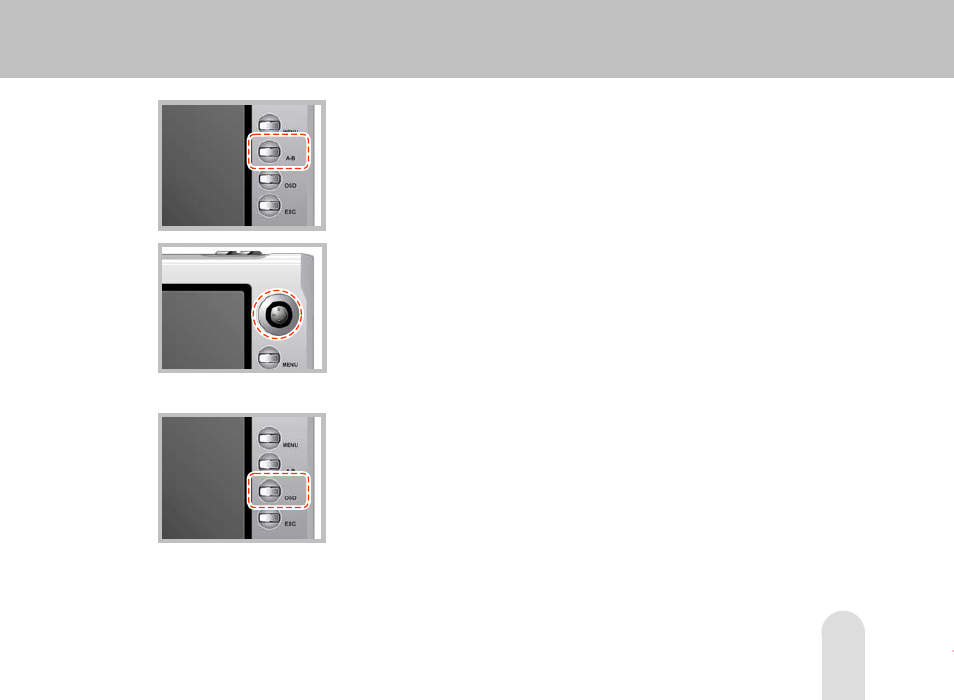
63
3.
You can zoom a desired part by pressing the [A-B] button during playing.
Whenever you press the [A-B] button, zoom changes in the order of
‘Normal
2x
4x
Normal’.
You can move the zoom part by pushing the jog button in
∧, ∨, ◀◀, ▶▶
directions.
4.
You can move to the previous image/next image by pressing the jog
button in ◀◀ or ▶▶ direction.
Once the image is enlarged, you cannot move to the previous/next image.
If a slide time is set, the next image is automatically played after the specified
time.
You can set a slide time on the ‘image play setting’ menu screen.
5.
You can hide the icons displayed on the play screen by pressing the
[OSD] button shortly during playing.
Press once: Hide icons
Press again: Display icons
