Grundig 30GB User Manual
Page 36
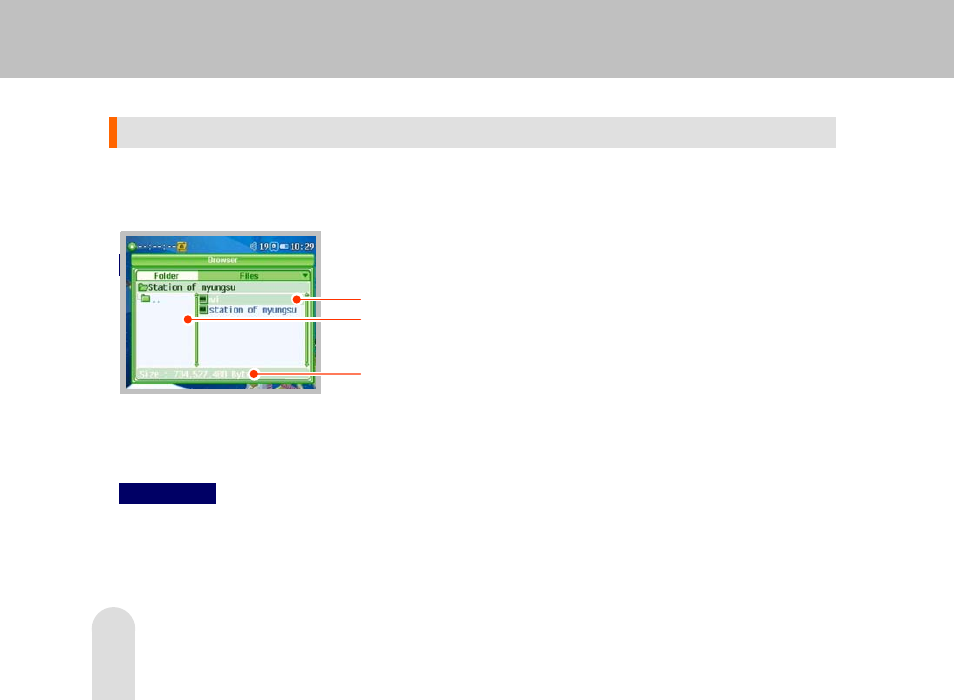
36
File Search Screen
If you select [VIDEO PLAY], [AUDIO PLAY], [IMAGE PLAY] or [TEXT VIEW] menus, the screen which
allows you to select files to play or to search files to delete for each menu appears.
Play File
Push the jog button in
∧ or ∨ direction to move to the folder in which the file to be played is included. Press the
jog button to play the file in the selected folder.
Delete File
Push the jog button in
∧ or ∨ direction to move to the folder in which the file to be deleted is included and press
the [A-B] button long. If the ‘delete file confirmation message’ is displayed, select ‘Yes’ and press the jog
button.
Folder list
List of files in the selected folder
File size
This manual is related to the following products:
