Grundig 30GB User Manual
Page 77
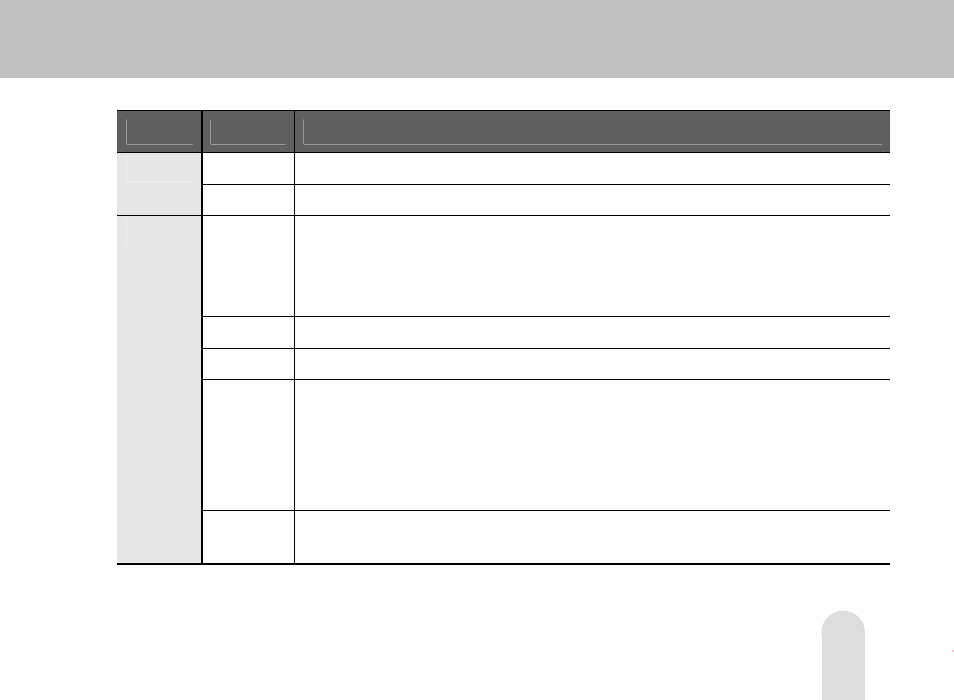
77
Class
Item
Description
Language
Selects a voice language for audio play file (English and 34 languages)
General
Resume
User can play the file which user stopped to see last time
(On/Off)
Scope
Sets audio file play range
- All: Repeatedly plays all audio files in the folders under the ‘Music’ folder
- Dir: Repeatedly plays all audio files in the folder which includes the selected audio file
- 1: Repeatedly plays just one audio file selected
Repeat
Sets repeated play (On/Off)
Shuffle
Sets shuttle play (On/Off)
Id3,Lyric
Sets Id3 tag information or words view of the play file
- ID3 Tag: Shows Id3 tag information included in the file instead of file name
- Lyrics: Shows words included in the file
(Shows just the file name if words are not given)
- Normal: Play file name
Mode
Shift
Time (Sec)
Sets shift time of the file being played (0~10)
