Grundig 30GB User Manual
Page 72
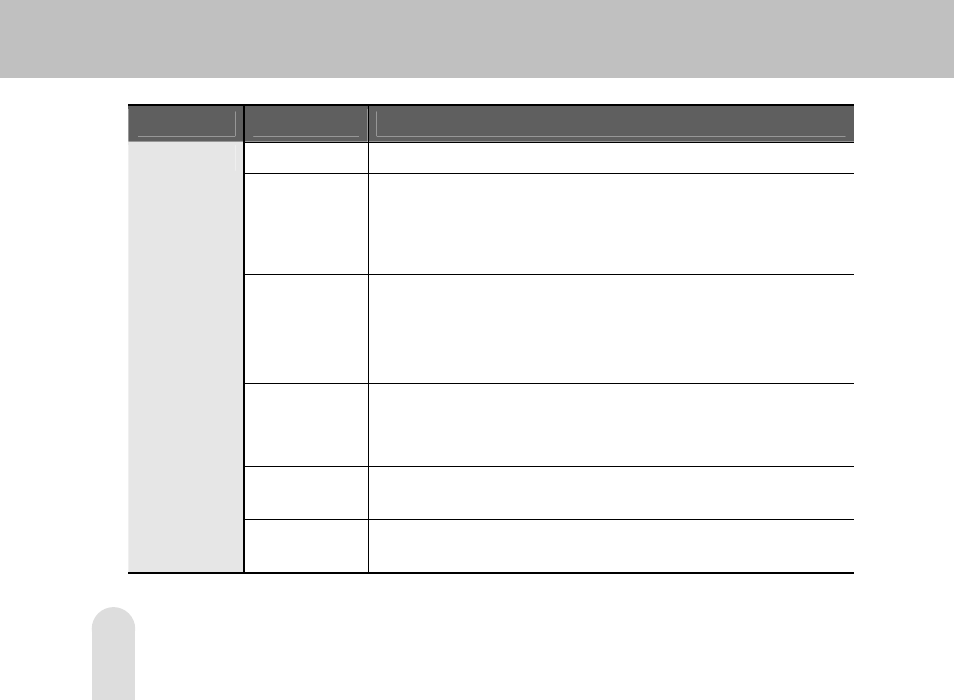
72
Class
Item
Description
Video In
Selects record image input (Camera/Line)
Flickerless
Removes up/down flow of flicker/horizontal line noise
- Auto: Outdoor or normal setting
- 50Hz: Indoor, AC power frequency 50Hz
- 60Hz: Indoor, AC power frequency 60Hz
Camera Size
Selects camera input image quality
- SXGA (1280×1024)
- VGA (640×480)
- QVGA (320×240)
Line-in Size
Selects line input image quality
- QVGA (320×240)
- VGA (640×480)
Count
When recording image, can takes a many of images by one time click (1~10).
When recording image, press the [REC] button long.
General
Interval (sec)
When recording image, takes image continuously as adjusted time interval range
(1~5).
This manual is related to the following products:
