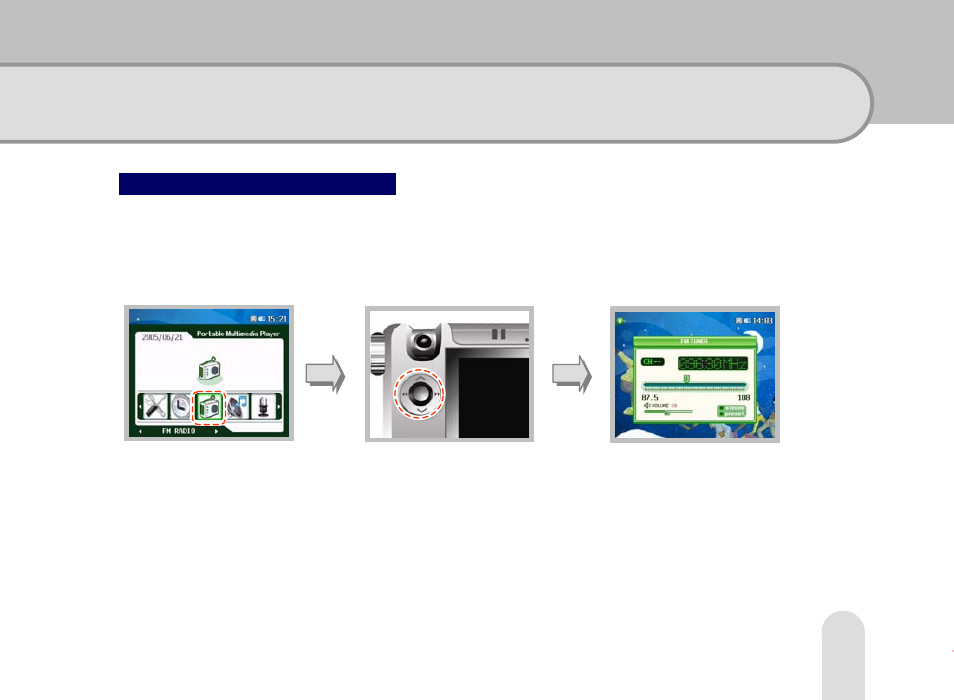
47
Menu Selection
Selecting menu operation mode
Press the jog button in ◀◀ or ▶▶ direction to move to a menu you want. Press the jog button to select a
desired operation mode.
Press the [MENU] button shortly on the operation screen to return to the main menu screen.