Upgrading firmware – Grundig 30GB User Manual
Page 112
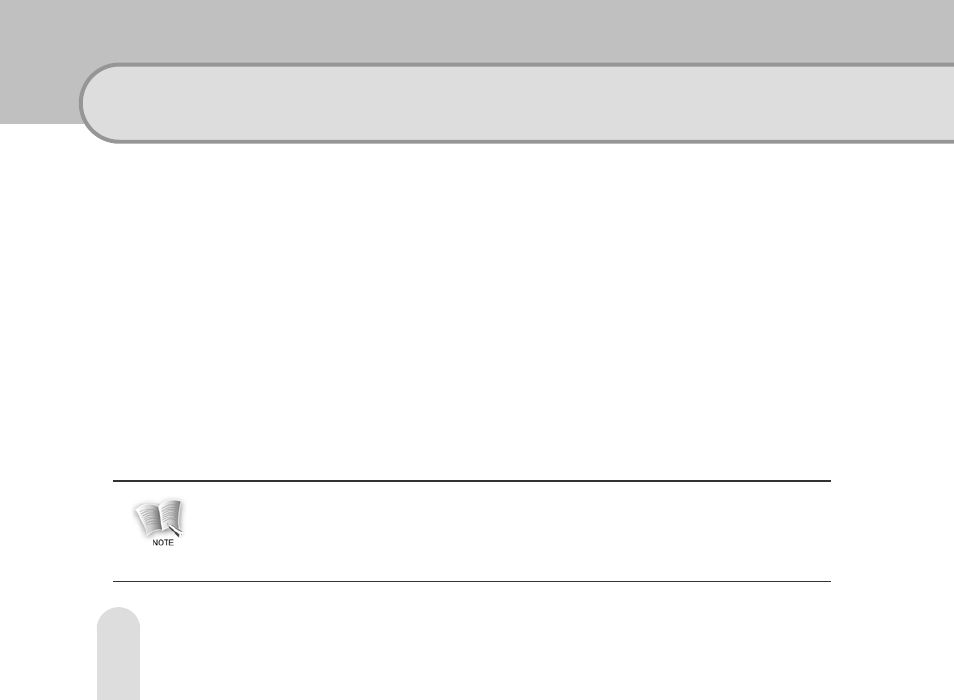
112
Upgrading Firmware
You can download a new version of firmware and upgrade your system in the following procedure.
1.
Visit the product homepage (www.grundig.com), and download the new version of firmware to PC.
2.
Connect the player and PC with the USB cable.
3.
Save the downloaded firmware file in the folder ‘System’ Folder of ‘PMP’.
4.
If you disconnect the USB cable from the player, the firmware is automatically upgraded.
5.
To upgrade a up to dated firmware ver. You have to check the modified items at homepage.
Make sure that the battery is fully charged before upgrading a firmware.
If the power is off during upgrading, the product can be seriously damaged. Therefore, leave the power
adapter connected during upgrading, so that the power should not be off during upgrading.
