Redial function – GE DECT 28861xx2 User Manual
Page 26
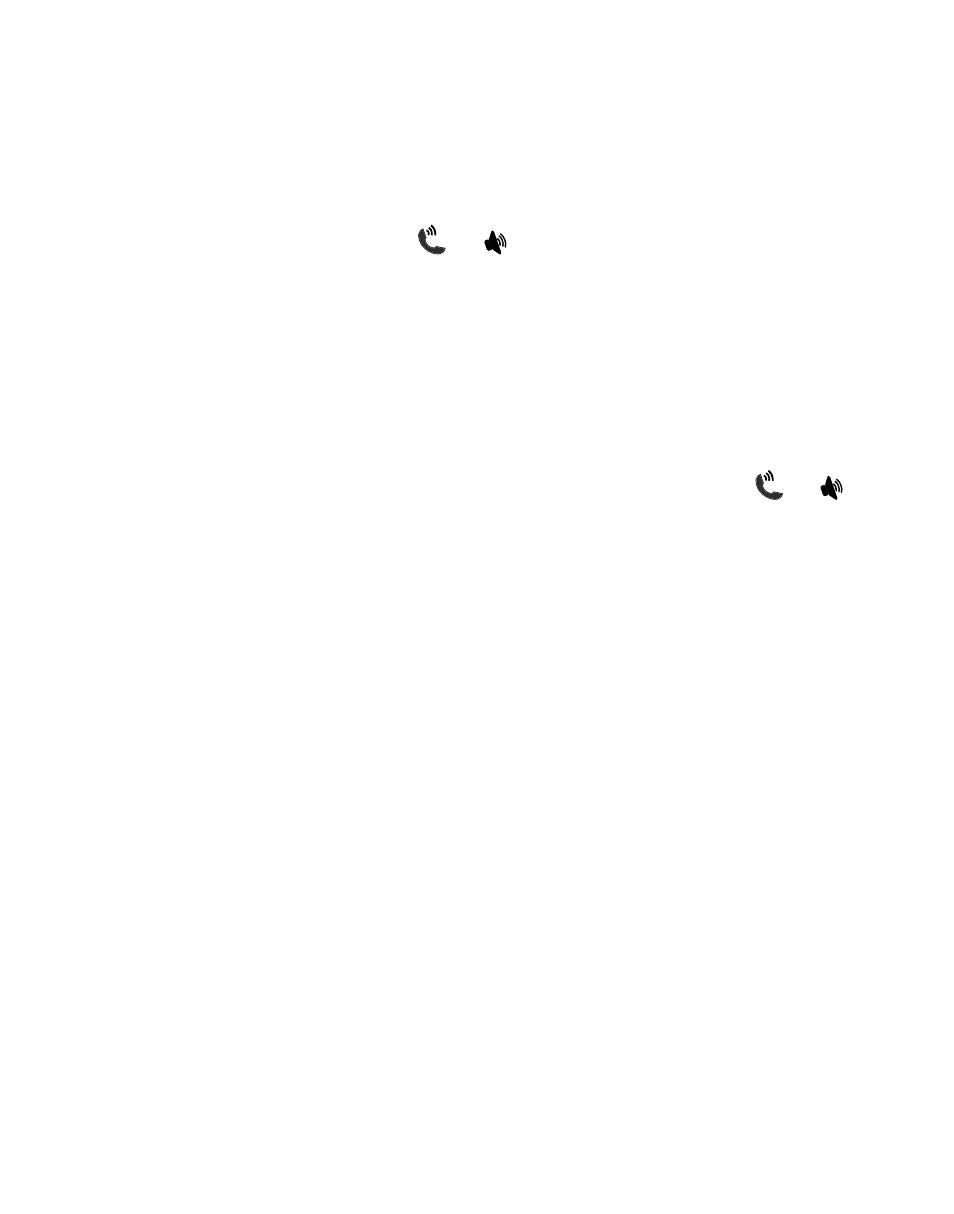
6
Hold (only for base)
To place a call on hold, press the
hold button. Music is played as a reminder that the
call is on hold. Lift the corded handset or press the
speaker button or press the hold
button again to release the hold function.
NOTE: The cordless handset may pick up the call once it had been
put on hold by pressing the or
speaker
button.
Redial Function
The last 10 phone numbers you dialed out are collectively stored in base and cordless
handset redial memory.
Dial a Number from the Redial Memory
1. Press the
redial button on base or the 5 button on the cordless handset. If the
redial memory is empty, the screen displays
EMPTY.
. Press the 5 or 6 button to select the desired Redial number.
3. Lift the receiver or press the
speaker button on the base or press the or
speaker
button on the cordless handset, the telephone number is automatically dialed
out.
NOTE: If you want to edit the number before dialing out, press the
menu/ok button twice (to enter menu and then select the number.)
Save Redial Memory
1. Press the
redial button on base or the 5 button on the cordless handset.
. Press the 5 or 6button to select the desired redial number.
3. Press the
menu button on the base or the menu/ok button on the handset to
enter menu, press the 5 or 6 button to select
SAVE NUMBER, press the menu
(menu/ok) button again, the screen displays ENTER NAME. You must input the
name; otherwise the record cannot be saved.
4. Press the
menu (menu/ok) button again to save.
Delete a Single Redial Memory
1. Press the
redial button on base or the 5 button on the cordless handset.
. Press 5 or 6button to select the desired redial number.
3. Press the
menu button on the base or the menu/ok button on the handset to
enter menu, press the 5 or 6 button to select
DELETE, press the menu (menu/
ok) button again, the screen displays CONFIRM?.
4. Press the
menu (menu/ok) button again to confirm.
