GE DECT 28861xx2 User Manual
Page 15
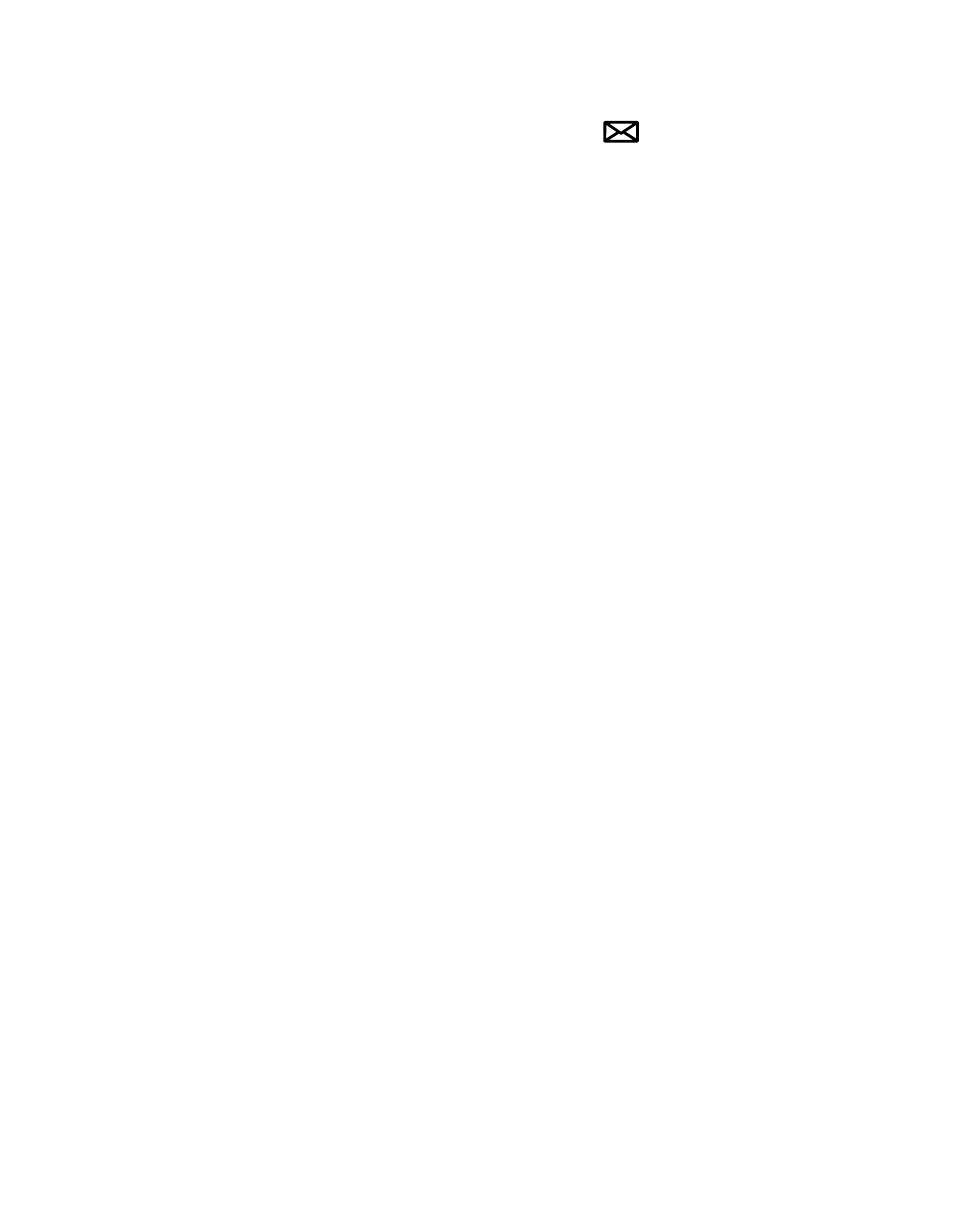
15
Message Waiting
If you have subscribed to a voice messaging service, the
icon displays on the
base and
MESSAGE WAITING displays on handset to alert you that you have received
new messages.
To turn the Visual Message Waiting Indication (VMWI) off;
1. Press the
menu button.
. Press the 5 or 6 button to scroll to
VMWI and press the menu button again. The
screen displays
VMWI OFF?’.
4. Press the
menu button to confirm the setting.
5. Press the
exit button to return to idle mode.
NOTE: This service requires a subscription through your local
service provider.
Reset
Resets the telephone base to the original (default) settings.
NOTE: All caller ID records stored in base and cordless handset,
and all the phonebook and redial records stored in base will be
cleared upon reset. You may wish to write down this information
before resetting the base.
1. Press the
menu button.
. Press the 5 or 6 button to select
RESET and press the menu button, the screen
displays
ENTER PIN. (The default setting is 0000)
3. Use the number keypad to input the correct PIN code, press the
menu button to
confirm, and the screen displays
RESET?.
4. Press the
menu button to confirm the setting.
5. Press the
exit button to return to idle mode.
