Base setting – GE DECT 28861xx2 User Manual
Page 19
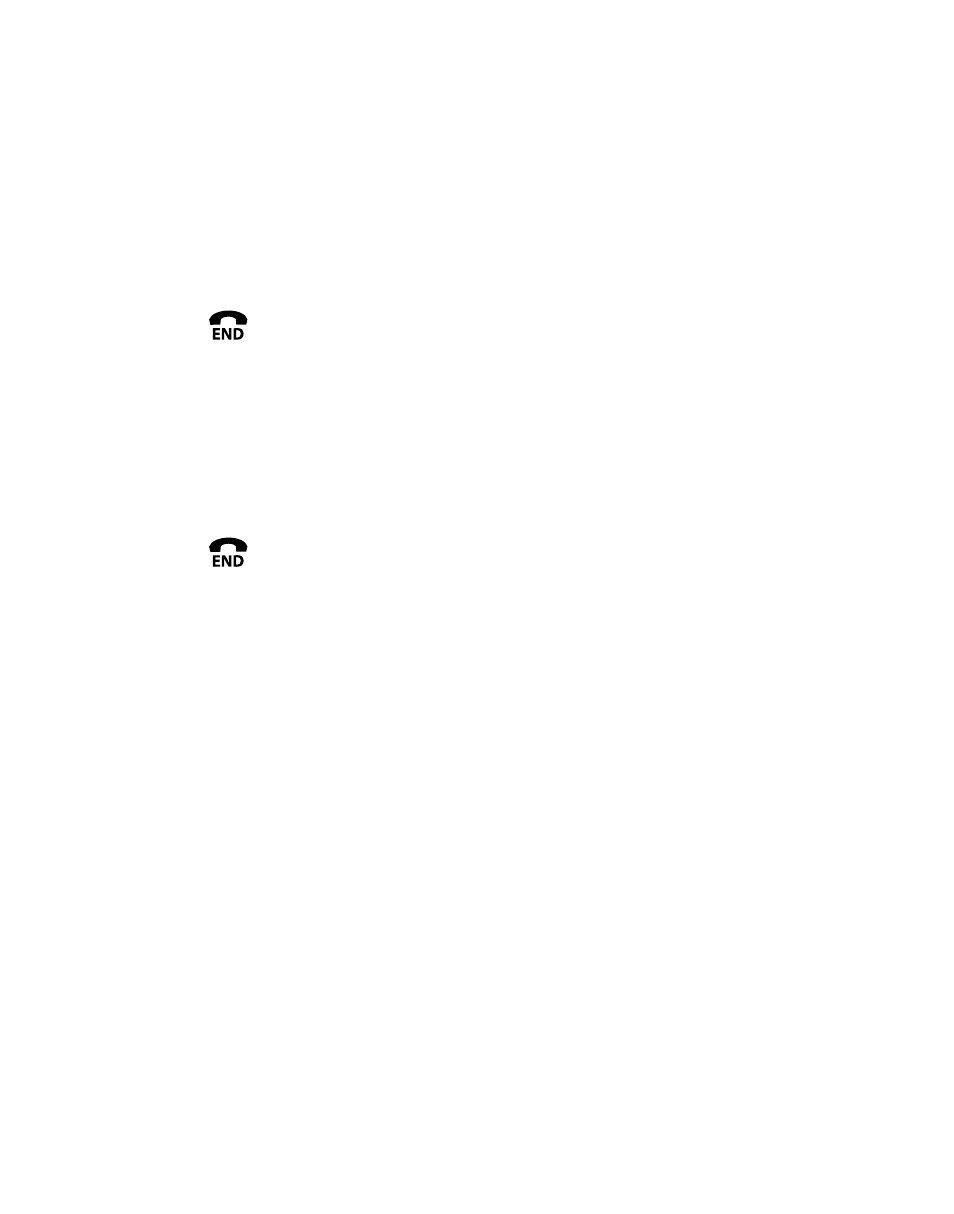
19
Screen Contrast
There are 5 levels available for selection. The default setting is Level 4.
1. Press the
menu/okbutton.
. Press the 5 or 6 button to select
SETUP HS and press the menu/ok button.
3. Press the 5 or 6 button to select
CONTRAST and press the menu/ok button.
4. Press the 5 or 6 button to select the desired contrast level.
5. Press the
menu/ok button to confirm the setting.
6. Press the
button to return to idle mode.
Reset Handset
You can reset your cordless handset to its original (default) settings.
1. Press the
menu/ok button.
. Press the 5 or 6 button to select
SETUP HS and press the menu/ok button.
3. Press the 5 or 6 button to select
RESET and press the menu/ok button.
4. Press the
menu/ok button to confirm the setting.
5. Press the
button to return to idle mode.
NOTE: All phonebook and redial records stored in the handset will
be cleared upon reset. You may wish to write down the information
before resetting the handset.
Base Setting
Change PIN
The PIN is a security feature to prevent others from changing the stored settings. The
default PIN is 0000. If you change the PIN, please record the new PIN code for your
record.
NOTE: The PIN code must be 4 digits.
1. Press the
menu/ok button.
. Press the 5 or 6 button to select
SETUP BS and press the menu/ok button.
3. Press 5 or 6 button to select
CHANGE PIN and press menu/ok button, the
screen displays
ENTER PIN (default setting = 0000).
4 Input the current PIN code and press the
menu/ok button, the screen displays
NEW PIN, and prompts you to input a new PIN code.
NOTE: WRONG PIN displays if the current PIN code you input was
incorrect. Re-enter PIN code.
