GE DECT 28861xx2 User Manual
Page 25
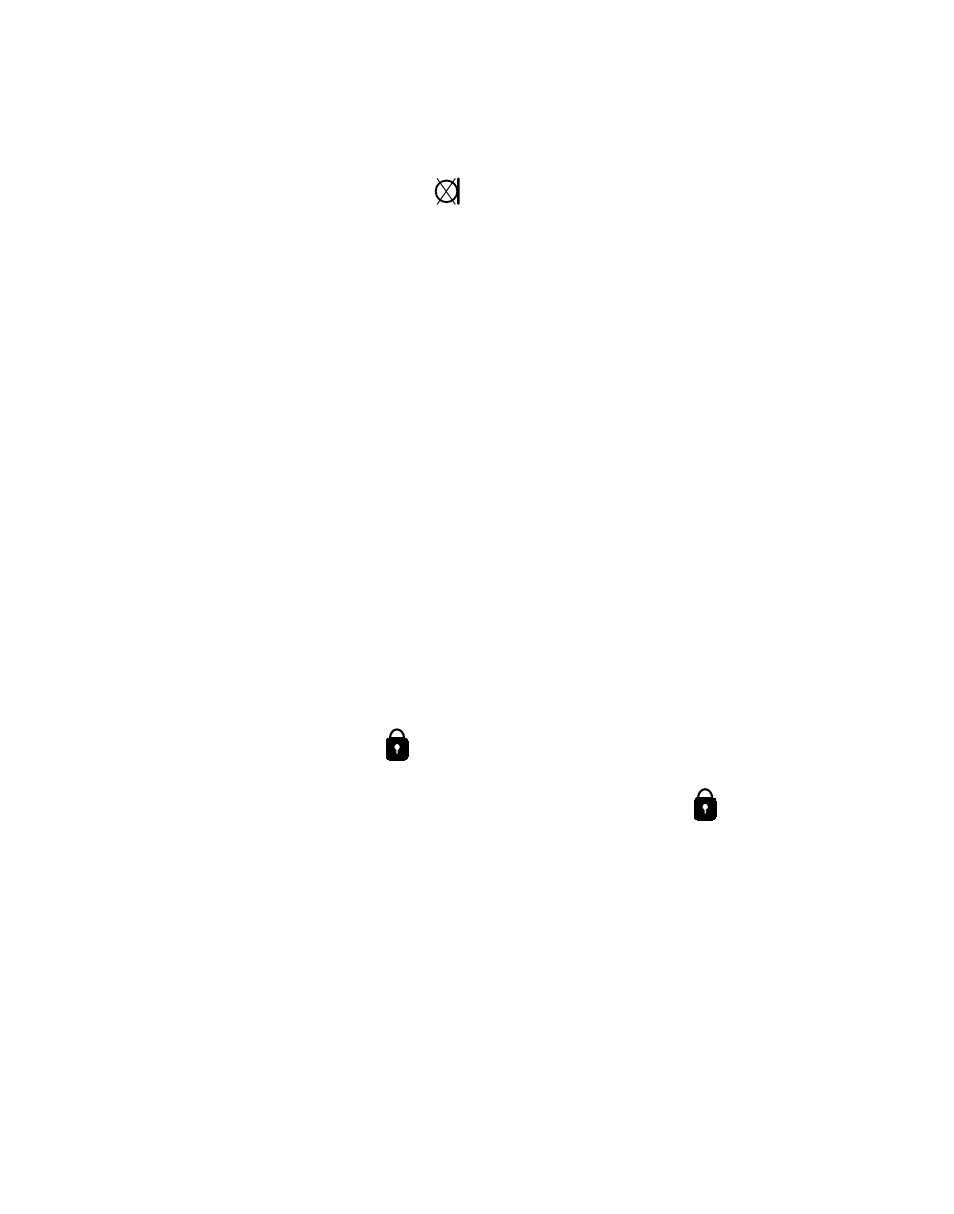
5
Mute
1. Press the
mute/register button on the base or the cancel/mute button on the
cordless handset to activate the mute feature during a call.
. The screen displays the mute icon .
3. Press the
mute/register button on the base or the cancel/mute button on the
cordless handset again to deactivate.
Pause
When a pause is needed to wait for a dial tone (for example, after you dial 9 for an
outside line, or to wait for a computer access tone), press the
pause button to insert
a 3 second delay into the sequence when dialing (or when storing a number into
phonebook.)
Press and hold the pause button for 1.5 seconds, the screen displays a
P. Each pause
counts as one digit in the dialing sequence.
Flash
Use the
flash button to activate custom calling services such as call waiting or call
forwarding, which are available through your local telephone company. The screen
displays an
R.
The
flash button can also be used to access a new dial tone without hanging up.
Keypad Lock (only for cordless handset)
The default setting is Off.
To lock the keypad;
While phone is
OFF, press and hold the #/lock/format button until a beep is heard,
the screen displays the lock icon .
To unlock the keypad;
Press and hold the
#/lock/format button until a beep is heard, the icon is no
longer displayed.
NOTE: When the key lock is activated, you are still able to accept
incoming calls and make emergency 911 calls.
