Mpaa g pg pg 13 r nc 17 x nr – Gateway 30 inch LCD TV User Manual
Page 42
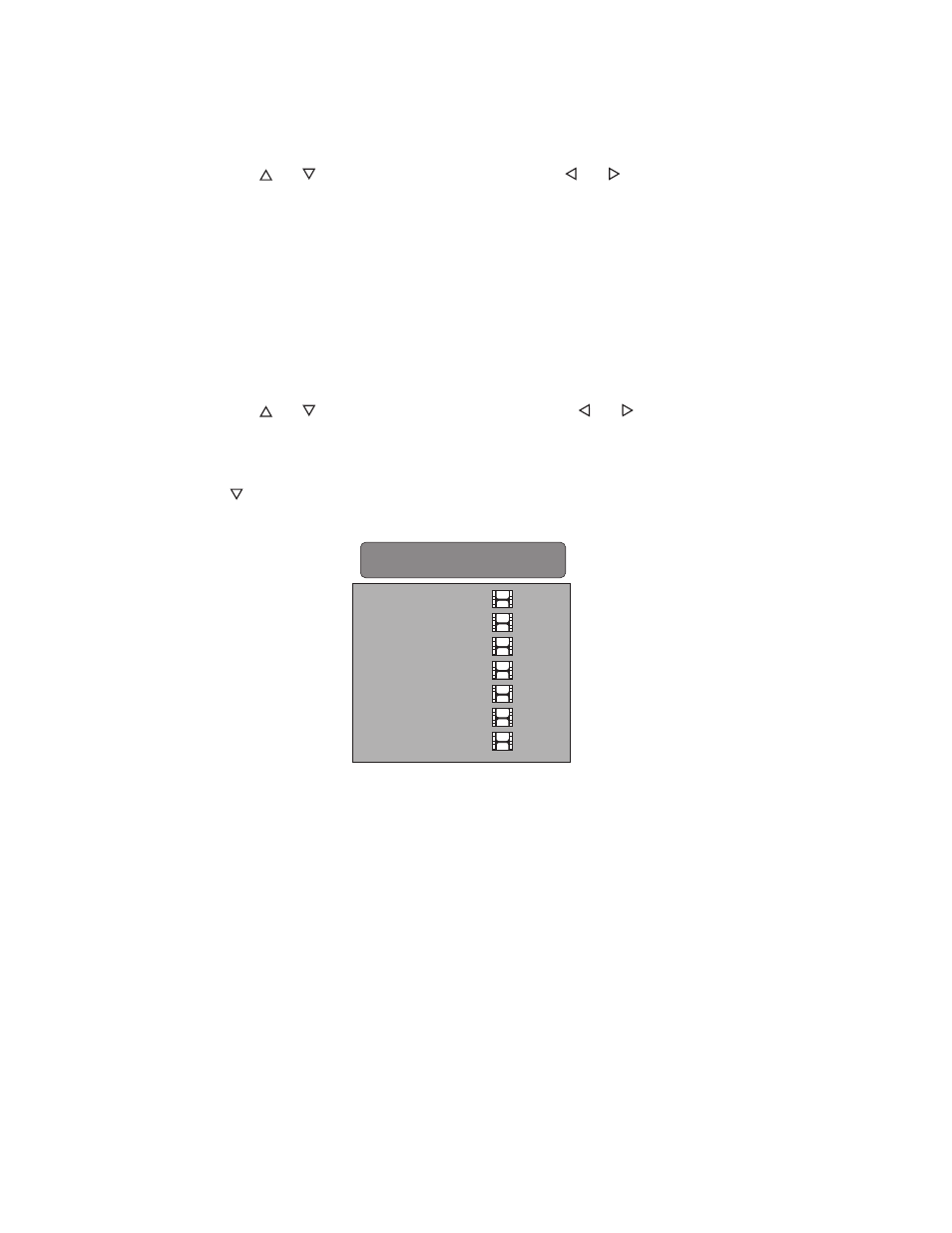
38
www.gateway.com
Press the
or
to select each rating, then press
or
to toggle the rating to
blocked or unblocked.
You can also customize the TV ratings for the following content:
FV (fantasy violence)
D (sexual dialog)
L (adult language)
S (sexual situations)
V (violence)
Press the
or
to select each content, then press
or
to toggle the content
to blocked or unblocked.
5
Press the
MENU
button on the remote control.
6
Press
to highlight
SETUP MOVIE BLOCKING
, then press
OK
. The MPAA window
opens.
On this menu, you can customize the following MPAA movie ratings:
G (general audience)
PG (parental guidance suggested)
PG-13 (recommended for children 13 years of age or older)
R (mature audience)
NC-17 (no one under 17 years of age)
X (no one under 17 years of age)
MPAA
G
PG
PG 13
R
NC 17
X
NR
