4 using the lan port 4.5 using the modem port – GIGABYTE W451U User Manual
Page 36
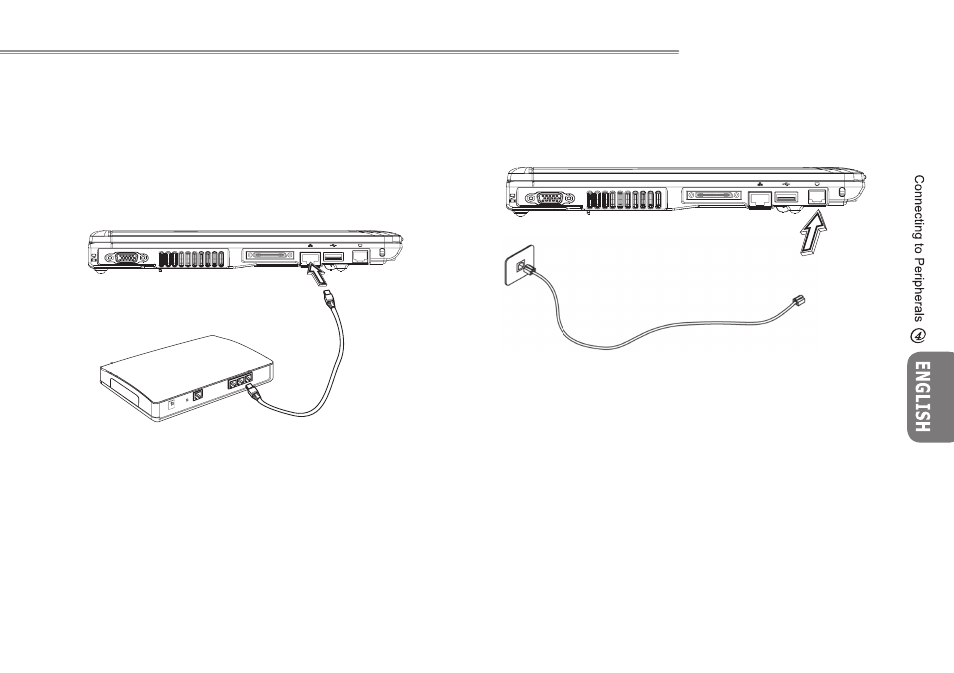
29
28
29
28
W451U NOTEBOOK USER’S MANUAL
4.4 Using the LAN Port
4.5 Using the Modem Port
The built-in fax/data modem allows you to connect a phone line to
a phone jack.
1. Locate the RJ-45 cable in the accessories box that came with
your notebook’s shipping carton. Each end of the cable has a
connector.
2. Connect one end of the cable into the network wall outlet or the
HUB.
3. Connect the other end of the cable into the computer’s LAN port.
