1 using the battery pack – GIGABYTE W451U User Manual
Page 14
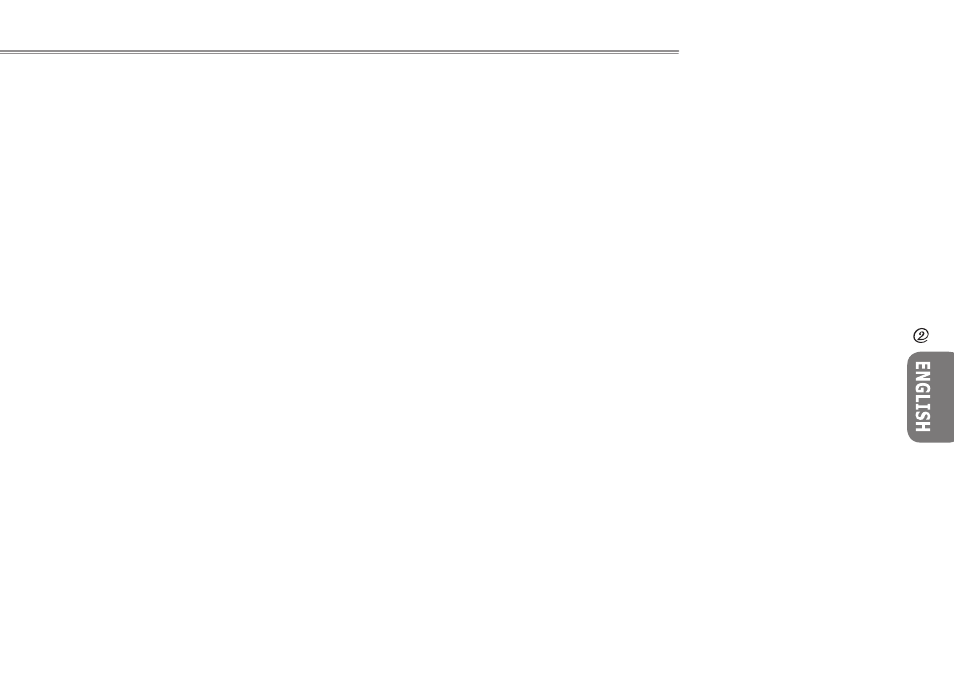
7
6
7
6
W451U NOTEBOOK USER’S MANUAL
2.1 Using the Battery Pack
W451U notebook computer is designed to operate with one of the
following power sources:
• AC power
(using the AC adapter connected to an electrical outlet)
• Lithium-Ion (Li-Ion) battery pack
You should use the AC adapter whenever possible; use the battery
pack only when AC power is unavailable. The rechargeable Li-Ion
battery pack allows you to operate your notebook computer without
an external power source. When you use the AC adapter to con-
nect your notebook to a power outlet, the internal battery will begin
to recharge. While the battery is charging, the Battery Charge icon
on the indicator panel will be on. Once the battery is fully charged,
the Battery Charge icon will turn off. Quick charging time is 2.5
hours for the Lithium-Ion (Li-Ion) battery when the computer is
turned off, while the normal battery charging time is 3.5 hours.
• Operating a fax modem, video, or audio equipment can increase
the use of your computer’s power.
• Decreasing monitor brightness can also save power.
• When the battery is not fully charged, allow your battery to be
charged completely before using it (i.e., before disconnecting AC
power). Calibrating the battery before use is also highly recom-
mended.
• Li-Ion Battery is vulnerable, do not charge it with other power
adapter, otherwise fire or explosion may occur.
►Replacing the Battery◄
The battery will gradually weaken over time. We recommend that
you replace your battery when you notice a significant decrease of
battery capacity.
To change the battery pack, follow the steps below:
1. Turn off the computer.
2. Close the lid and flip the computer over.
3. Slide the side battery latch (1) to the left. Continue to hold it until
the battery is removed.
4. Make sure the replacement battery is properly oriented before
inserting it into the battery compartment.
►Maintenance of the AC Adapter◄
• Do not connect the adapter to any other device.
• Do not step on the power cord or place heavy objects on top of
it. Carefully route the power cord and keep cables away from all
traffic.
• When unplugging the power cord, do not pull on the cord itself but
on the plug instead.
• If you are using an extension cord, make sure that the devices
plugged onto the cord do not exceed its total capacity. Further-
more, the devices plugged into the electrical outlet shall not ex-
ceed the fuse’s total ampere rating .
• Please verify power voltage before connecting the electrical cord
to the power outlet. If you are uncertain of its power specifica-
tion, please consult with your local vendors or power company for
more details.
Operating Basics
