1 how to restore to factory default settings – GIGABYTE W451U User Manual
Page 23
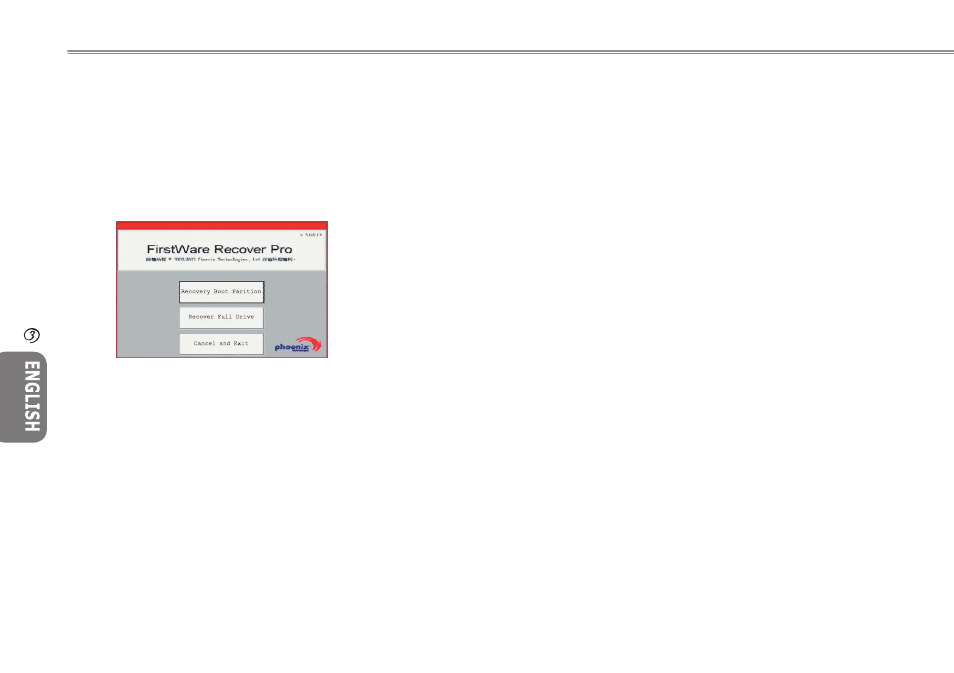
17
16
17
16
3.1 How to restore to factory default settings
1. Power on your computer. If it is already running, reboot it (re-
start/reset).
2. As soon as you see things (logo, graphic, text) start to appear
on the screen, press and hold down the F9 key. (Typically, F9 is
the “hot key” that starts Recover Pro. Contact your PC manufac-
turer in case this key does not work.)
The cME Console screen will then appear. This screen is for access-
ing the cME application.
Your Phoenix cME Console opening screen may not match the one
shown above, and the number of available applications may also
vary.
• Under normal circumstances, your can click and select menu op-
tions with your mouse when running FirstWare Recover Pro. If for
whatever reasons your mouse is not functioning, then press the Tab
and the Enter keys to highlight and select the desired option.
►Running the cME Version of Recover Pro◄
Once the cME version of Recover Pro is running, follow the steps
below.
1. On the menu screen, select
Factory Restore, then you will see
the Select Recover Type menu.
2. Select a recovery option.
• Click on the desired option, or
• Press the Tab key until the desired option is highlighted, then-
press the space bar.
Recover Boot Partition—Select this option if you know that your
hard drive is already partitioned into several drives, if you would
like to recover only the boot partition, then select this option. How-
ever, the Recover Boot Partition option may not be available to all
computers.
Recover Full Drive—Select this option if your drive has never
been partitioned and/or you want to recover the entire drive. The
entire primary drive (usually C:) will be recovered.
Cancel and Exit—Select this option if you do not want to run First-
Ware Recover Pro at this time.
• If you are unsure which option to choose and want to minimize
the number of deleted files, first select Recover Boot Partition.
• If, after selecting the first option, the recovery process does not
successfully restore your operating system, run FirstWare Re-
cover Pro again, and select the second option - Recover Full
Drive.
• It is recommended that you not choose Recover Boot Partition if
the drive does not already contain a partition.
Personalize
Your W451U
Notebook Computer
