Installer menu – Guardian Technologies ACT1000 User Manual
Page 15
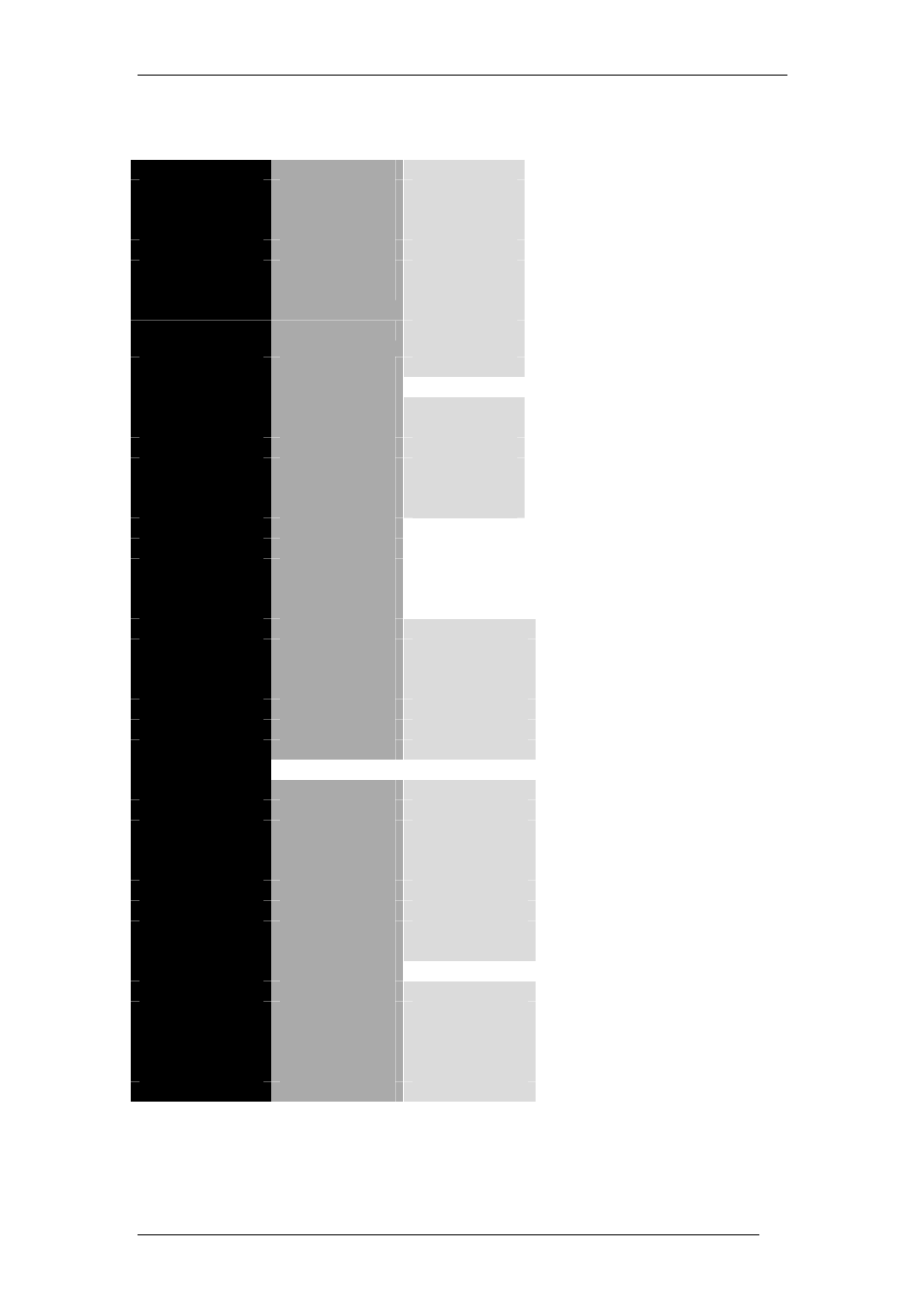
ACT1000/2000 Operating Instructions Software Version 3.23-00
Page 12 of 32
Installer Menu
System Settings
Operation
PIN Only
PIN’s alone are used to gain access
Learn
Users 1-1/2000 may use random coded cards
Ext. Keypad
1
Use external ACT20 keypad
KPD Release
1
✔
✔
✔
✔ Key is exit button.
Exit PIN’s
Exit PIN’s may be used in PIN only mode
Second Door
1
Second (Auxiliary) door enabled on ACT1000
User
Limiting
2
Prevent access if the user limit is reached
One-To-One
Card numbers may be assigned to Users 1-
1000/2000
Multiple
Users may have multiple cards
Display
Backlight
Keypad backlight enabled
Keypad Beep
Keypad beep enabled
Show Status
Display current status of doors on LCD
Show Events
Display events on LCD as they occur
Handshake
Use handshake line when printing
Tech Bleep
2
Controller bleeps for technical fault
PIN Length
Sets the length of user/group PIN codes.
Fire Doors
Allows the definition of doors with fire override.
User Tracking
2
Perimeter
Define Perimeter doors
Antipassback
Define Antipassback doors
Tracking Reset
Set time for auto-reset (auto-logout)
User Limits
Set user limits A & B
Outputs
2
Door 1
Define door 1 output special functions
Door 2
Define door 2 output special functions
Door Settings
*
Operation
Push Button
Door release button enabled
Lock Saver
Relay de-energized as door opens
Chime
Buzzer sounds as door opens
Guest Button
!
!
!
! on external keypad fires AUX/buzzer
Exit Always
Timezones don’t apply to exit readers
Interlock
Only one door may be open at any time.
Silent
Confirmation tones disabled
Exit PIR
Door stays open while Push Button closed
Failsafe
Door relay is normally energised
Alarms
Door Forced
Buzzer o/p active if door forced
Door Ajar
Buzzer o/p active if door left ajar
Duress Alarm
Buzzer o/p activated by duress code
Door Open
Buzzer o/p active while door open
Acc. Granted
Buzzer o/p when access granted
Acc. Denied
Buzzer o/p when access denied
1
Feature present on ACT1000 only
2
Feature present on ACT2000 only
*
On ACT2000 you will first be required to select a door.
