Able, Ht496, Udible – Grandstream Networks HT496 User Manual
Page 25: Ones, Ettings, Efinitions
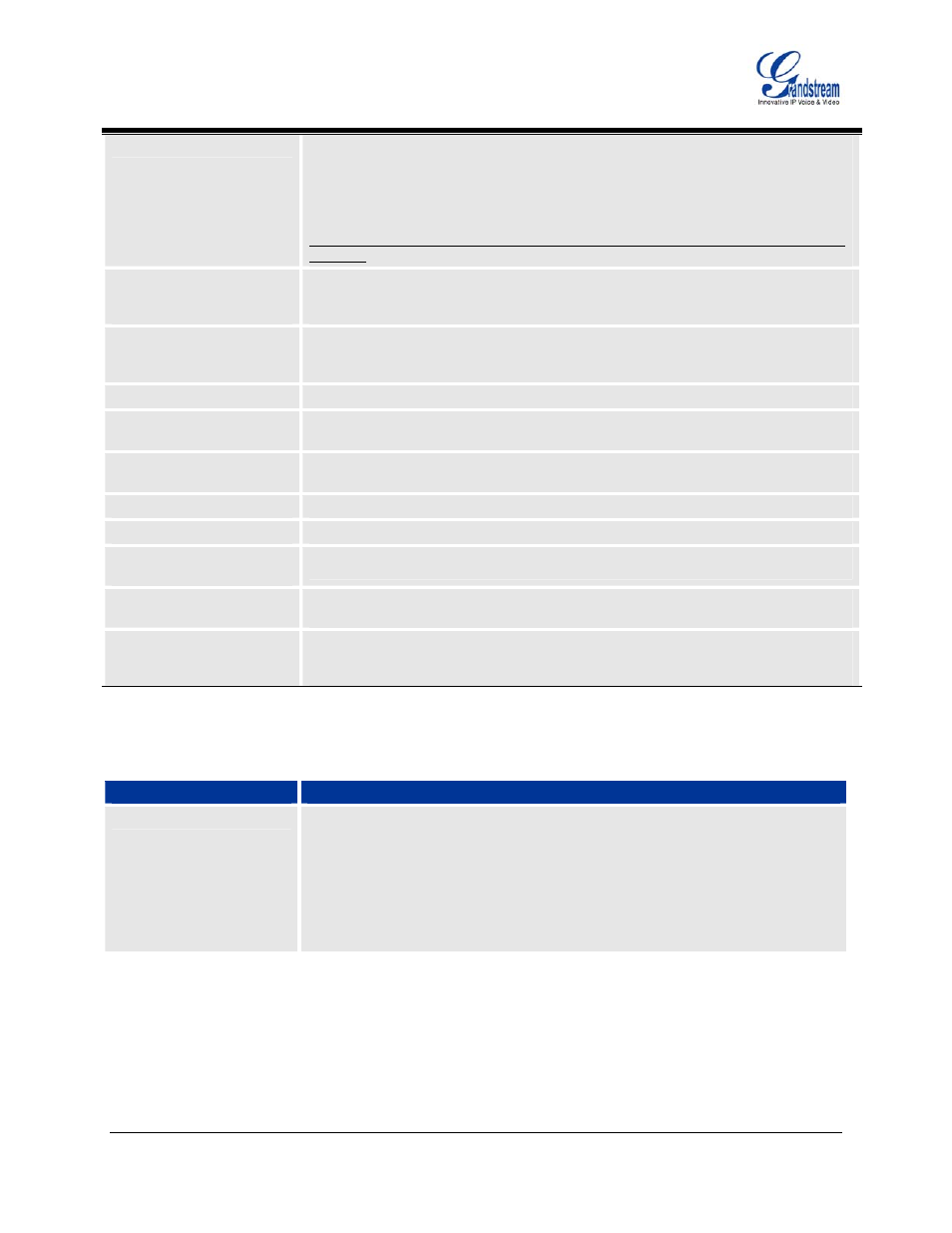
Grandstream Networks, Inc.
HT496 User Manual
Page 25 of 29
Firmware 1.0.3.86
Last Updated: 7/2007
Early Dial
This parameter controls whether the early INVITE each time a key is pressed. If set to
“Yes”, an INVITE is sent for each dialed number. If set to NO, INVITE is sent after the
“(Re-)Dial” button is pressed or after 5 seconds have elapsed.
The “Yes” option should be used ONLY if there is a SIP proxy configured and the proxy
server supports 484 Incomplete Address response, otherwise the call is rejected.
This feature is NOT designed to work with and should NOT be enabled for direct IP-to-
IP calling.
Allow incoming SIP
messages from SIP proxy
only
Default is set to “No”. If set to “YES”, each incoming call will be checked first if it arrived
from authorized proxy. Useful for security installation to prevent incoming calls from not
authorized sources.
Allow outgoing call
without Registration
Default is set to “No”. If set to “YES”, any outgoing call will be generated to the address
specified in SIP Server field. Generation outgoing call in this case does not requires
registration with any SIP Server.
Dial Plan Prefix
Sets the prefix added to each dialed number
Use # as Dial Key
If set to “Yes”, the “#” key as the “Send” (or “Dial”) key. If set to “No”, “#” key is part of
the dial string.
Subscribe for MWI:
Default is No. When set to “Yes” a SUBSCRIBE for Message Waiting Indication will be
sent periodically.
Send Anonymous
Blocks Caller ID display if set to “Yes”.
Lock keypad update
If this parameter is set to “Yes”, the configuration update via keypad is disabled.
Refer-To Uses Target
Contact
Used for Attended transfer Feature. The “Refer-To” header uses the transferred target’s
“Contact” header information.
Special Feature
Default is Standard. Choose this selection to meet special requirements from Soft
Switch vendors.
Volume Amplification
Adjusts handset volume. RX is for receiving volume, TX is for transmission volume.
Default values are 0dB for both parameters. +6dB generates the highest volume and -
6dB generates the lowest volume.
T
ABLE
11:
HT496
A
UDIBLE
T
ONES
S
ETTINGS
P
AGE
D
EFINITIONS
Audible Tones
Using these settings, user can configure ring or tone frequencies according to their
preference. By default they are set to North American frequencies.
Frequencies should be configured with known values to avoid uncomfortable high
pitch sounds. ON is the period of ringing (“On time” in ‘ms’) while OFF is the period of
silence.
To set a continuous ring, OFF should be zero. Otherwise, it will ring ON ms and a
pause of OFF ms and then repeat the pattern.
