Before contacting a service center, Please check the following – Gateway DC-M40 User Manual
Page 78
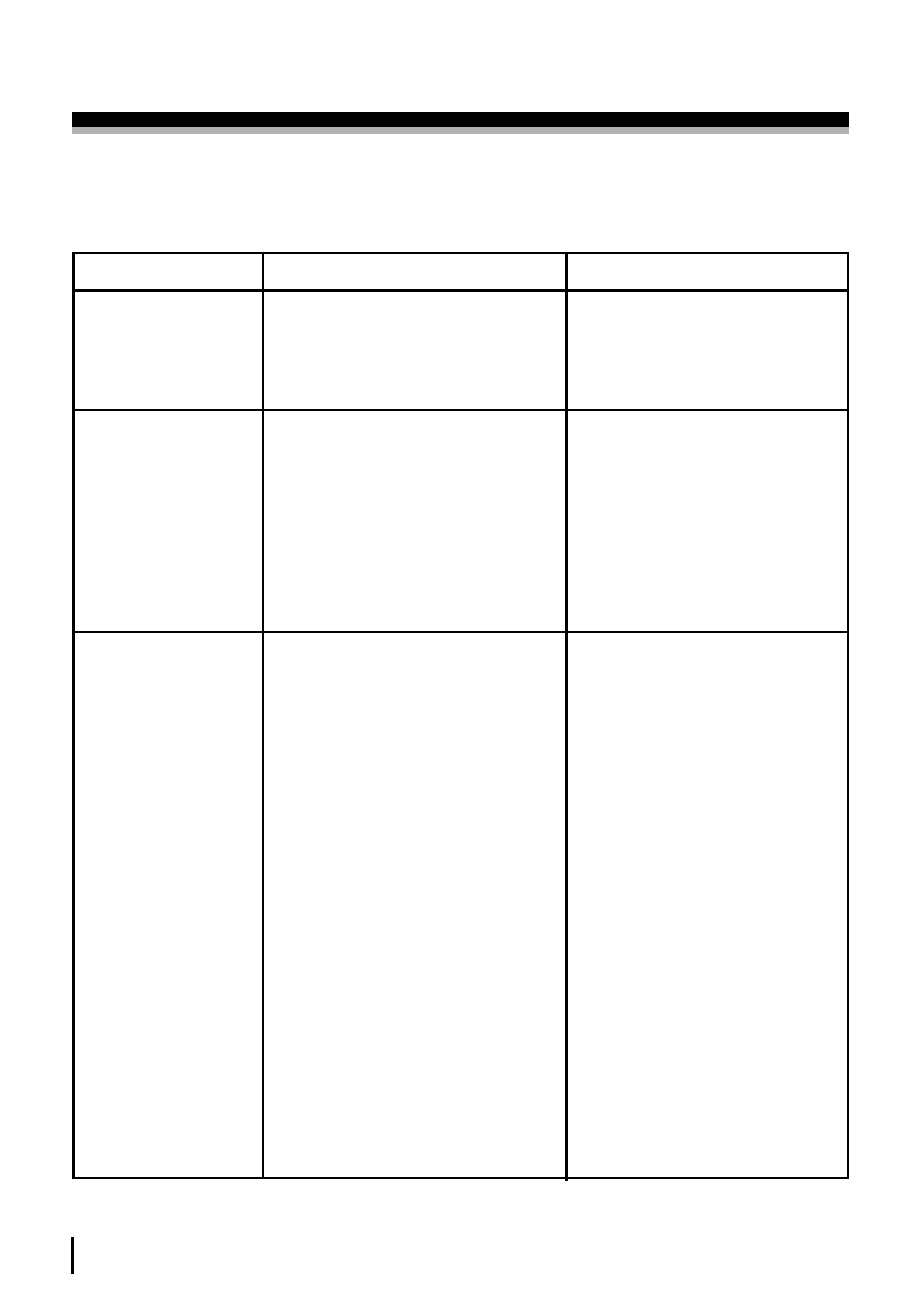
A D V A N C E D
78
BEFORE CONTACTING A SERVICE CENTER
Please check the following
Symptom
Cause
Remedy
The play back
• The lens or LCD monitor
• Clean the lens or LCD
display is not
is smudged or dirty.
Refer to page 74.
very clear
No image on
• The external monitor has
• Check the connection
external monitor
not been connected
cables.
properly with the camera.
• There are incorrect
• Insert a CF CARD
files on the CF CARD.
that has correct files.
When using the
• Cable connection is
• Check the connection.
PC’s explorer,
incorrect.
‘Removable Disk’ • The camera is off.
• Turn the camera on.
does not appear
• There are no batteries,
• Insert new batteries or
the batteries are exhausted
check the adapter
or the AC adapter is not connection.
connected.
• The operation system is not • Install Windows 98, 98SE,
Windows 98, 98SE, 2000, ME, 2000, ME, XP, NT on a PC
XP, NT. Alternatively the PC
that supports USB.
does not support USB.
• USB driver is not installed.
• Install USB Storage driver
• The mode dial is not set on
• Rotate the mode
PC mode.
dial to PC mode.
