Setting up play back functions – Gateway DC-M40 User Manual
Page 56
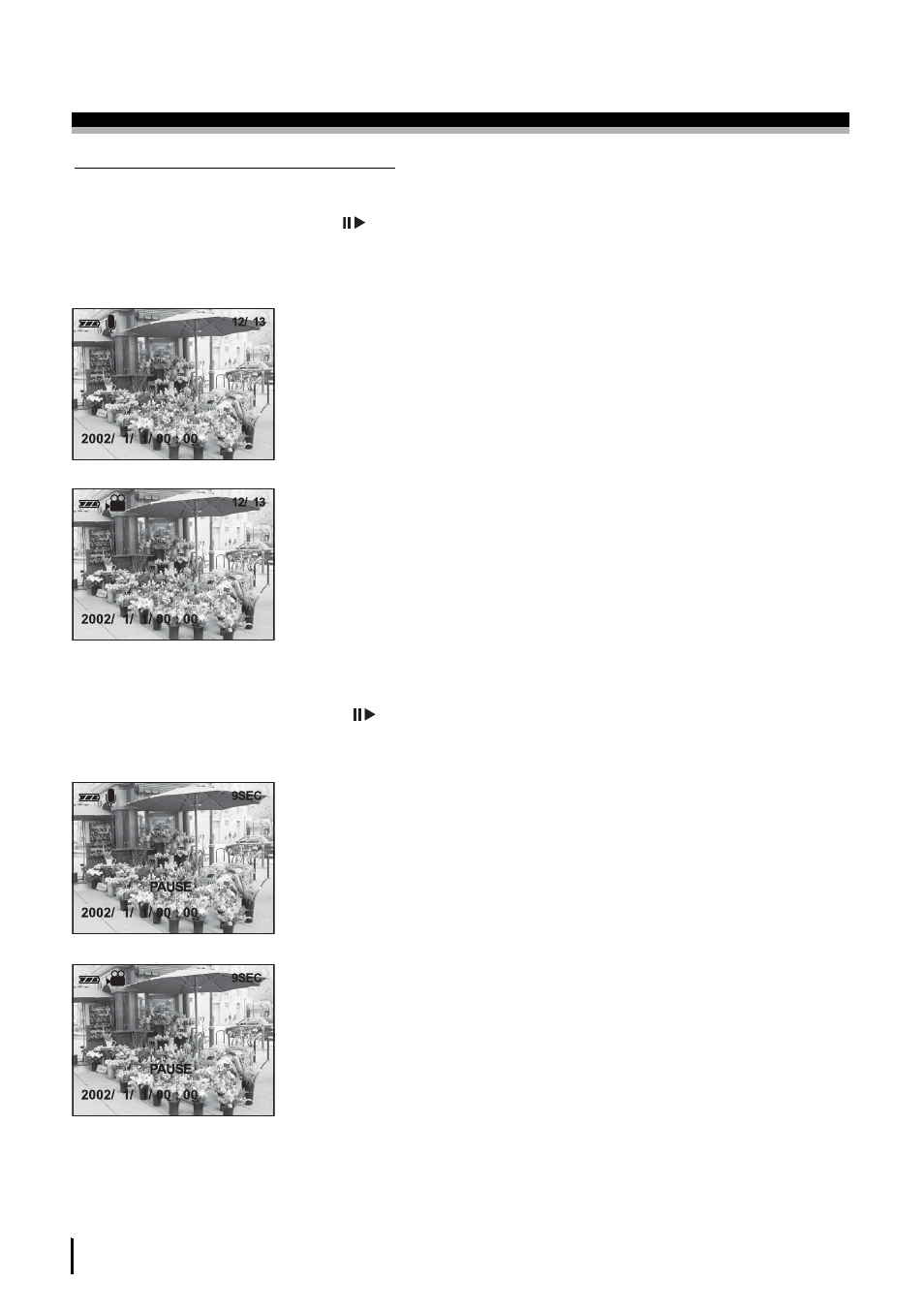
A D V A N C E D
56
SETTING UP PLAY BACK FUNCTIONS
PLAY & PAUSE explained
• If an image is showing, but there is no sound (or movement):
Press the PLAY & PAUSE ( ) button to play the sound clip or to start the
movie clip.
[ A sound recorded still image]
[A movie clip]
• If the image is playing :
Press the PLAY PAUSE ( ) button to pause playback.
[A sound recorded still image]
[A movie clip]
