Setting up play back functions, Folder – Gateway DC-M40 User Manual
Page 62
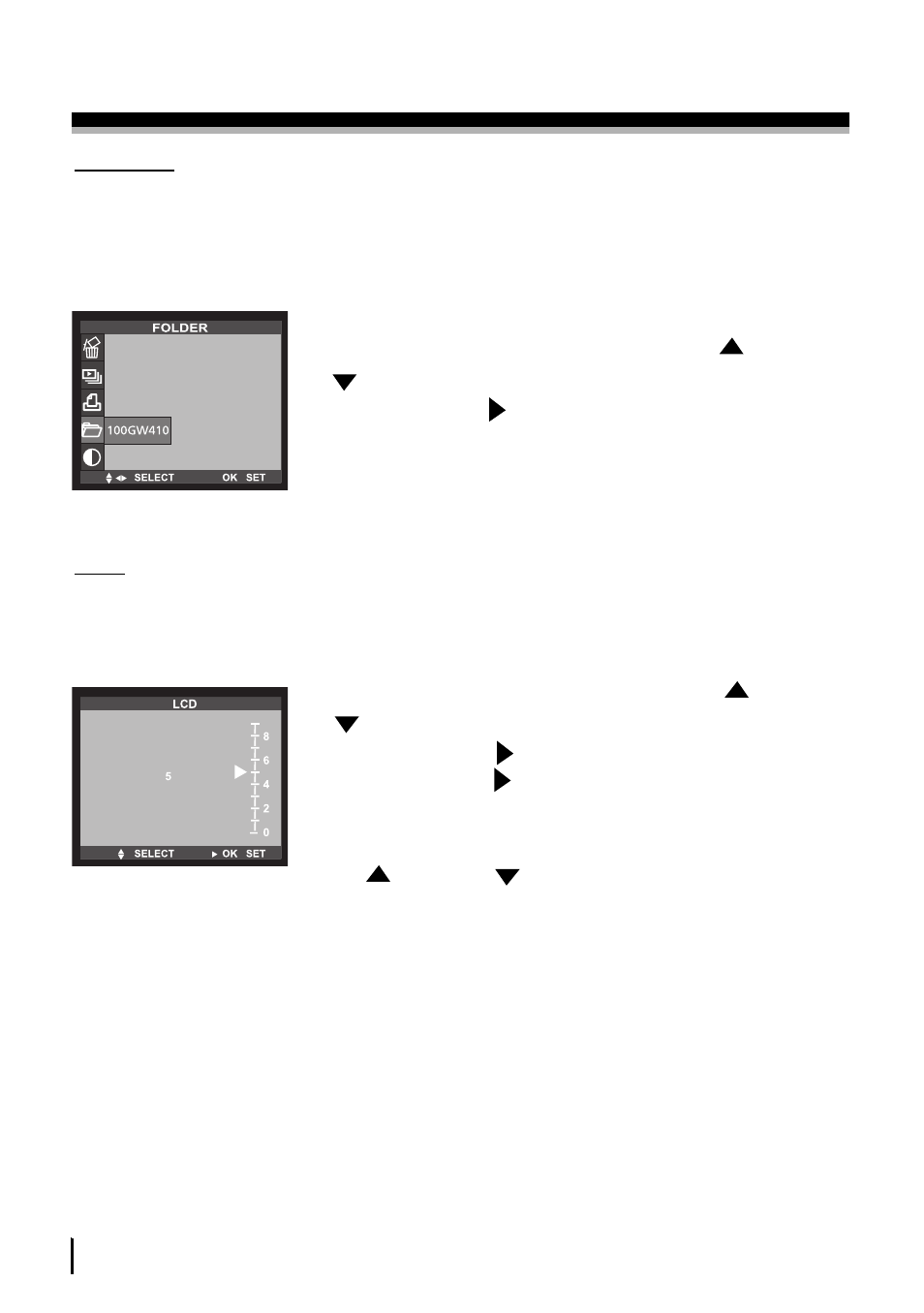
A D V A N C E D
62
SETTING UP PLAY BACK FUNCTIONS
FOLDER
• Used for changing the folder name to 100GW.
• After changing the folder name, this camera will recognize an image that was
taken by another digital camera.
1.Rotate the mode dial to the PLAY mode.
2.Press the MENU button and press the UP ( ) / DOWN
( ) button and select [FOLDER].
3.Press the RIGHT ( ) button to select the [FOLDER]
sub menu.
LCD
• You can adjust the LCD brightness.
1. Rotate the mode dial to the PLAY mode.
2. Press the MENU button and press the UP ( ) / DOWN
( ) button to select [LCD].
3. Press the RIGHT ( ) button to select [BRIGHTNESS].
4. Press the RIGHT ( ) button to select the [BRIGHTNES]
sub menu.
5. Select the desired brightness setting by pressing the
UP ( ) / DOWN ( ) button. The LCD monitor has 10
brightness settings.
6. After selecting the brightness setting, press the OK
button to confirm the setting.
7. Press the MENU button to cancel the menu display.
