Identification of features, Lcd monitor indicator – Gateway DC-M40 User Manual
Page 17
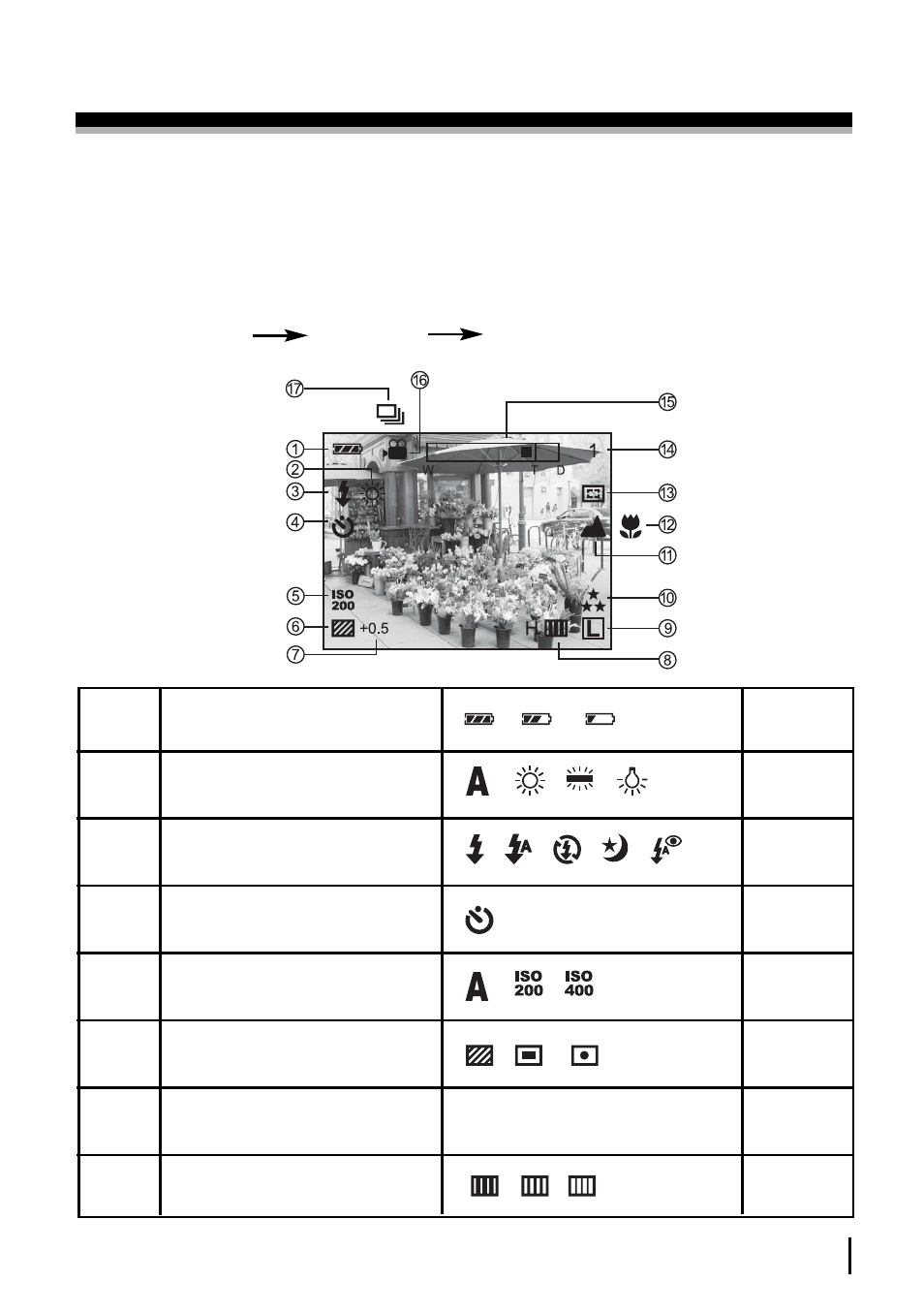
R E A D Y
17
IDENTIFICATION OF FEATURES
LCD monitor indicator
The LCD monitor displays information about the shooting conditions.
• SHOT mode
Whenever you press the LCD button, the LCD monitor will change in the
following order:
Image & Status Image only LCD Off.
1
Battery condition
page16
2
White balance
page45
3
Flash
page38
4
Self-timer
page39
5
ISO
page48
6
Metering methods
page47
7
Exposure compensation
-2.0~0~+2.0
page46
8
Sharpness
page49
