Fujitsu Siemens Computers LifeBook B6210 User Manual
Page 20
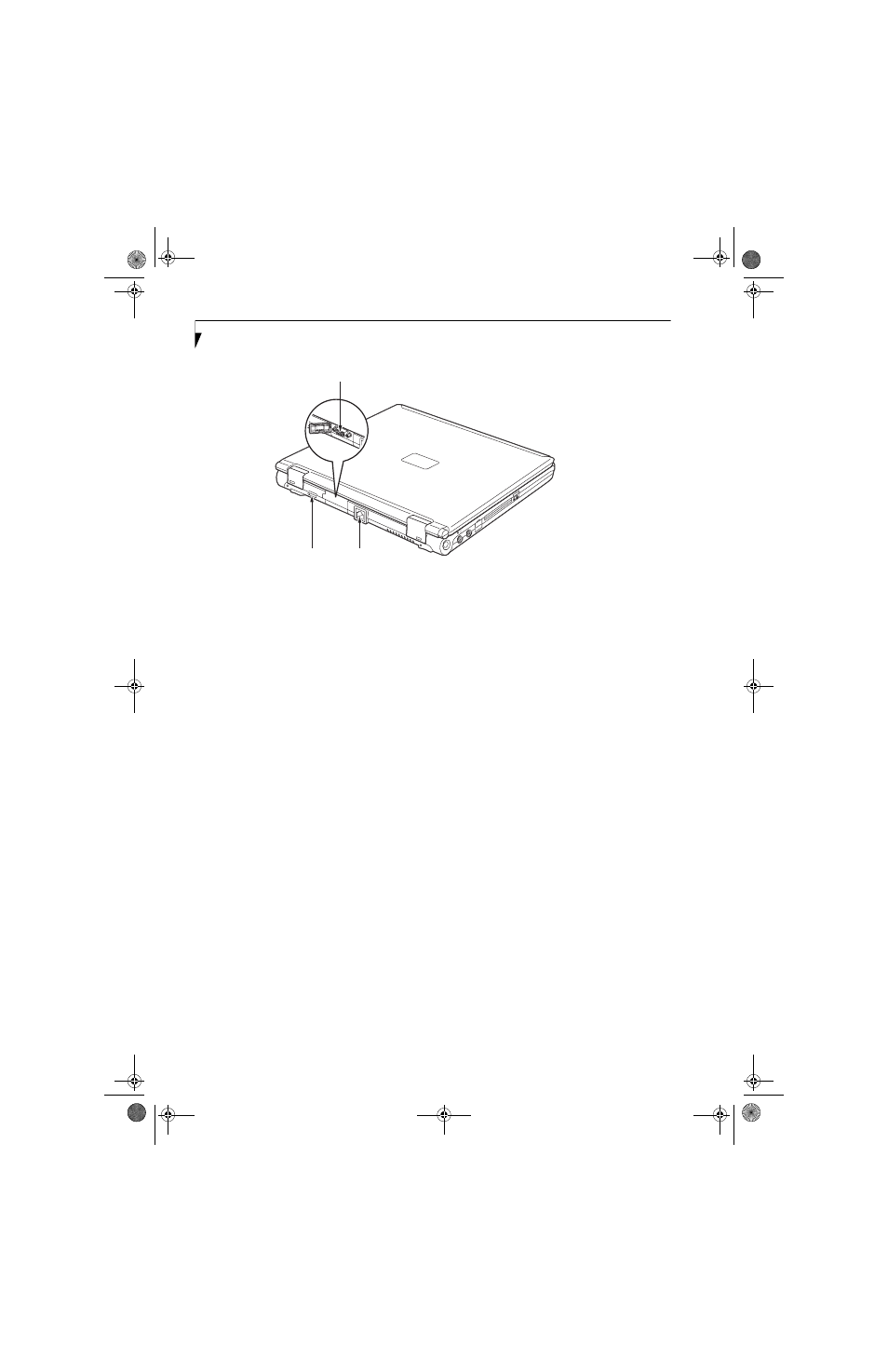
12
L i f e B o o k B 6 2 0 0 S e r i e s – S e c t i o n T w o
Figure 2-9. LifeBook notebook rear panel
REAR PANEL COMPONENTS
Following is a brief description of your LifeBook note-
book’s right-side components.
External Video Port
The external video port allows you to connect an
external monitor or LCD projector. Note that when the
optional Port Replicator is attached to the system, you
must use the external video port on the Port Replicator
rather than the port on the system. See “External Video
Port” on page 51.
LAN (RJ-45) Jack
The optional internal LAN (RJ-45) port is used for an
internal Fast Ethernet (10/100/1000 Base-T/Tx) Gigabit
connection. See “Internal LAN (RJ-45) jack” on page 50.
Wireless LAN/Bluetooth On/Off Switch
Allows you to turn the optional Wireless LAN or Blue-
tooth devices on and off. This is present only on systems
with optional wireless LAN or Bluetooth device
installed.
LAN (RJ-45) Port
External Video Port
Wireless LAN/
Bluetooth
On/Off Switch
B Series.book Page 12 Friday, May 19, 2006 3:00 PM
