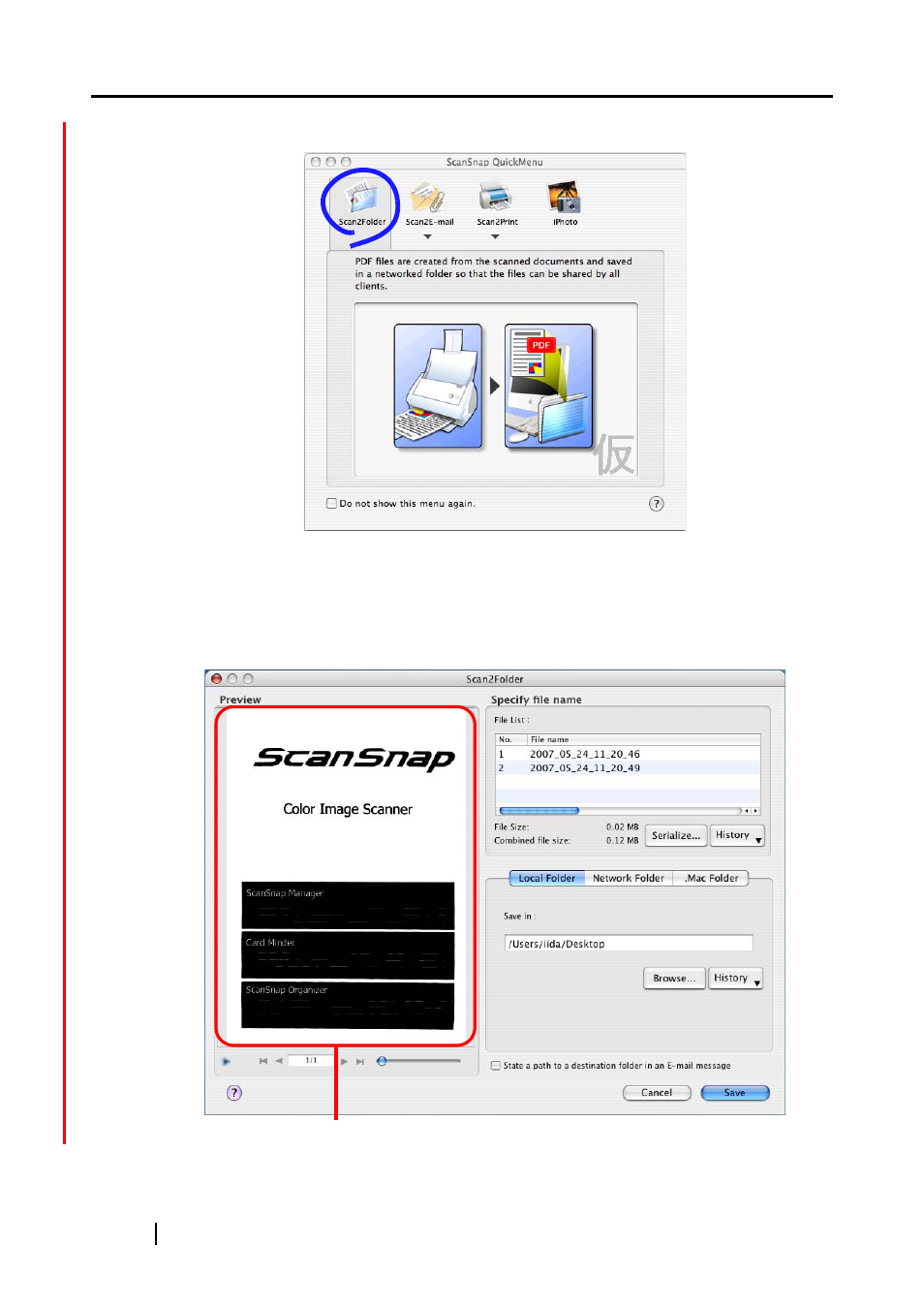
94
4.
Click the [Scan2Folder] action.
⇒
A preview window appears.
5.
Verify a scanned image in the preview window.
You can also change file names and destination folders and specify whether to state a path to
a destination folder in an e-mail message to notify other members of it.
Preview Window