Hardware connections, Ge-srtp connection diagram – FieldServer FS-8704-13 User Manual
Page 5
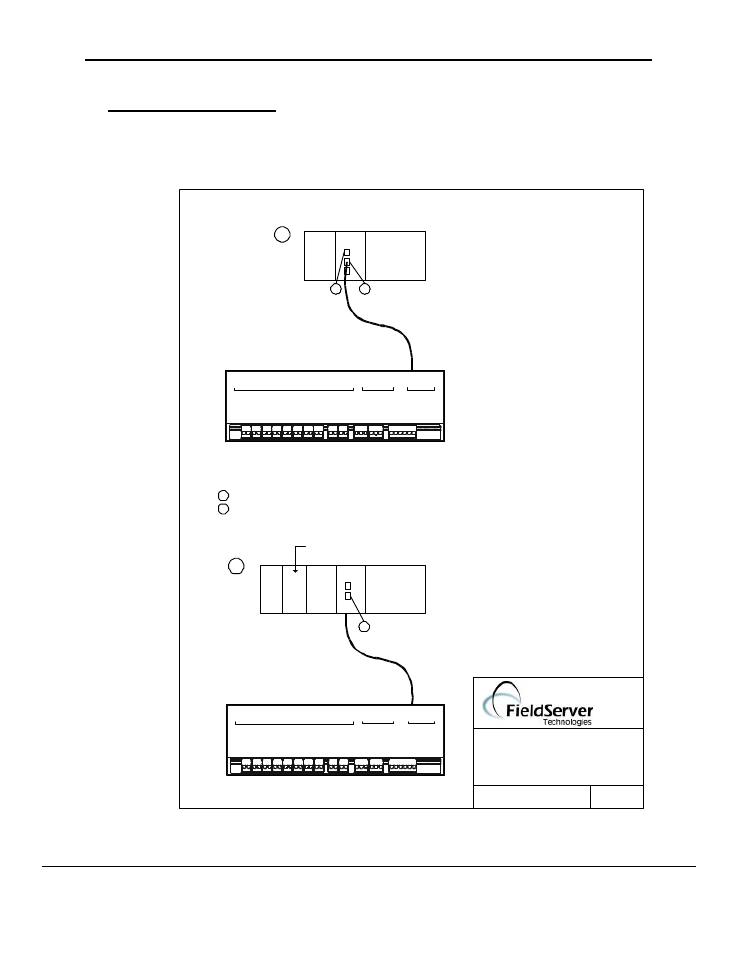
FS-8704-13 GE-SRTP
Driver Manual
FieldServer Technologies 1991 Tarob Court Milpitas, California 95035 (408) 262-2299 fax: (408) 262-9042
Visit our website: www.fieldserver.com E-mail: [email protected]
Page 3
3. Hardware Connections
Make sure the device IP_address is configured to be on the same IP network as on the
FieldServer. Use a crossover cable if the FieldServer is connected directly to the PLC
device. Use a straight cable if the FieldServer is connected to a hub.
DATE: 12/7/01
BY: MN
(408)-262-2299
BASE NAME:
FILE NAME: FS-T28704-13 .VSD
GE-SRTP
CONNECTION DIAGRAM
P4
P1
Rx
P2
P3
T x
Rx
Tx
T x
Rx
Rx
P7
P5
P6
T x Rx T x
Tx
Rx
Rx
P8
R1
T x
Rx
Tx
Rx
Tx
R2
Net 1
T x
Rx
Rx
Tx
Con
Net 2
S
ys
C
o
m
Tx Rx C o n
A
ct
R
un
P
w
r
RS485
RS232
10 Base T
ETHERNET
P1
P7
R1
P2
R2
P3
P4
P5
P6
P8
N1
N2
CPU
364
1
2
ETHERNET CPU
P4
P1
Rx
P2
P3
Tx
Rx T x
T x
Rx
Rx
P7
P5
P6
T x
Rx T x
T x
Rx
Rx
P8
R1
Tx
Rx T x
Rx Tx
R2
Net 1
Tx
Rx
Rx
T x
C o n
Net 2
S
ys
C
om
Tx
Rx Con
A
c
t
R
u
n
P
w
r
RS485
RS232
10 Base T
ETHERNET
P1
P7
R 1
P2
R2
P3
P4
P5
P6
P8
N1
N2
CCM
321
2
NON-ETHERNET CPU
Options:
RJ45
Transceiver AAUI to 10base-T
2
1
A
B
CPU
UNDERNEATH
