Furuno FR-8122 User Manual
Page 38
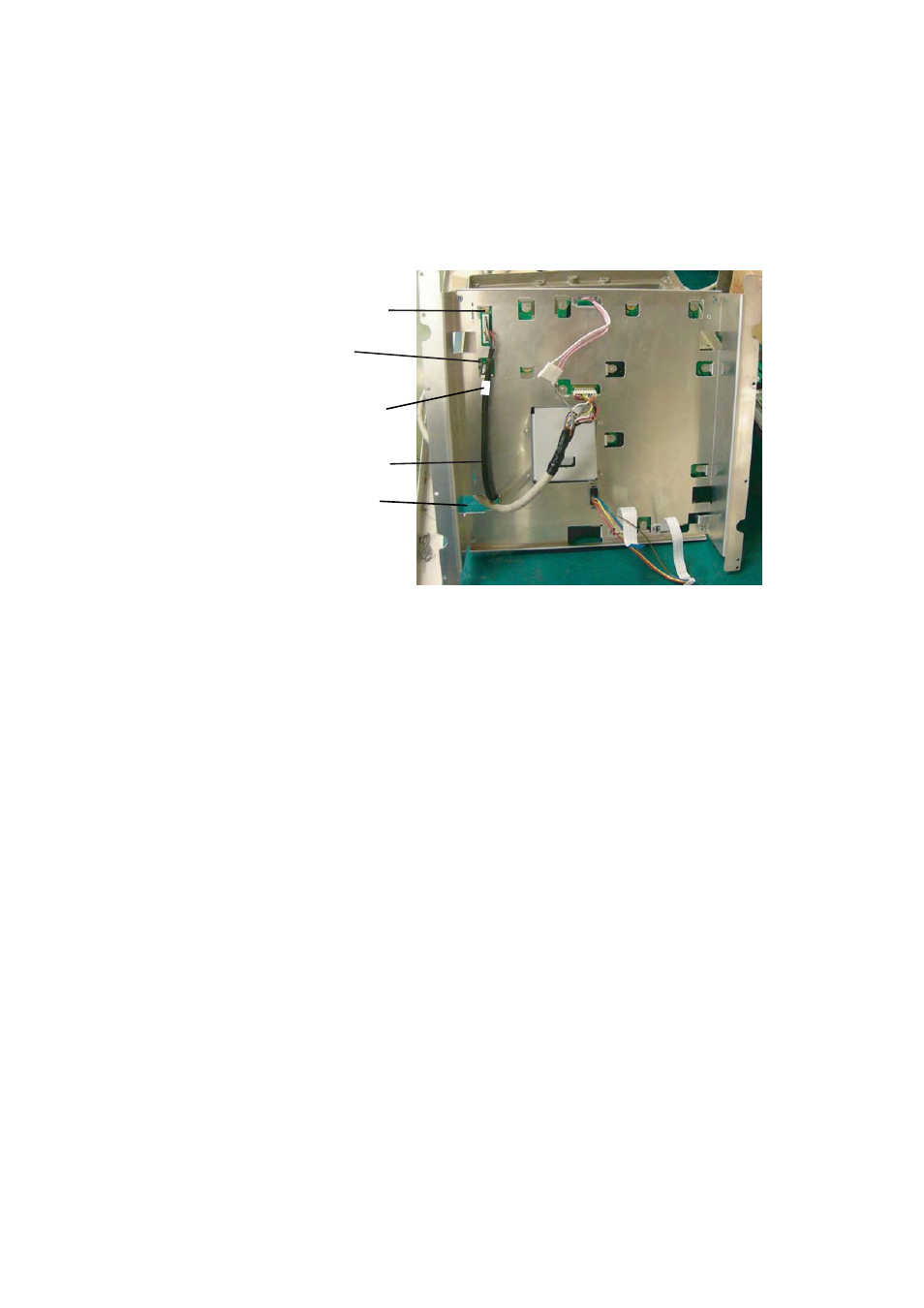
4. OPTIONAL EQUIPMENT
4-4
6. Detach LCD panel from the above assembly. Be sure to disconnect the connector and
flat cables.
7. Connect the cable assy. 15SDS/XHP10-005 to the rear side of the RGB board.
8. Fix the shield wire of the cable assy. with a screw used to fix the RGB board.
9. Attach the EMI core RFC-1 to the cable assy. closely to the connector.
10. Pass the signal cable through the hole shown below and then pass it through the
“OPTION” port at the rear of the display unit..
RGB board (opposite side)
Fix shield wire with
a RGB board fixing bolt.
Attach EMI core closely
to the connector.
RGB cable assy.
Pass cable through here.
11. Reassemble the display unit and cover the hole with soft putty to seal.
12. Fix the EMI core RFC-6 to the cable closely to the display unit.
- FAR-2805 Series (169 pages)
- FR-8062 (2 pages)
- CH-37 (90 pages)
- CH-37 (71 pages)
- FAR-2XX7 (2 pages)
- FAR-2XX7 (4 pages)
- FELCOM16 (4 pages)
- FRS-1000B (8 pages)
- FRS1000 (8 pages)
- Ls4100 (48 pages)
- 520 (73 pages)
- Marine Radar (24 pages)
- 1944C-BB (233 pages)
- 1733C (260 pages)
- FR-2105 (197 pages)
- FMD-8010 (50 pages)
- GD-1900C (260 pages)
- Black Box Video Sounder FCV-1200BB (2 pages)
- FR-1505 MARK-3 (4 pages)
- 1762 (252 pages)
- NAVnet DRS12A (44 pages)
- FAR-2127 (136 pages)
- FAR-2137S (8 pages)
- FA30 (6 pages)
- Satellite Compass SC-50/110 (30 pages)
- 1715 (48 pages)
- 1715 (2 pages)
- 1734C (55 pages)
- GD-1720C (53 pages)
- Mu 120c (2 pages)
- NAVNET GD-1920C (239 pages)
- CI-80 (41 pages)
- FAR-28x7 Series (299 pages)
- FAR-2837S (8 pages)
- BBWX1 (2 pages)
- 851 MARK-2 (37 pages)
- 851 MARK-2 (47 pages)
- BBFF3 (1 page)
- CSH-53 (106 pages)
- CSH-53 (108 pages)
- FCV295 (53 pages)
- FR1500 Mk3 (79 pages)
- FI-50 Series (2 pages)
- FCV-1150 (32 pages)
