Furuno FR-8122 User Manual
Page 22
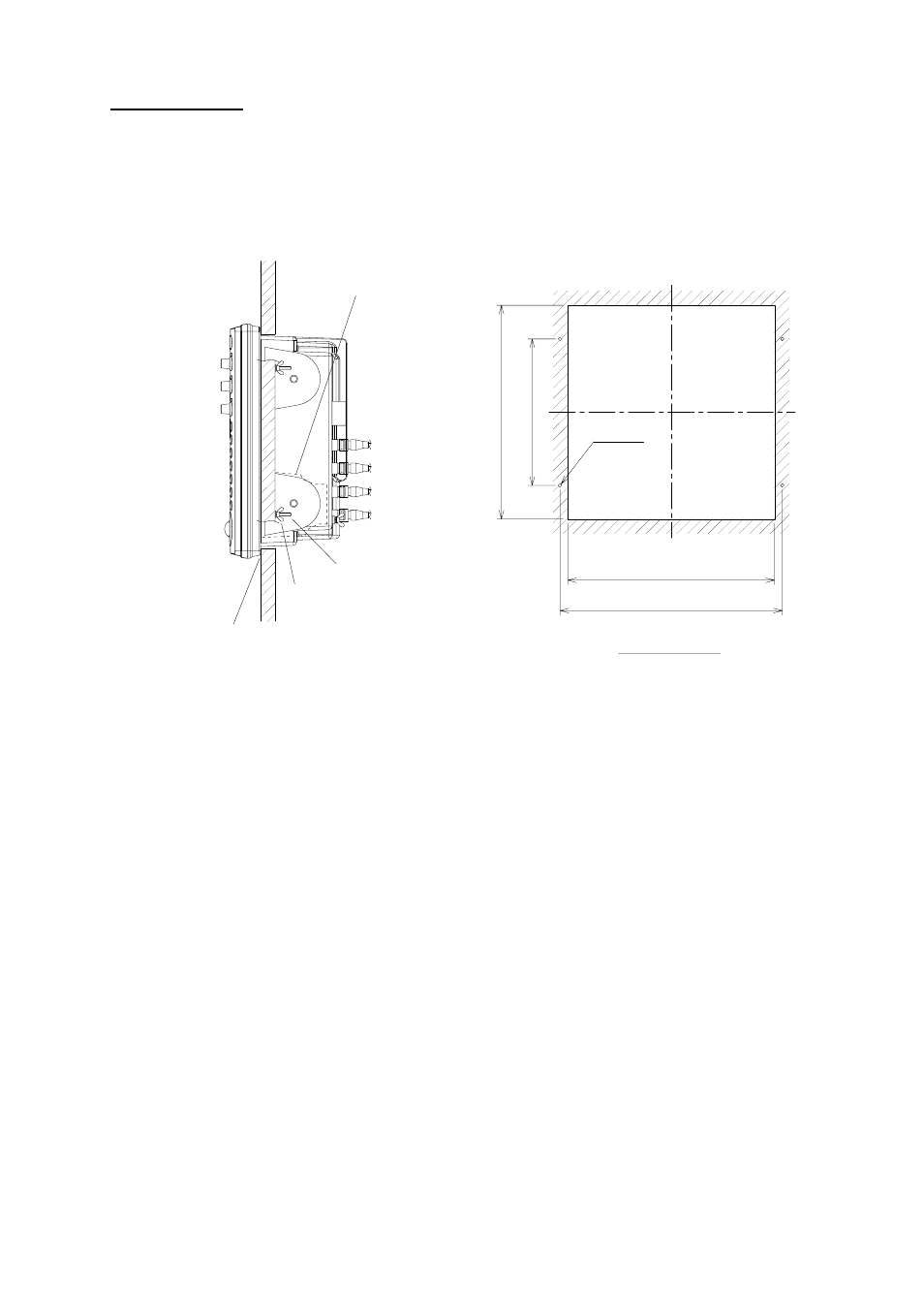
1. MOUNTING
1-14
Flush mounting
1. Prepare a cutout in the mounting location whose dimensions are as shown below.
2. Detach two rubber cushions from the display unit.
3. Insert the flush mounting sponge and four threaded rods from the rear side of the display
unit, and then set the display unit to the mounting location.
4. Fix the display unit by using four wing nuts from the rear side of the display unit.
292
1
200
0.5
282
1.0
303
0.5
4-
5
CUTOUT DIMENSIONS
Wing nut
Threaded rod
Flush mounting sponge
Detach two rubber cushions.
Flush mounting of display unit
See also other documents in the category Furuno Sports and recreation:
- FAR-2805 Series (169 pages)
- FR-8062 (2 pages)
- CH-37 (90 pages)
- CH-37 (71 pages)
- FAR-2XX7 (4 pages)
- FAR-2XX7 (2 pages)
- FELCOM16 (4 pages)
- FRS-1000B (8 pages)
- FRS1000 (8 pages)
- Ls4100 (48 pages)
- 520 (73 pages)
- Marine Radar (24 pages)
- 1944C-BB (233 pages)
- 1733C (260 pages)
- FR-2105 (197 pages)
- FMD-8010 (50 pages)
- GD-1900C (260 pages)
- Black Box Video Sounder FCV-1200BB (2 pages)
- FR-1505 MARK-3 (4 pages)
- 1762 (252 pages)
- NAVnet DRS12A (44 pages)
- FAR-2127 (136 pages)
- FAR-2137S (8 pages)
- FA30 (6 pages)
- Satellite Compass SC-50/110 (30 pages)
- 1715 (48 pages)
- 1715 (2 pages)
- 1734C (55 pages)
- GD-1720C (53 pages)
- Mu 120c (2 pages)
- NAVNET GD-1920C (239 pages)
- CI-80 (41 pages)
- FAR-28x7 Series (299 pages)
- FAR-2837S (8 pages)
- BBWX1 (2 pages)
- 851 MARK-2 (37 pages)
- 851 MARK-2 (47 pages)
- BBFF3 (1 page)
- CSH-53 (106 pages)
- CSH-53 (108 pages)
- FCV295 (53 pages)
- FR1500 Mk3 (79 pages)
- FI-50 Series (2 pages)
- FCV-1150 (32 pages)
