4 entering initial settings – Furuno 851 MARK-2 User Manual
Page 27
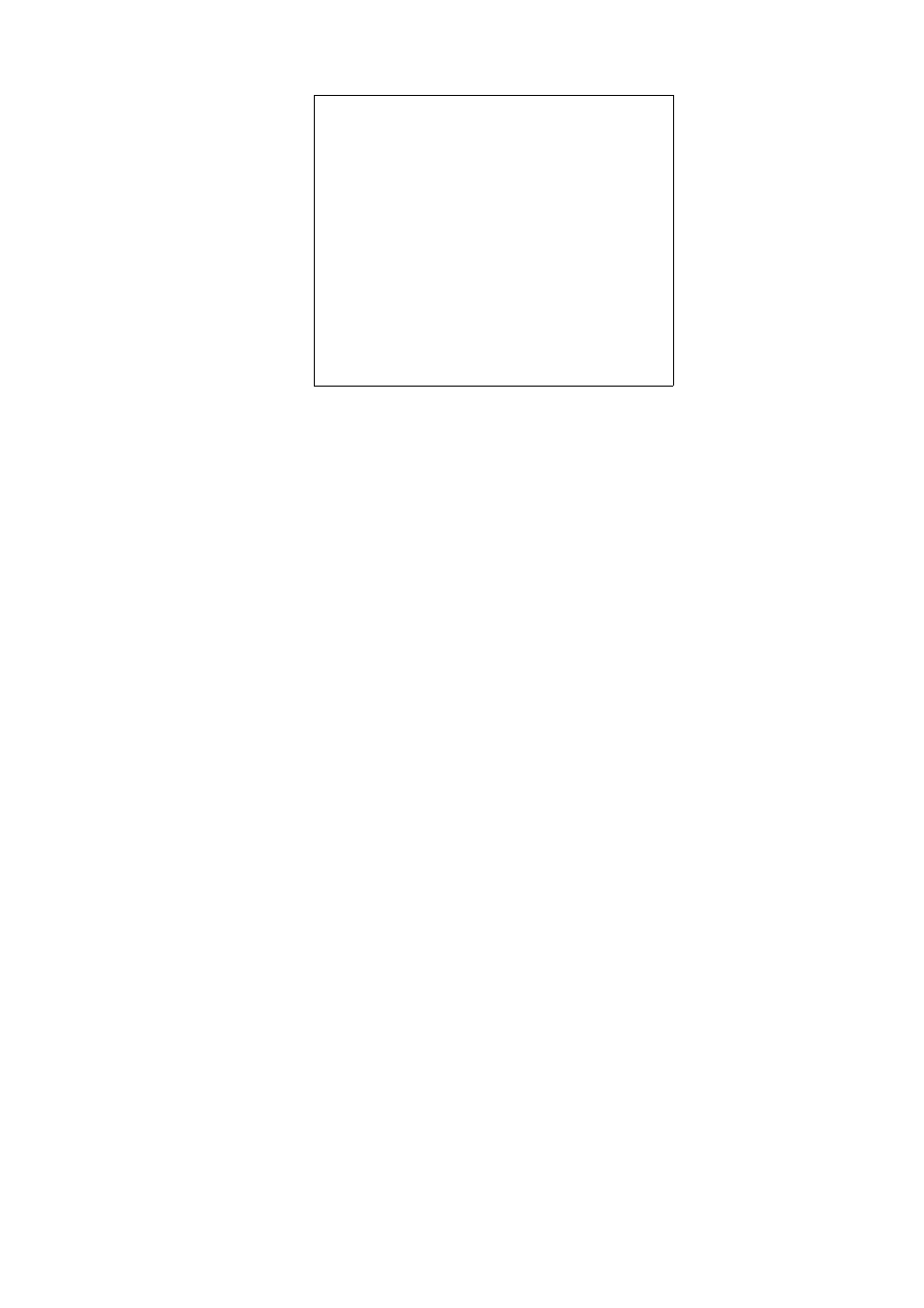
3. ADJUSTMENT
3-4
●
INSTALLATION SETUP 2
●
Select item and option
by trackball.
1. Align Heading
2. Adjust Sweep Timing
3. On Hours 0000019.8 H
4. Tx Hours 0000016.0 H
. . . . . . . . . . . . . . . . .
Press HM-OFF to temporarily
hide menu.
Figure 3-6 Installation setup 2 menu
3.4 Entering Initial Settings
1. At the Installation Setup 1 menu, press the omnipad to select Key Beep. (Key
Beep turns on or off the buzzer which sounds when a key is pressed.)
2. Press the omnipad to select OFF or ON.
3. Select Hdg Sensor.
4. Select type of heading sensor connected to the radar; MAGnetic compass or
GYROcompass.
5. Press the [ENT] key.
Leave the menu open to complete the next several adjustments.
See also other documents in the category Furuno Sports and recreation:
- FAR-2805 Series (169 pages)
- FR-8062 (2 pages)
- FR-8122 (56 pages)
- CH-37 (90 pages)
- CH-37 (71 pages)
- FAR-2XX7 (4 pages)
- FAR-2XX7 (2 pages)
- FELCOM16 (4 pages)
- FRS-1000B (8 pages)
- FRS1000 (8 pages)
- Ls4100 (48 pages)
- 520 (73 pages)
- Marine Radar (24 pages)
- 1944C-BB (233 pages)
- 1733C (260 pages)
- FR-2105 (197 pages)
- FMD-8010 (50 pages)
- GD-1900C (260 pages)
- Black Box Video Sounder FCV-1200BB (2 pages)
- FR-1505 MARK-3 (4 pages)
- 1762 (252 pages)
- NAVnet DRS12A (44 pages)
- FAR-2137S (8 pages)
- FAR-2127 (136 pages)
- FA30 (6 pages)
- Satellite Compass SC-50/110 (30 pages)
- 1715 (2 pages)
- 1715 (48 pages)
- 1734C (55 pages)
- GD-1720C (53 pages)
- Mu 120c (2 pages)
- NAVNET GD-1920C (239 pages)
- CI-80 (41 pages)
- FAR-28x7 Series (299 pages)
- FAR-2837S (8 pages)
- BBWX1 (2 pages)
- 851 MARK-2 (47 pages)
- BBFF3 (1 page)
- CSH-53 (106 pages)
- CSH-53 (108 pages)
- FCV295 (53 pages)
- FR1500 Mk3 (79 pages)
- FI-50 Series (2 pages)
- FCV-1150 (32 pages)
