Fujitsu Siemens Computers Fujitsu-Siemens PC User Manual
Page 79
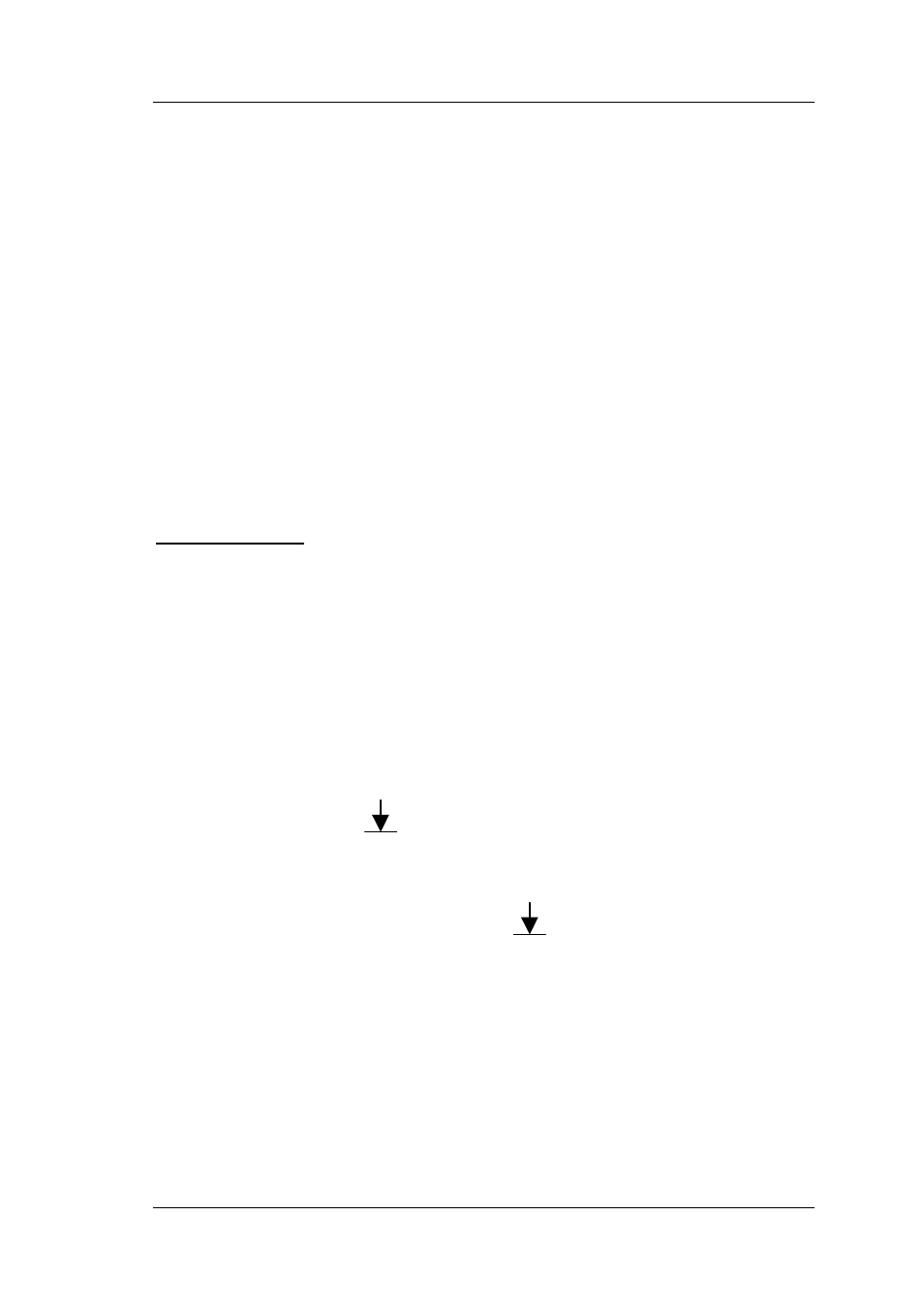
53
<>
moves the cursor one character to
the left
moves the cursor to the beginning
of the line or to the top left corner
of the screen
moves the cursor to the end of the
line or to the bottom right corner of
the screen
moves the display one screen
page down
moves the display one screen
page up
Function keys
The general function keys, labelled
different use depending on the program being used. Their use in
the operating system is detailed in the associated manual.
The
Pressing
screen.
The
key
The
cursor keys. This is program-dependent. If the "Scroll Lock" mode
is activated, the LED ("Scroll Lock" /
) at the top right is
illuminated.
The
Used by the operating system and a few applications.
