Our tips and hints, For creating a restore checkpoint, For restoring the system to a previous status – Fujitsu Siemens Computers Fujitsu-Siemens PC User Manual
Page 67
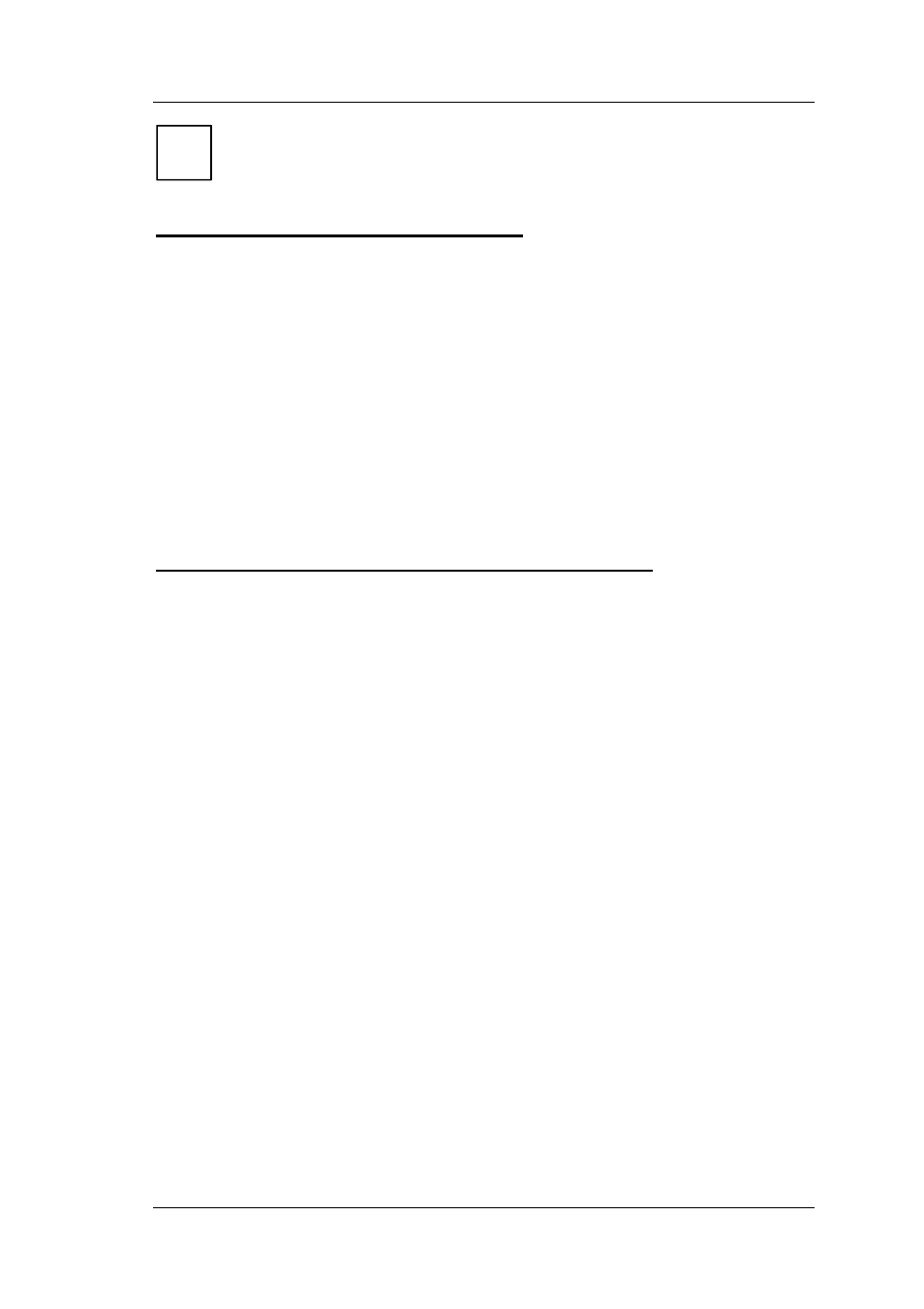
41
i
Our tips and hints …
... for creating a restore checkpoint
• Click on "Start"/"Control Panel"/"Performance and
Maintenance" and then on "System recovery".
• Select the option "Create recovery checkpoint" and then click
on "Next".
• In the field "Description of recovery checkpoint", enter a
name to identify this recovery checkpoint. The system recovery
automatically adds the date and time when the checkpoint was
created to this name.
• Click on "Create" to complete this process.
... for restoring the system to a previous status
• Click on "Start"/"Control Panel"/"Performance and
Maintenance" and then on "System recovery".
• Select the option "Restore computer to a previous point in
time". Confirm with "Next". The checkpoint can be selected in
the subsequent screen.
• If you have any questions or require further help, you should
use the comprehensive "Help and Support Center", by
clicking on the question mark in the top right of the screen.
• You can also create and name your own recovery checkpoints
at any time.
