Rear view – Fujitsu Siemens Computers Fujitsu-Siemens PC User Manual
Page 57
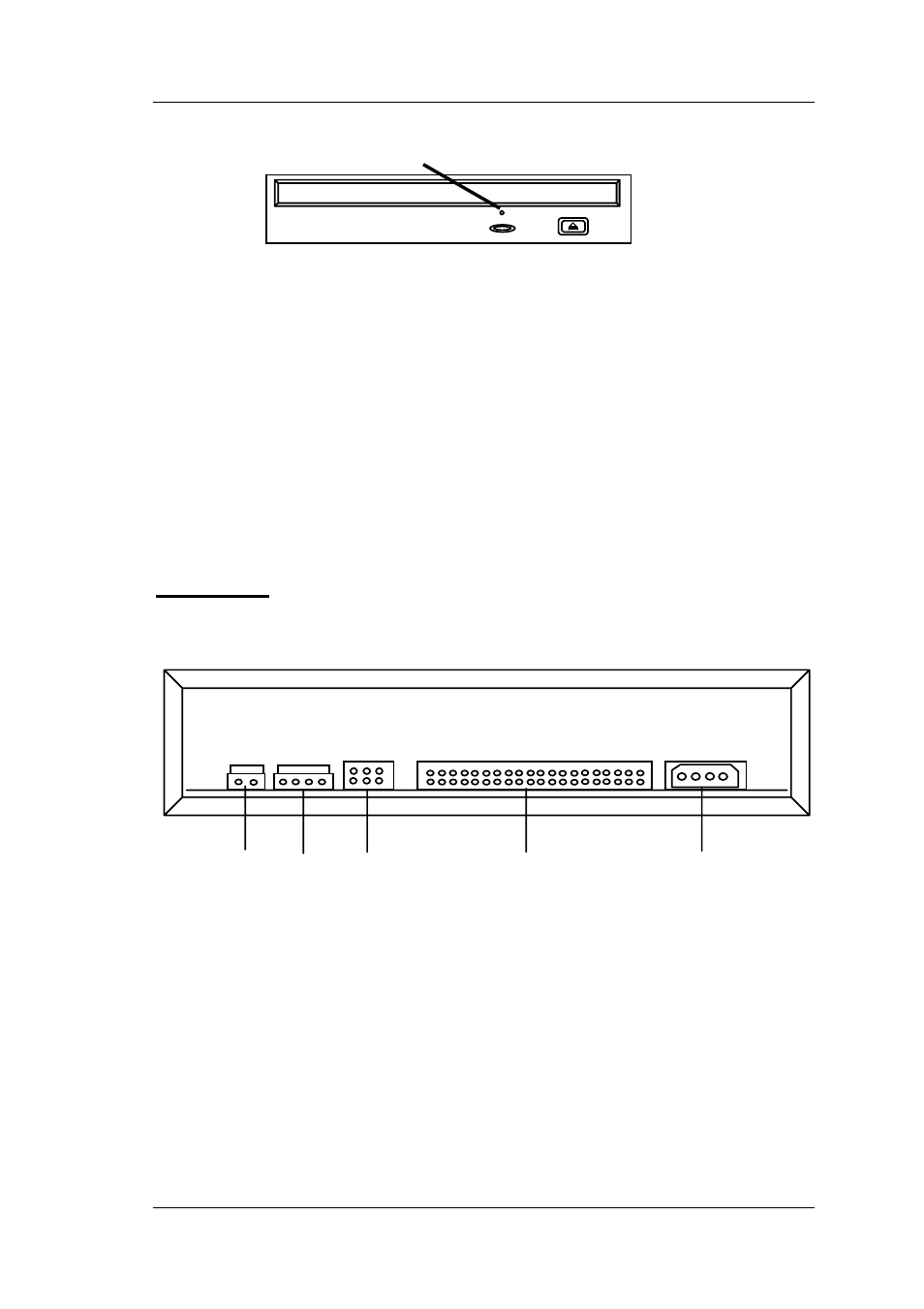
31
Insert a thin item (e.g. a straightened paper clip) into the
emergency ejection opening and press carefully until the drive
opens. Pull the drive out by hand and remove the disk.
This function is intended for emergencies only. To avoid
mechanical damage, this function should not normally be used.
3 LED Indicates when the drive is being accessed (Read/Write)
4 Button to open/close the disk drive (Eject)
Rear view
Basic diagram
1 Digital audio output
A cable for the transmission of digital audio output can be
connected to this output. This function is not supported with
this drive.
2 Audio output (Line Out)
A cable for analog audio output can be connected to this
output. (Connection to sound card).
1
2
3
4
5
