Fostex D824 User Manual
Page 7
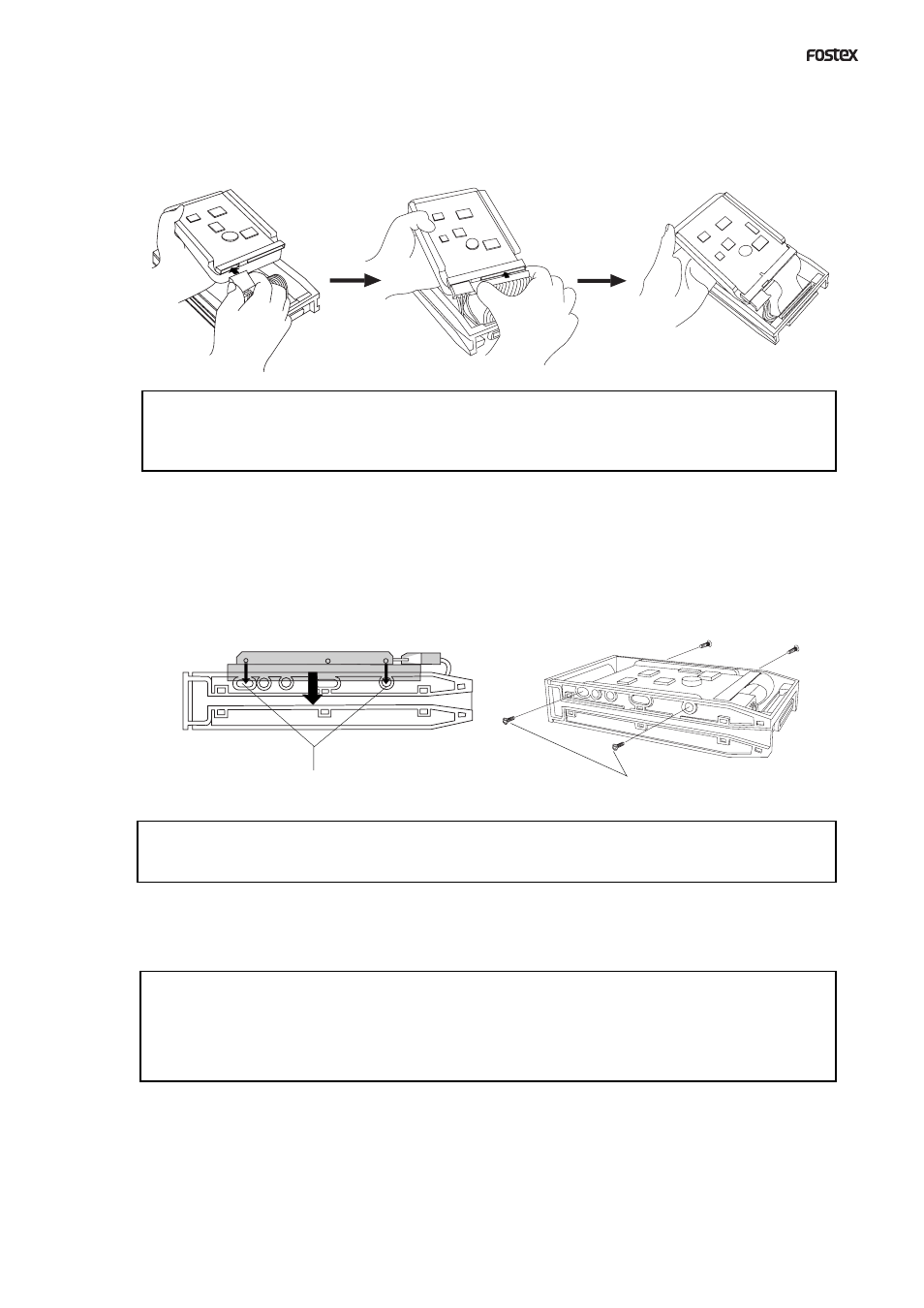
7
D824/D1624 Quick Operation Guide
When you assemble the case, follow the note below:
If a projecting part on the hard disk touches the cover, apply the insulation seal (included in the
package) to the surface of the case where the part would touch. If you use the disk with its part
touching the cover, a short-circuit may occur, leading to a malfunction.
1
.Assemble the case by installing the covers.
After you assemble the case, store the case in a place not subject to magnetic fields. If you remove the case
from the recorder and store or move the unit, cover the connectors on the removable case with the dust cover
(included in the package) to protect the hard disk from building up static electricity and dust.
Do not touch the connectors with your fingers to avoid static electricity.
Assembling the case
Connecting cables
1
.Connect the cables in the removable case to the connectors on the rear of the hard disk.
As shown in the figure, first connect the power supply cable. Make sure that you connect the cables securely
in the correct direction.
Fixing the hard disk to the case
1
.Align the screw holes.
As shown in the figure, align the screw holes on the side of the disk with the holes on the case.
2
.Insert four included fixing screws (two screws on each side) and tighten them.
Align the screw holes on the other side of the hard disk with the holes
on the case.
Tighten four screws (two on each side).
Some connectors on the hard disks may be too tight to connect cables easily. Do not apply excessive
force to such connectors to avoid injury or damage to the hard disk.
Do not tighten the screws too much. Otherwise, you may damage the case.
