Press the exit/no key or the stop button, Format type, Flashing – Fostex D824 User Manual
Page 10
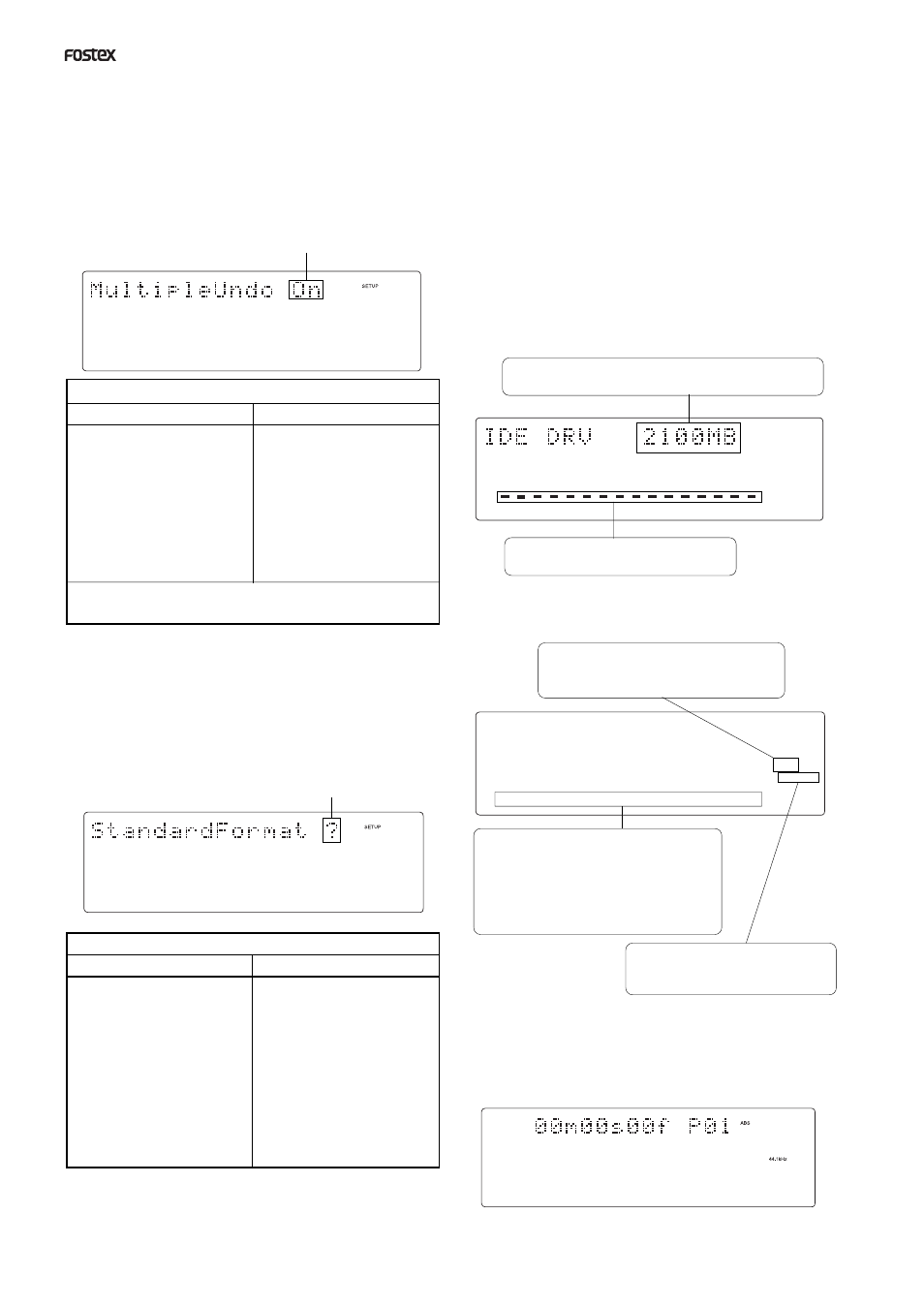
10
D824/D1624 Quick Operation Guide
SETUP
REMAIN
FORMAT
42
∞
_
OL
0
8
7
6
5
4
3
2
1
30
24
18
12
9
6
3
16
15
14
13
12
11
10
9
7. Press the EXIT/NO key or the STOP button.
The screen changes from the format menu in SETUP
mode to the ABS Time Base display.
42
∞
_
OL
0
8
7
6
5
4
3
2
1
30
24
18
12
9
6
3
16
15
14
13
12
11
10
9
6. Press the EXECUTE/YES while holding down
the RECORD button.
The size of unformatted area on the hard disk appears
on the display, and counts down as the formatting
progresses. (The following example shows a disk with
2100MB of unformatted space.)
Also, the segments in the “
∞
” column of the level meters
light up, and they turn off one by one starting from
the right end.
It will take a while to complete formatting, especially if
you are formatting a large-capacity disk.
This indicates the size of the unformatted area on the
hard disk.
The segments turn off one by one from
the right end as the formatting
progresses.
When the format operation is complete, the screen
changes as follows and disk operation stops.
When the format operation is
complete, [COMPLETED!] appears
and the disk stops.
For the D824, the indicators for tracks 1 -
8 will always light regardless of the se-
lected sampling frequency. For the D1624,
the indicators for tracks 1 - 16 light when
selecting 44.1kHz or 48kHz while tracks
1- 8 light when selecting 96kHz.
4. Select the desired sampling frequency
using the JOG dial and press the EXECUTE/
YES key.
By pressing the EXECUTE/YES key after selecting the
sampling frequency, the screen for the multiple undo On/
Off setting will appear. To select On or Off, the JOG dial
can be used. (The default setting is On.)
5. Select On or Off via the JOG dial, and press
the EXECUTE/YES key.
The screen for selecting the format appears (the default
shows [Standard Format?]).
You can select the format type between Standard Format
and Quick Format using the JOG dial. See the following
table about the format types.
42
∞
_
OL
0
8
7
6
5
4
3
2
1
30
24
18
12
9
6
3
16
15
14
13
12
11
10
9
Flashing
42
∞
_
OL
0
8
7
6
5
4
3
2
1
30
24
18
12
9
6
3
16
15
14
13
12
11
10
9
Flashing
Format type
Standard Format (default)
Quick Format
Multiple Undo function
On (default)
Off
During formatting, the re-
corder checks the hard disk
performance including the
access time of each block.
The time required for the for-
mat is longer but the reliabil-
ity is enhanced.
In general, it is best to select
this default format type.
Formatting this way, the re-
corder assumes that all sec-
tors in the hard disk are good
and simply formats the disk.
The time required to format
is very short, however, bad
sectors on the disk will not be
found.
Select this format type only
when using a new hard disk
that is checked by FOSTEX.
Indicates the selected sampling fre-
quency (44.1kHz or 48kHz). When 96kHz
is selected, nothing will be indicated.
44.1kHz
SETUP
FORMAT
COMPLETED!
42
∞
_
OL
0
8
7
6
5
4
3
2
1
30
24
18
12
9
6
3
16
15
14
13
12
11
10
9
When set to On, the undo
function is applied to all takes
(recording, editing, etc.) ex-
ecuted after the disk has been
formatted. However, con-
sumption of the hard disk in-
creases, so if the disk capac-
ity is not large enough, we
recommend setting this func-
tion to Off.
When set to Off, the undo
function is only applied to the
current take (recording, edit-
ing, etc.).
If the disk capacity is not large
enough, we recommend set-
ting this function to Off.
For details on multiple undo function, refer to the Refer-
ence Manual.
