Connections when using the d1624 – Fostex D824 User Manual
Page 14
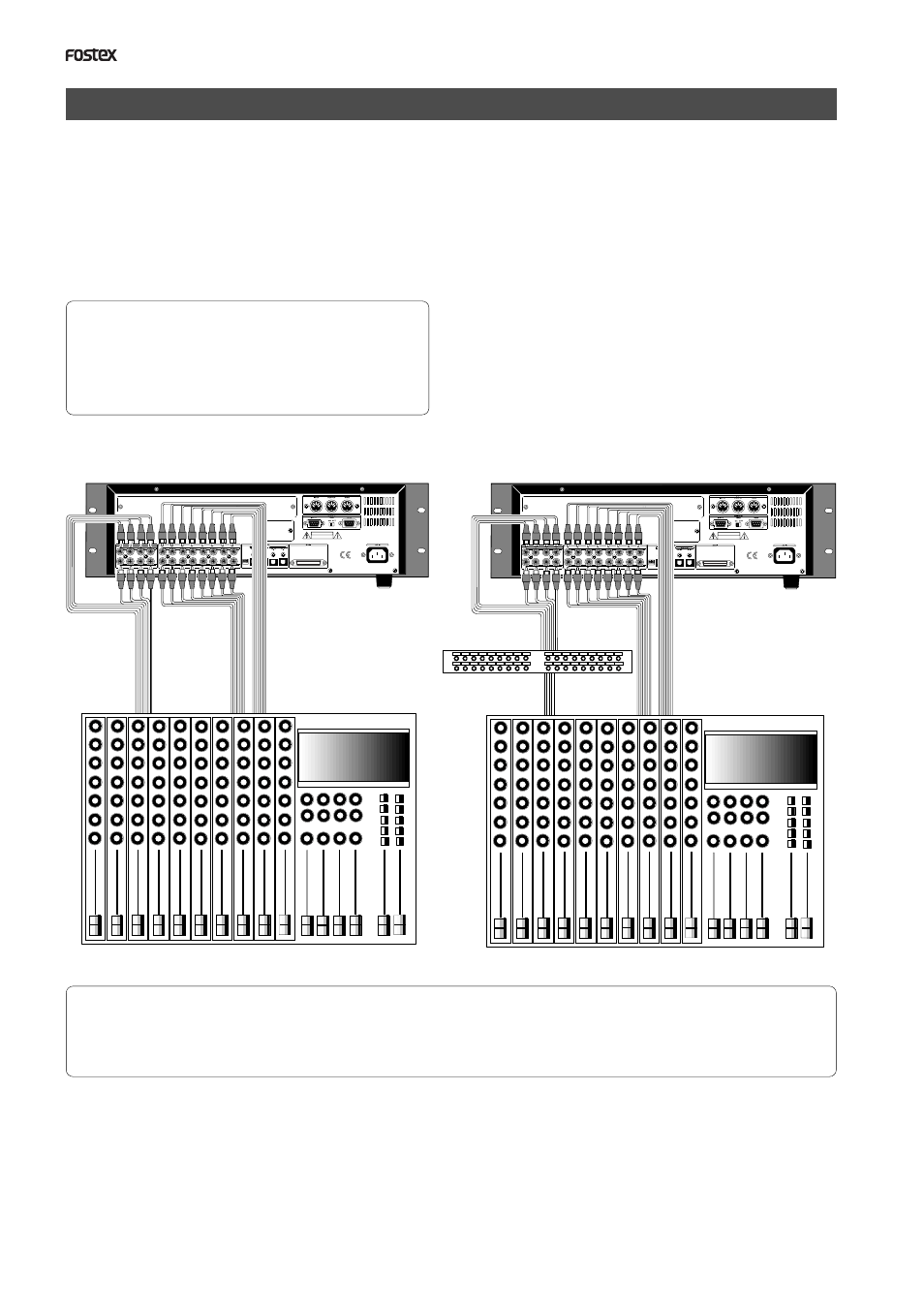
14
D824/D1624 Quick Operation Guide
Connecting a mixer that has sixteen TAPE INs
and eight BUSS OUTs (or GROUP OUTs)
Connect TAPE INs 1-16 of the mixer to ANALOG OUTs
1-16 of the D1624, and connect BUSS OUTs (GROUP
OUTs) 1-8 to ANALOG INs 1-8 of the D1624.
With this example, you can make simultaneous eight-
track recordings (track 1-8, or 9-16).
Connections when using the D1624
Connecting a mixer that has sixteen TAPE INs
and four BUSS OUTs (or GROUP OUTs)
Connect TAPE INs 1-16 of the mixer to ANALOG OUTs
1-16 of the D1624, and connect BUSS OUTs (GROUP
OUTs) 1-4 to ANALOG INs 1-4 of the D1624.
If the mixer provides only four buss (group) out-
puts, record to Tracks 1-4 first, then repatch the
cables and make recordings onto Tracks 5-8, then
Tracks 9-12, then Tracks13-16.
In this case, it is a good idea to have a patch bay
between ANALOG INs of the D1624 and BUSS OUTs
(GROUP OUTs) of the mixer, allowing repatching
from the front of the patch bay.
INPUTs 1-8 of the D1624 feed the input signals to both
Tracks 1-8 and 9-16 simultaneously. Therefore, you
can record signals onto Tracks 9-16 as well as Tracks
1-8 by switching the RECORD TRACK select keys, with-
out the need for repatching.
By using the optional Model 5042 (8-8 I/O card for the D824) or Model 5043 (8-16 I/O card for the D1624), you can
input and output analog audio signals via balanced connections.
For details about the optional accessories, consult the dealer you purchased the recorder from or our sales office.
Analog mixer
Patch bay
D1624
Analog mixer
D1624
OPTICAL
OPTICAL
