First Alert 4800 User Manual
Page 97
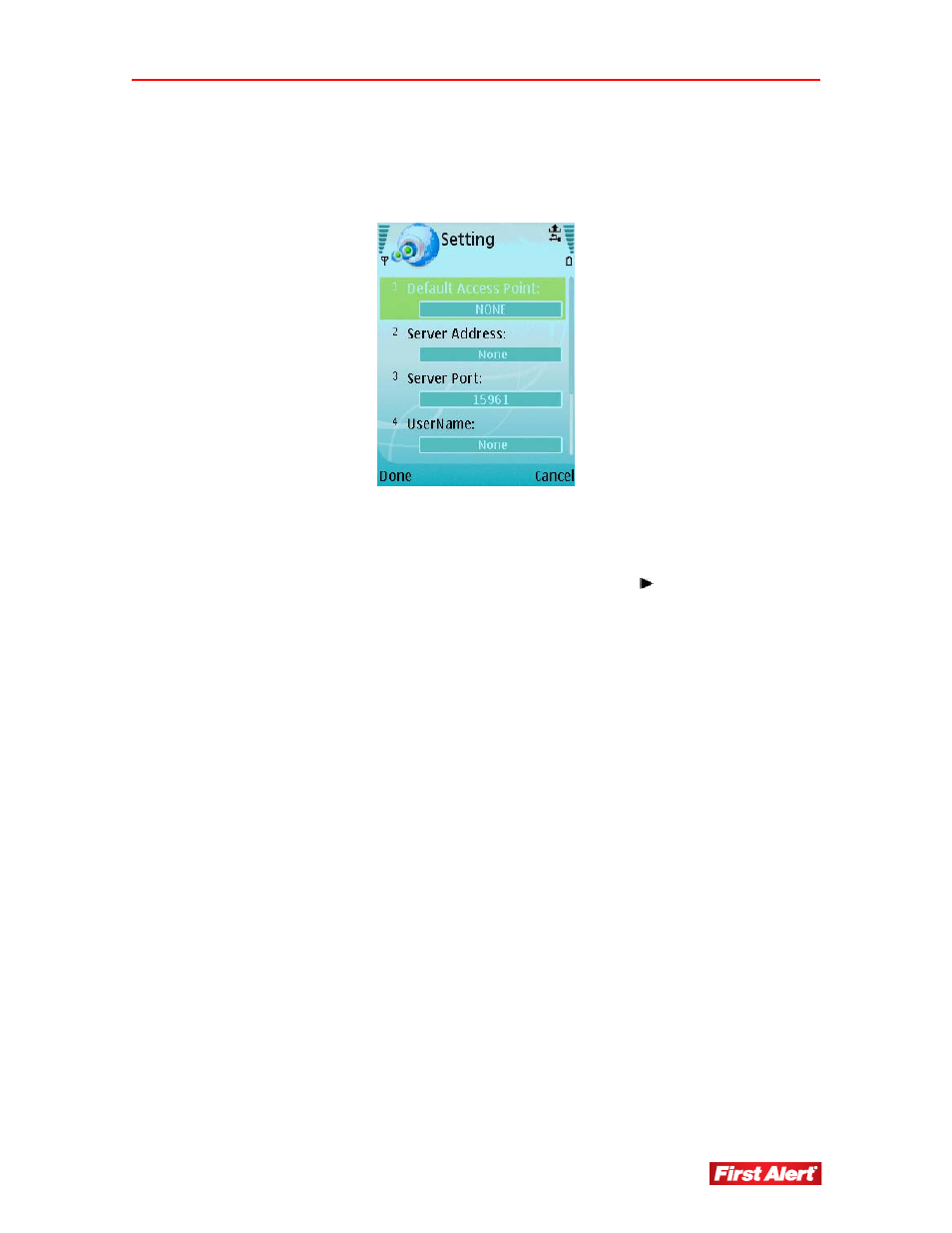
Mobile Phone Support
Model 4800 User's Manual
S
ETUP
The Symbian mobile phone must be configured for CCTV feed. Click the Setting icon and
enter the preferred network access point, server address, server port, and user name.
Default Access Point
Enter the network through which you connect to the Internet.
Options: None, WAP over GPRS, and mobile service providers
Note: If you choose None, you will be offered a list of available
networks to choose from when you click .
Server Address
DVR IP address
Server Port
7050
Username
Admin
Password
Default Admin password 888888
Click DONE to save and return to the main window. Click CANCEL to discard the
changes.
See also other documents in the category First Alert Safety:
- 9120 (7 pages)
- 9120 (1 page)
- 7010BUS (1 page)
- SA302 (6 pages)
- CO410 (6 pages)
- FA142C (44 pages)
- SCO7B (2 pages)
- Family Monitor DWB-740 (12 pages)
- ONELINK SCO500 (10 pages)
- SMOKE AND FIRE ALARM (7 pages)
- FA148CP (56 pages)
- Recording Wired Camera System HS-4705-400 (7 pages)
- FA1220CV (60 pages)
- SA300 (5 pages)
- 2118DF (16 pages)
- HD6135FB (8 pages)
- SA90B (6 pages)
- MOTION SENSING PIR 725 (1 page)
- Wireless 4GB Security System DWS-471 (32 pages)
- 3035DF (8 pages)
- SA303B (2 pages)
- Wireless Security Camera DWC-400 (8 pages)
- SA302B (2 pages)
- FIRE THEFT SAFE 2084F (12 pages)
- SA710AB (1 page)
- SCO5LB (2 pages)
- MMSKYE0709 (2 pages)
- 100S (1 page)
- 7020b (1 page)
- SA520 (7 pages)
- ANTI THEFT SAFE 2074EF (8 pages)
- N5100-3V3 9/96 (44 pages)
- SA10YR (5 pages)
- SCO5 (1 page)
- SA720 (6 pages)
- SA340B (2 pages)
- SA500 (6 pages)
- D575 (2 pages)
- SA340 (6 pages)
- SA87CN (6 pages)
- SA304 (5 pages)
- SCO7 (7 pages)
- Digital Anti-Theft Safe 2072F (5 pages)
- 1501 (48 pages)
