Dvr settings – First Alert 4800 User Manual
Page 30
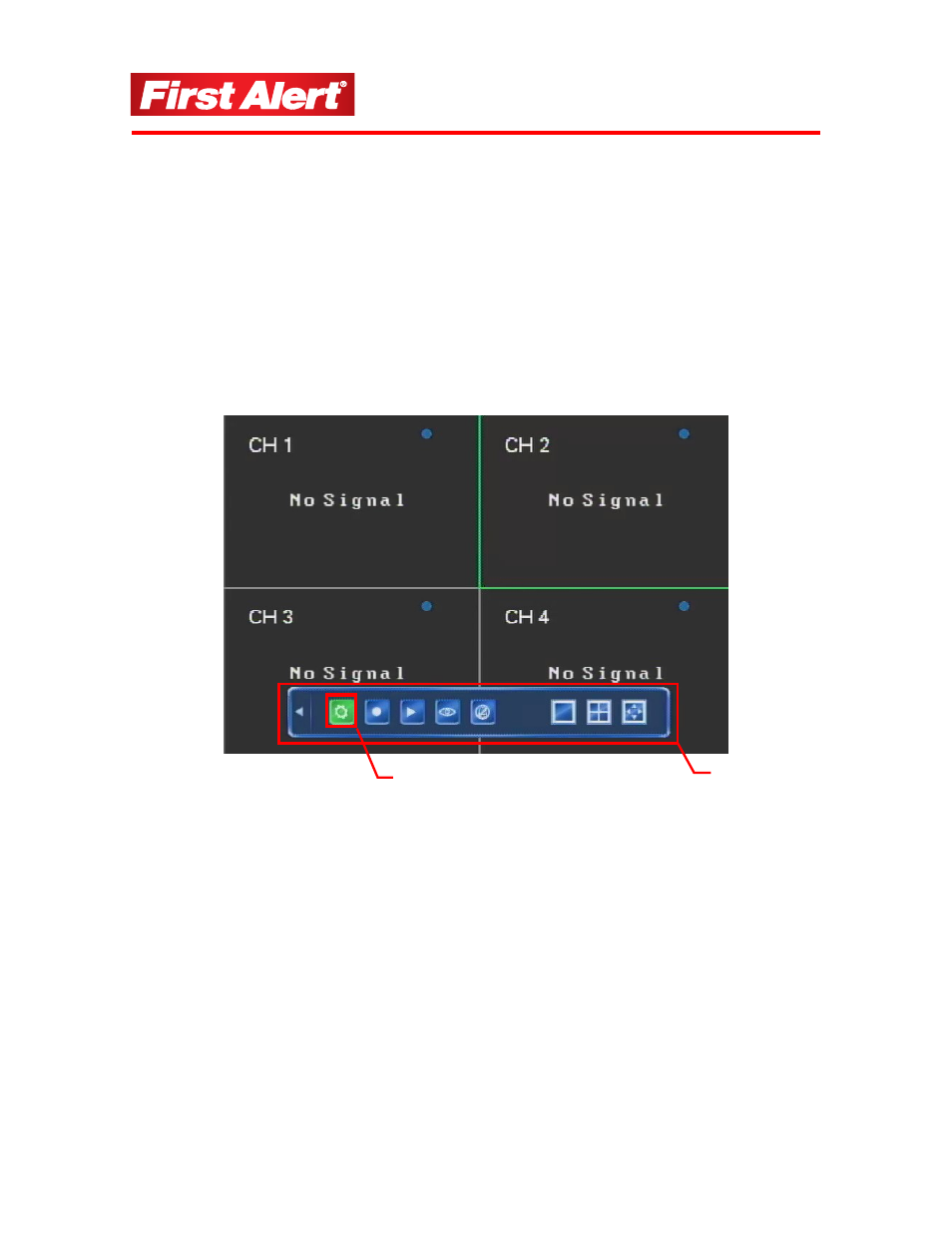
Chapter 5
24
DVR Settings
This chapter provides an overview of the DVR system configuration menu and instructions for
setting operating parameters.
S
YSTEM
C
ONFIGURATION
M
ENU
Click the System Configuration button on the Tool Bar to access the system configuration
menu (see the menu hierarchy on the next page). To display the Tool Bar, right-click
anywhere on the window or press ENTER on the front panel of the DVR or remote control.
Tool Bar
System Configuration Button
See also other documents in the category First Alert Safety:
- 9120 (7 pages)
- 9120 (1 page)
- 7010BUS (1 page)
- SA302 (6 pages)
- CO410 (6 pages)
- FA142C (44 pages)
- SCO7B (2 pages)
- Family Monitor DWB-740 (12 pages)
- ONELINK SCO500 (10 pages)
- SMOKE AND FIRE ALARM (7 pages)
- FA148CP (56 pages)
- Recording Wired Camera System HS-4705-400 (7 pages)
- FA1220CV (60 pages)
- SA300 (5 pages)
- 2118DF (16 pages)
- HD6135FB (8 pages)
- SA90B (6 pages)
- MOTION SENSING PIR 725 (1 page)
- Wireless 4GB Security System DWS-471 (32 pages)
- 3035DF (8 pages)
- SA303B (2 pages)
- Wireless Security Camera DWC-400 (8 pages)
- SA302B (2 pages)
- FIRE THEFT SAFE 2084F (12 pages)
- SA710AB (1 page)
- SCO5LB (2 pages)
- MMSKYE0709 (2 pages)
- 100S (1 page)
- 7020b (1 page)
- SA520 (7 pages)
- ANTI THEFT SAFE 2074EF (8 pages)
- N5100-3V3 9/96 (44 pages)
- SA10YR (5 pages)
- SCO5 (1 page)
- SA720 (6 pages)
- SA340B (2 pages)
- SA500 (6 pages)
- D575 (2 pages)
- SA340 (6 pages)
- SA87CN (6 pages)
- SA304 (5 pages)
- SCO7 (7 pages)
- Digital Anti-Theft Safe 2072F (5 pages)
- 1501 (48 pages)
