First Alert 4800 User Manual
Page 53
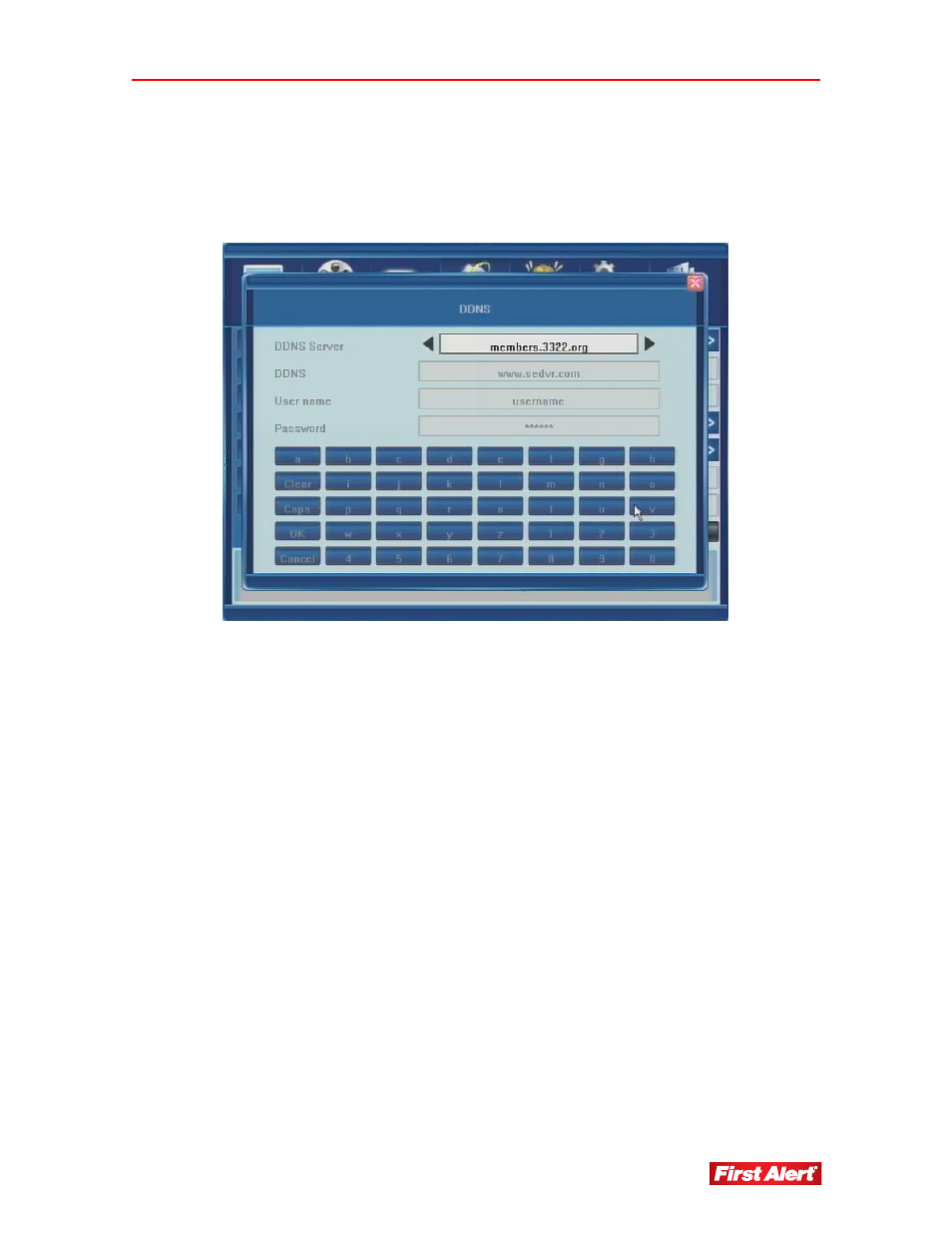
DVR Settings
Model 4800 User's Manual
DDNS
Click the arrow to turn the DDNS option ON or OFF. When ON, click the >> button
access the DDNS settings window and set the DDNS Server, User Name and Password.
Contact your Internet Service Provider for details.
A
UTO
R
EGISTER
Click the arrow to turn the Auto Register option ON or OFF. When ON, click the >>
button access the Auto Register settings window and set the Server IP, Server Port and
Interval. Contact your Internet Service Provider for details.
See also other documents in the category First Alert Safety:
- 9120 (7 pages)
- 9120 (1 page)
- 7010BUS (1 page)
- SA302 (6 pages)
- CO410 (6 pages)
- FA142C (44 pages)
- SCO7B (2 pages)
- Family Monitor DWB-740 (12 pages)
- ONELINK SCO500 (10 pages)
- SMOKE AND FIRE ALARM (7 pages)
- FA148CP (56 pages)
- Recording Wired Camera System HS-4705-400 (7 pages)
- FA1220CV (60 pages)
- SA300 (5 pages)
- 2118DF (16 pages)
- HD6135FB (8 pages)
- SA90B (6 pages)
- MOTION SENSING PIR 725 (1 page)
- Wireless 4GB Security System DWS-471 (32 pages)
- 3035DF (8 pages)
- SA303B (2 pages)
- Wireless Security Camera DWC-400 (8 pages)
- SA302B (2 pages)
- FIRE THEFT SAFE 2084F (12 pages)
- SA710AB (1 page)
- SCO5LB (2 pages)
- MMSKYE0709 (2 pages)
- 100S (1 page)
- 7020b (1 page)
- SA520 (7 pages)
- ANTI THEFT SAFE 2074EF (8 pages)
- N5100-3V3 9/96 (44 pages)
- SA10YR (5 pages)
- SCO5 (1 page)
- SA720 (6 pages)
- SA340B (2 pages)
- SA500 (6 pages)
- D575 (2 pages)
- SA340 (6 pages)
- SA87CN (6 pages)
- SA304 (5 pages)
- SCO7 (7 pages)
- Digital Anti-Theft Safe 2072F (5 pages)
- 1501 (48 pages)
