First Alert 4800 User Manual
Page 67
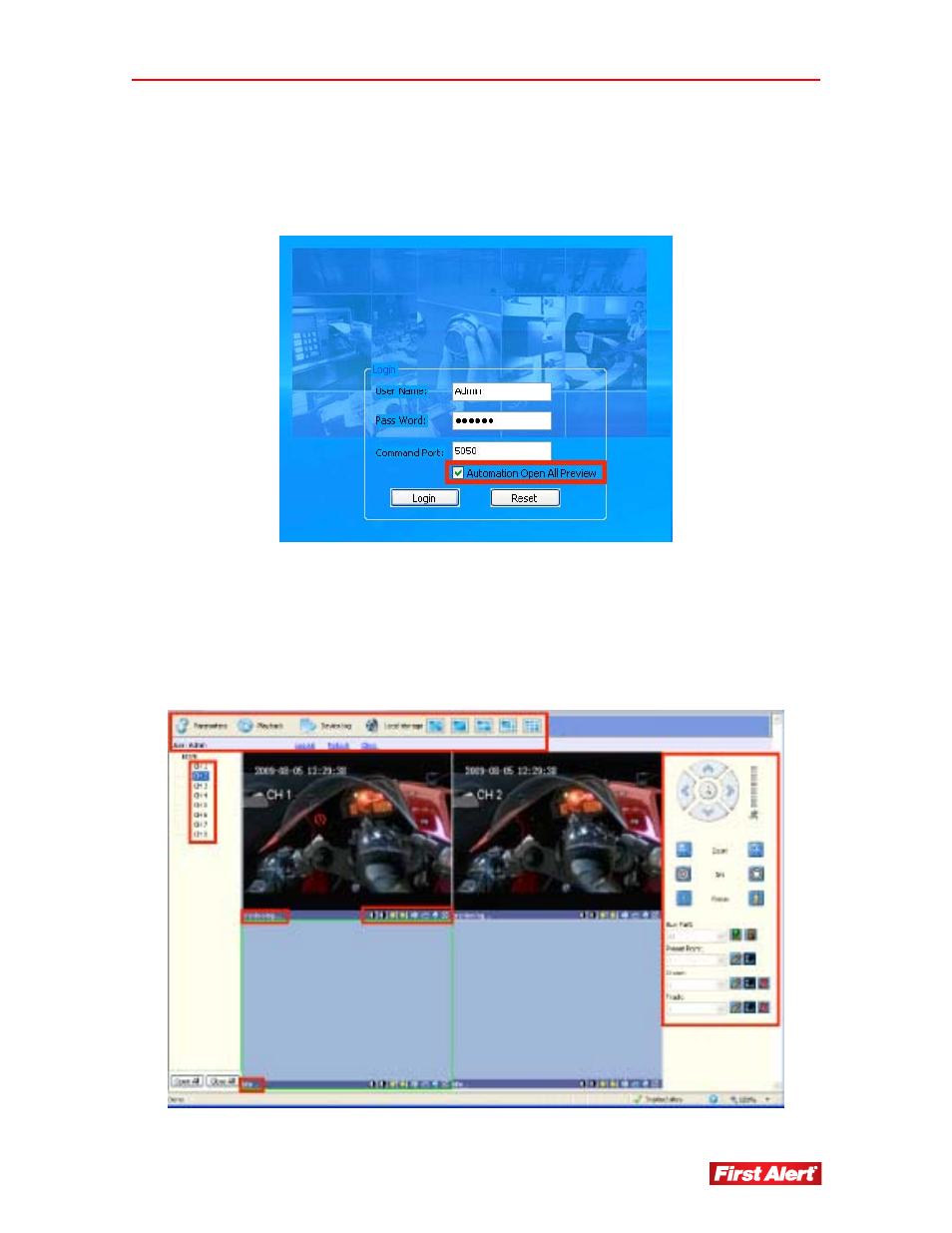
Web Browser Operation
Model 4800 User's Manual
W
EB
B
ROWSER
L
OGIN
S
CREEN
Open IE and input the IP address of the DVR in the address field. If the IP is correct and
remote access is enabled on the DVR, the Login window will display.
Enter User Name and Password. Check the “Automatically Open All Previews” option to
view all cameras after Login. Press RESET to reset entered values. Press LOGIN to
display the main remote access window.
W
EB
B
ROWSER
M
AIN
W
INDOW
1
5
7
4
2 3
6
See also other documents in the category First Alert Safety:
- 9120 (7 pages)
- 9120 (1 page)
- 7010BUS (1 page)
- SA302 (6 pages)
- CO410 (6 pages)
- FA142C (44 pages)
- SCO7B (2 pages)
- Family Monitor DWB-740 (12 pages)
- ONELINK SCO500 (10 pages)
- SMOKE AND FIRE ALARM (7 pages)
- FA148CP (56 pages)
- Recording Wired Camera System HS-4705-400 (7 pages)
- FA1220CV (60 pages)
- SA300 (5 pages)
- 2118DF (16 pages)
- HD6135FB (8 pages)
- SA90B (6 pages)
- MOTION SENSING PIR 725 (1 page)
- Wireless 4GB Security System DWS-471 (32 pages)
- 3035DF (8 pages)
- SA303B (2 pages)
- Wireless Security Camera DWC-400 (8 pages)
- SA302B (2 pages)
- FIRE THEFT SAFE 2084F (12 pages)
- SA710AB (1 page)
- SCO5LB (2 pages)
- MMSKYE0709 (2 pages)
- 100S (1 page)
- 7020b (1 page)
- SA520 (7 pages)
- ANTI THEFT SAFE 2074EF (8 pages)
- N5100-3V3 9/96 (44 pages)
- SA10YR (5 pages)
- SCO5 (1 page)
- SA720 (6 pages)
- SA340B (2 pages)
- SA500 (6 pages)
- D575 (2 pages)
- SA340 (6 pages)
- SA87CN (6 pages)
- SA304 (5 pages)
- SCO7 (7 pages)
- Digital Anti-Theft Safe 2072F (5 pages)
- 1501 (48 pages)
