First Alert 4800 User Manual
Page 74
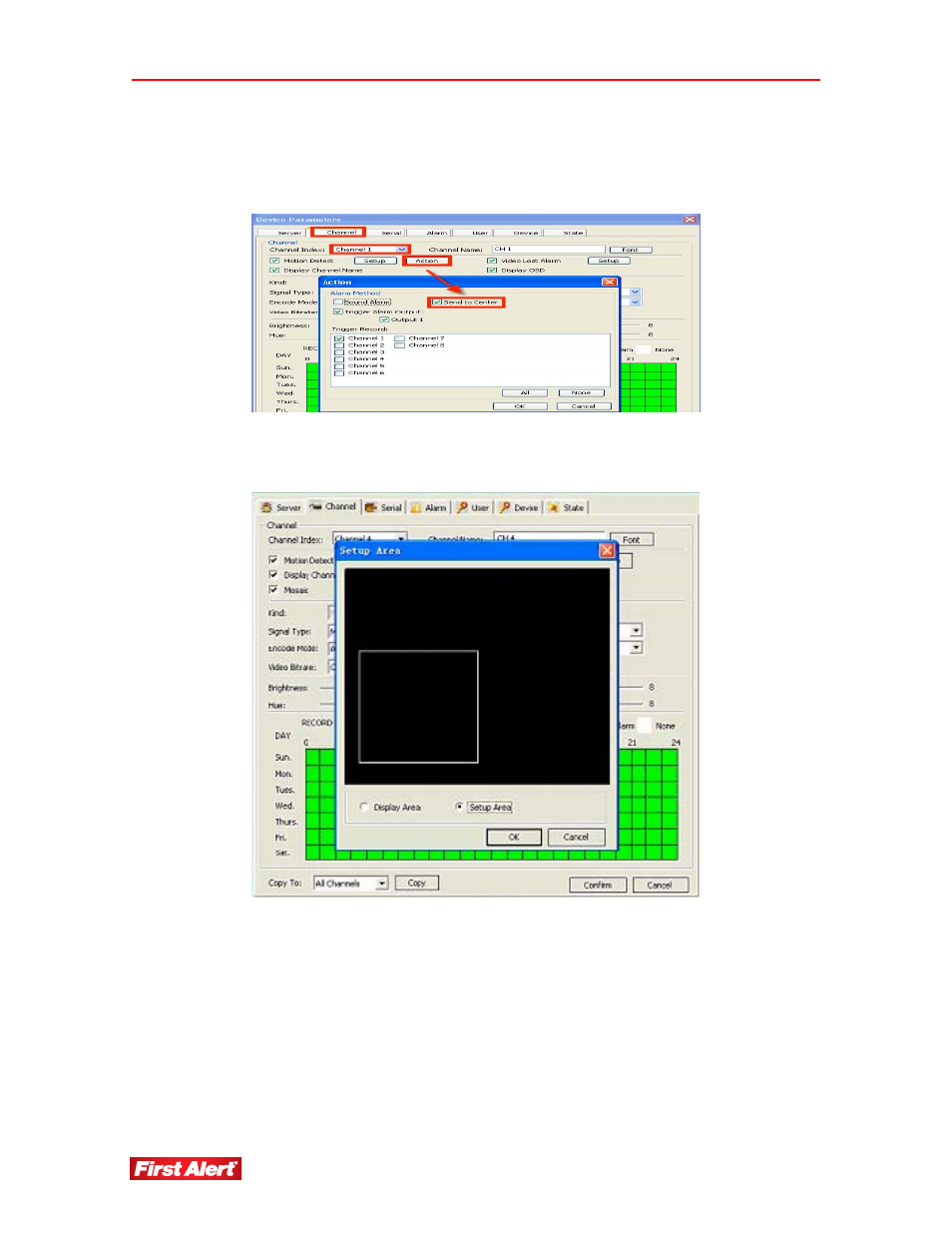
Web Browser Operation
Model 4800 User's Manual
68
When the motion detection alarm is triggered, and the remote notification is
activated, a message displays at the top right corner of the window with
information such as: “Device Alarm: Motion Detection, Channel 1.”
Check the Mosaic/Privacy Mask box and use the Setup button to access the Setup
Area window.
Check the Video Loss Alarm box to manage alarm options on Video Loss. Click
SETUP to display the Alarm for the Video Loss window and modify the settings.
Choose the Alarm Method for Video Loss: Sound Alarm, Send to Center, Email
Notify or Trigger Alarm Output (enables Output 1).
See also other documents in the category First Alert Safety:
- 9120 (7 pages)
- 9120 (1 page)
- 7010BUS (1 page)
- SA302 (6 pages)
- CO410 (6 pages)
- FA142C (44 pages)
- SCO7B (2 pages)
- Family Monitor DWB-740 (12 pages)
- ONELINK SCO500 (10 pages)
- SMOKE AND FIRE ALARM (7 pages)
- FA148CP (56 pages)
- Recording Wired Camera System HS-4705-400 (7 pages)
- FA1220CV (60 pages)
- SA300 (5 pages)
- 2118DF (16 pages)
- HD6135FB (8 pages)
- SA90B (6 pages)
- MOTION SENSING PIR 725 (1 page)
- Wireless 4GB Security System DWS-471 (32 pages)
- 3035DF (8 pages)
- SA303B (2 pages)
- Wireless Security Camera DWC-400 (8 pages)
- SA302B (2 pages)
- FIRE THEFT SAFE 2084F (12 pages)
- SA710AB (1 page)
- SCO5LB (2 pages)
- MMSKYE0709 (2 pages)
- 100S (1 page)
- 7020b (1 page)
- SA520 (7 pages)
- ANTI THEFT SAFE 2074EF (8 pages)
- N5100-3V3 9/96 (44 pages)
- SA10YR (5 pages)
- SCO5 (1 page)
- SA720 (6 pages)
- SA340B (2 pages)
- SA500 (6 pages)
- D575 (2 pages)
- SA340 (6 pages)
- SA87CN (6 pages)
- SA304 (5 pages)
- SCO7 (7 pages)
- Digital Anti-Theft Safe 2072F (5 pages)
- 1501 (48 pages)
