System expansion options, Using the usb interface set, P.69) – FujiFilm 1400 User Manual
Page 35
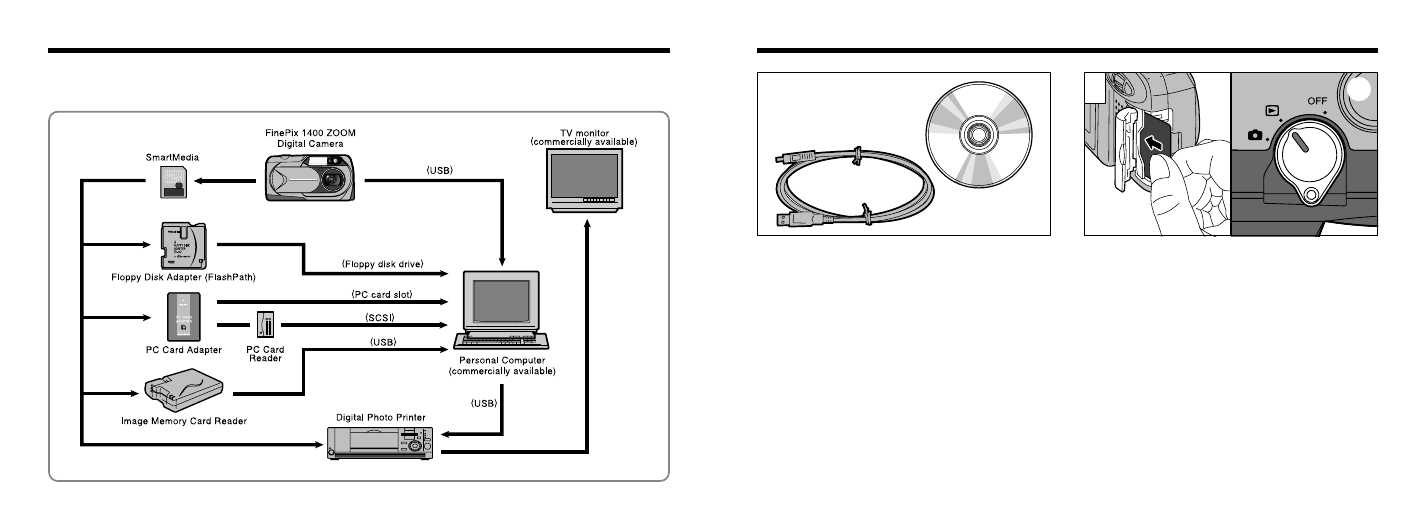
69
68
Using the USB Interface Set
●
Connect the camera to your PC using the
enclosed cable and transfer images from the
camera to your PC.
●
The software runs on Windows 98 (including
the second edition) and Mac OS 8.5.1 to Mac
OS 9.0. Note that your PC must be equipped
with a USB port. (The software is not
guaranteed to run on home-made PCs.)
1
➀
Load the SmartMedia.
➁
Set the Mode switch to “
D
”.
●
!
Use of the AC Power Adapter AC-5V (sold
separately) is recommended (
during data transfer will prevent successful data
transfer.
●
!
The Auto Power Off function does not operate when
the camera is connected to a PC.
e
By using the FinePix1400 ZOOM together with other optional Fujifilm products, your system can be
expanded to fill a wide range of uses.
System Expansion Options
➀
➁
- FinePix A205S (43 pages)
- FinePix A203 (132 pages)
- FinePix A340 (93 pages)
- FinePix E900 (69 pages)
- FinePix A330 (47 pages)
- FinePix S3Pro (73 pages)
- FinePix Real 3D W3 (28 pages)
- FinePix A360 (49 pages)
- FinePix A900 (164 pages)
- 1300 (66 pages)
- 1400 Zoom (45 pages)
- FinePix 420 (47 pages)
- E510 (59 pages)
- Finepix 4700 (4 pages)
- DIGITAL CAMERA X-E1 (136 pages)
- A205 (43 pages)
- FinePix A120 (43 pages)
- FinePix A201 (44 pages)
- FinePix BL00677-200(1) (166 pages)
- A303 (67 pages)
- FinePix E500 (59 pages)
- FinePix E500 (2 pages)
- 2650 (63 pages)
- F480/F485 (134 pages)
- FinePix A700 (132 pages)
- FinePix A150 (96 pages)
- FinePix A101 (44 pages)
- FinePix 3800 (69 pages)
- 3100ixZ (47 pages)
- F601 (69 pages)
- FinePix A202 (2 pages)
- A400 (132 pages)
- eyeplate Digital Camera (27 pages)
- FinePix 30i (2 pages)
- FinePix 30i (3 pages)
- F450 (51 pages)
- FinePix A600 (132 pages)
- DIGITAL CAMERA FINEPIX F800EXR (171 pages)
- FinePix A400 (2 pages)
- FinePix A400 (132 pages)
- A340 (47 pages)
- 2600 (3 pages)
- A310 (43 pages)
- FinePix 40i (58 pages)
