2 menu operation, 1 menu overview, 2 suppressing low level noise – Furuno FE-700 User Manual
Page 19: 3 suppressing interference
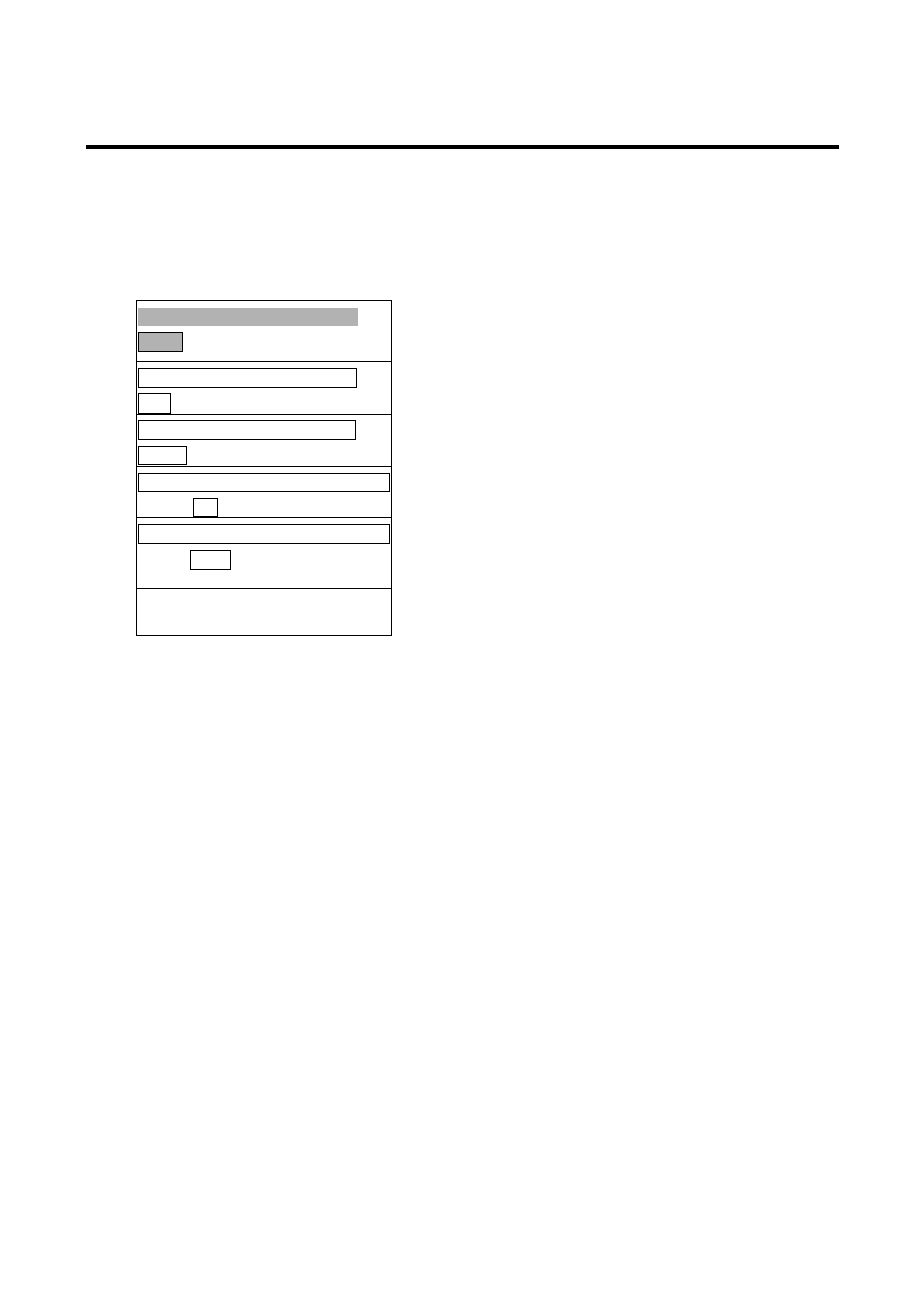
9
2 MENU OPERATION
2.1 Menu Overview
The menu has several functions for advanced
operation.
1.
Select MENU with the MODE Selector.
CLUTTER
AUTO (0
∼
16)
INTERFERENCE REJECT
OFF IR1 IR2 IR3
PICTURE ADVANCE
SLOW FAST
TREND INDICATOR
OFF ON
INTERVAL
5 s 1 min 2 min
1/2
▼▲: To select item
- +: To set option
2.
Press the [▲] or [▼] key to select menu
item. As you operate the [▲] or [▼] key, the
selected item and its current setting appear
in reverse video.
3.
Press the [-] or [+] key to select option
desired.
4.
Set the MODE Selector in another position
to close the menu.
2.2 Suppressing Low Level
Noise
Light-blue dots may appear overall screen. This
is mainly due to dirty water or noise. This noise
can be suppressed by adjusting CLUTTER (in
reality, Threshold of the amplifier).
When the automatic mode is on, the
suppression setting is automatically adjusted.
For manual override, do the following:
1.
Select MENU with the MODE Selector.
2.
Select CLUTTER by pressing the [▲] key.
3.
Press the [-] or [+] key to select clutter
rejection level desired. The higher the
number the higher the degree of
suppression. Note that weak echoes may
not be displayed when the clutter circuit is
on.
2.3 Suppressing Interference
Interference from other acoustic equipment
operating nearby or other electronic equipment
on your boat may show itself on the display.
To suppress interference, do the following:
1.
Select MENU with the MODE Selector.
2.
Select INTERFERENCE REJECT by
pressing the [▲] or [▼] key.
3.
Press the [-] or [+] key to select degree of
suppression desired; OFF, IR1, IR2 or IR3.
The higher the number the greater the
degree of suppression.
Note that oversuppression will weaken the
sensitivity.
