Left-side panel components, Power switch, Pc card slots – FUJITSU LIFEBOOK C6577 User Manual
Page 19: Lithium ion battery bay
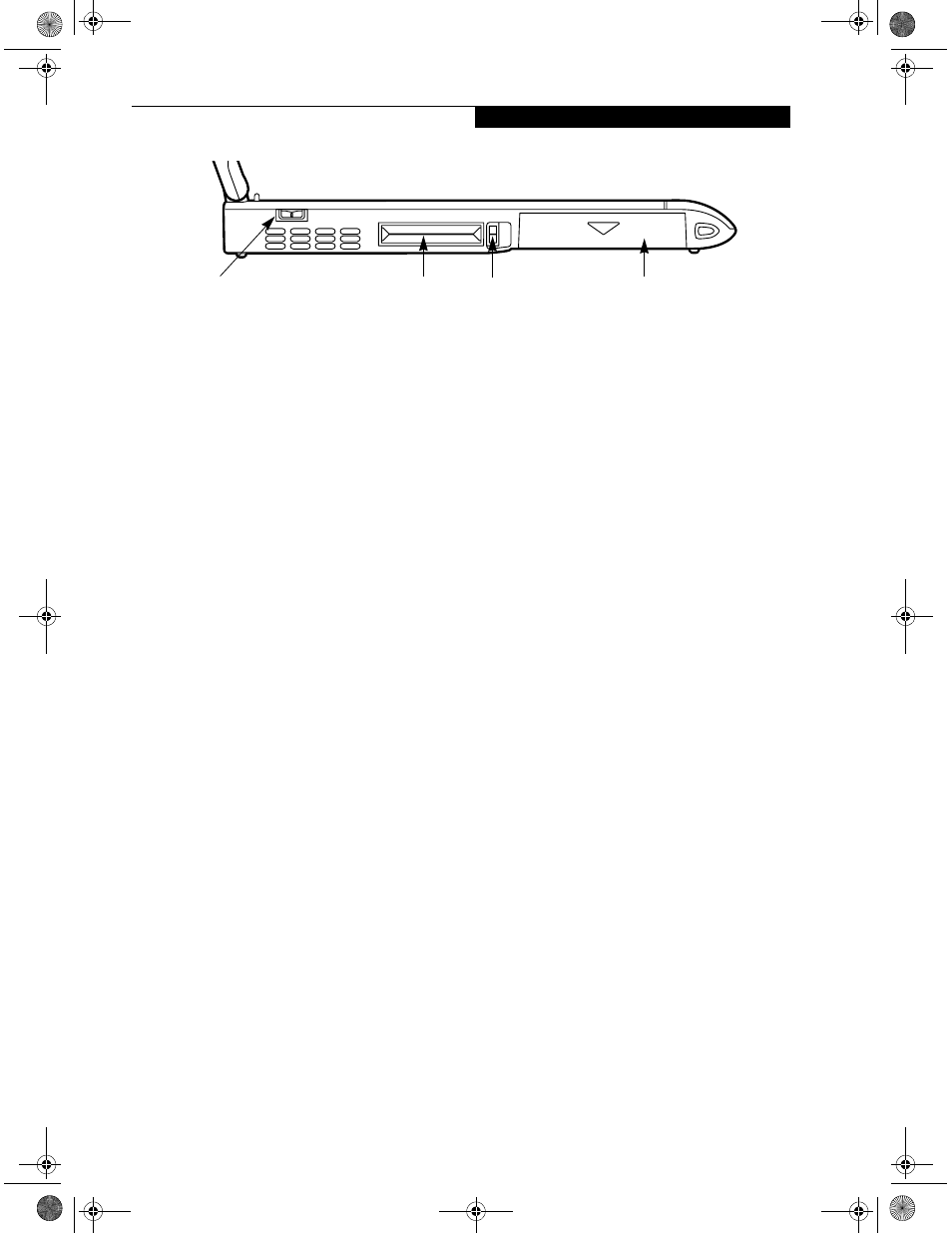
11
L o c a t i n g t h e C o n t r o l s a n d C o n n e c t o r s
Figure 2-4 LifeBook left-side panel
LEFT-SIDE PANEL COMPONENTS
The following is a brief description of your LifeBook’s
left-side components.
Power Switch
This switch is the main power switch for your LifeBook.
PC Card Slots
The PC Card Slots allow you to install two Type II
PC Cards or one Type III PC Card. (See PC Cards on
page 47 for more information)
Lithium ion Battery Bay
The battery bay contains the internal Lithium ion
battery. It can be opened for the removal of the battery
when stored over a long period of time or for swapping a
discharged battery with a charged Lithium ion
battery.(See Lithium ion Battery on page 41 for more
information)
PC Card Slot
PC Card Eject Buttons
Power Switch
Lithium ion Battery Bay
& 6HULHV$ERRN 3DJH 7KXUVGD\ -XQH $0
- A6110 (25 pages)
- E8020D (28 pages)
- T3010 (26 pages)
- C-6651 (36 pages)
- LIFEBOOK U810 (176 pages)
- LIFEBOOK C-6XX7 (2 pages)
- T4020D (29 pages)
- V1010 (162 pages)
- C-4120 (120 pages)
- A3110 (31 pages)
- C1110 (2 pages)
- AMILO Pi 2550 (3 pages)
- TeamPoS 7000 (50 pages)
- Lifebook E-6624 (32 pages)
- E-6664 (104 pages)
- B-2562 (35 pages)
- B2610 (35 pages)
- AMILO A1650G (3 pages)
- LIFEBOOK B142 (112 pages)
- 32-Bit Microcontroller MB9B500 Series (34 pages)
- LIFEBOOK C2010 (116 pages)
- 1200 (38 pages)
- AMILO Pi 1505 (3 pages)
- T4210 (136 pages)
- Laptop (96 pages)
- B3020 (115 pages)
- A6025 (28 pages)
- V700 (161 pages)
- ErgoPro m664 (98 pages)
- A3040 (23 pages)
- T4220 (136 pages)
- DESKPOWER 6000/SS (79 pages)
- E7010 (28 pages)
- B2620 (34 pages)
- AMILO Pa 2510-25P (2 pages)
- B2630 (31 pages)
- C2330 (30 pages)
- A1010 (14 pages)
- B6220 (128 pages)
- LIFEBOOK C1110 (3 pages)
- C1410 (112 pages)
- A6010 (26 pages)
- 510 (40 pages)
- B3000 (28 pages)
- V3525 (3 pages)
