Meridian Audio FDP-DILA3 User Manual
Fdp-dila3, Instructions, Digital cinema source package
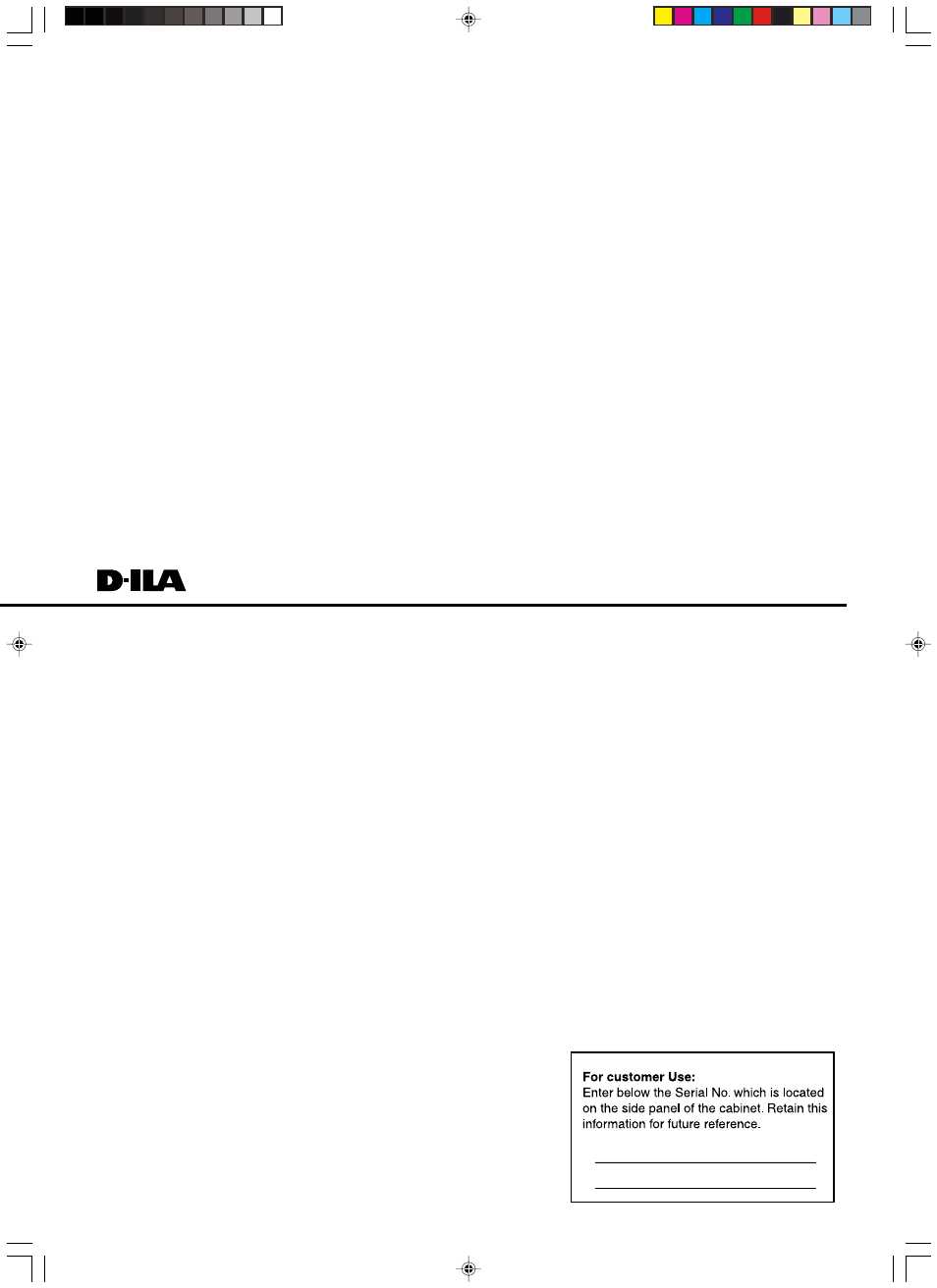
INSTRUCTIONS
FDP-DILA3
DIGITAL CINEMA SOURCE PACKAGE
®
THEATER OPTIMIZED PROJECTOR
FDP-DILA3
Serial No.
Model No.
NOTICE: THIS PROJECTOR HAS BEEN SIGNIFICANTLY
MODIFIED AND OPTIMIZED TO PRODUCE VERY HIGH
QUALITY IMAGES USING THE FAROUDJA PROCESSOR.
ANY CHANGES MADE TO THESE SETTINGS CAN CORRUPT
THIS PROCESS. RESETTING THE OPTIMIZATION IS NOT
COVERED UNDER WARRANTY.
Table of contents
Document Outline
- Cover
- SAFETY PRECAUTIONS
- Caution
- Contents
- Accessories
- Controls and Features
- Installing the Projector
- Connecting to Various Devices
- Basic Operations
- Adjustments and Settings Using Menus The menus displayed on the screen are used to perform adjustment and setup for the projector.
- Editing and Projecting Logo
- Replacing the Lamp
- Cleaning and Replacing the Filter
- Troubleshooting
- What to do when these messages are displayed
- Warning Indication
- Specifications
- Back Cover
