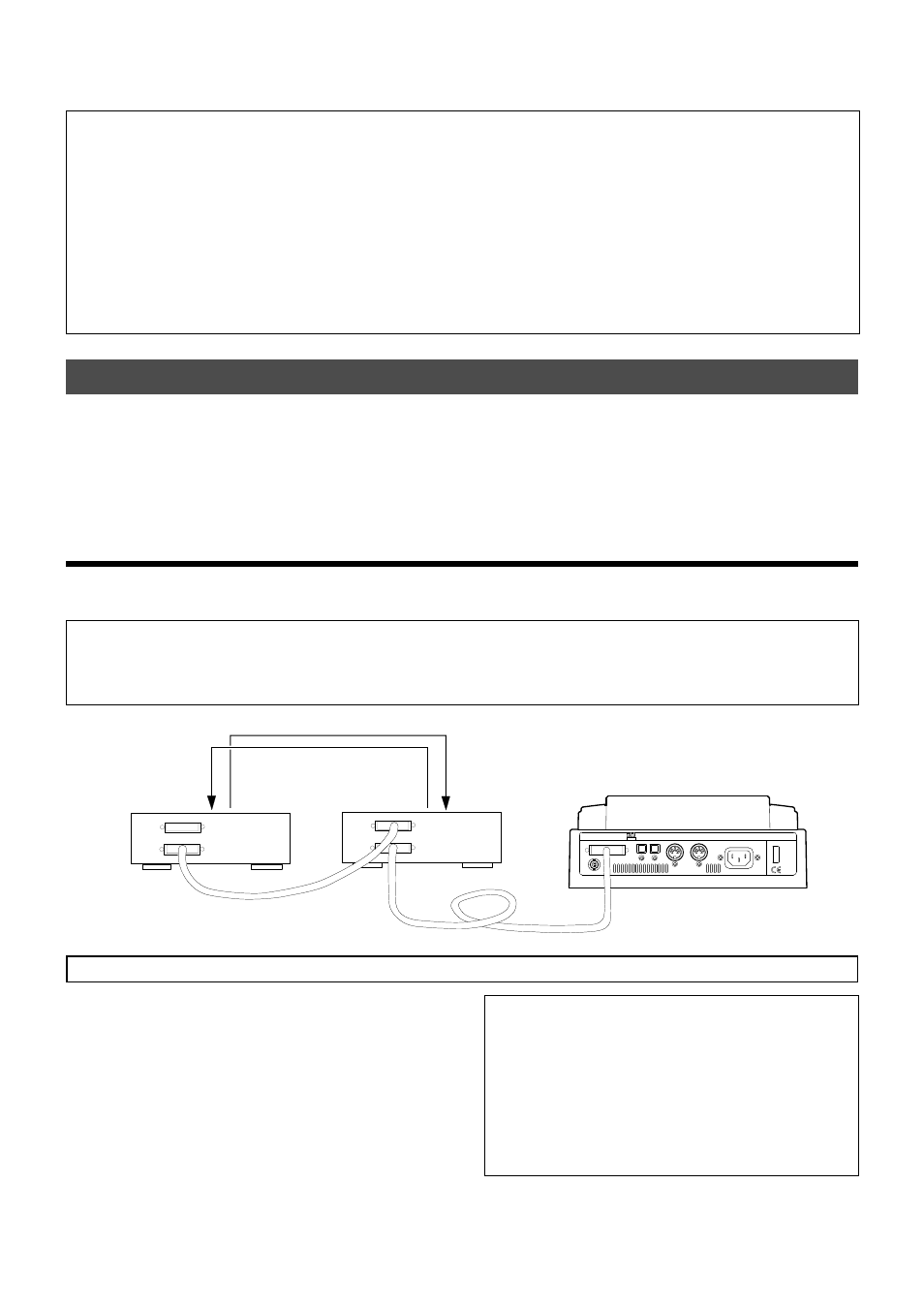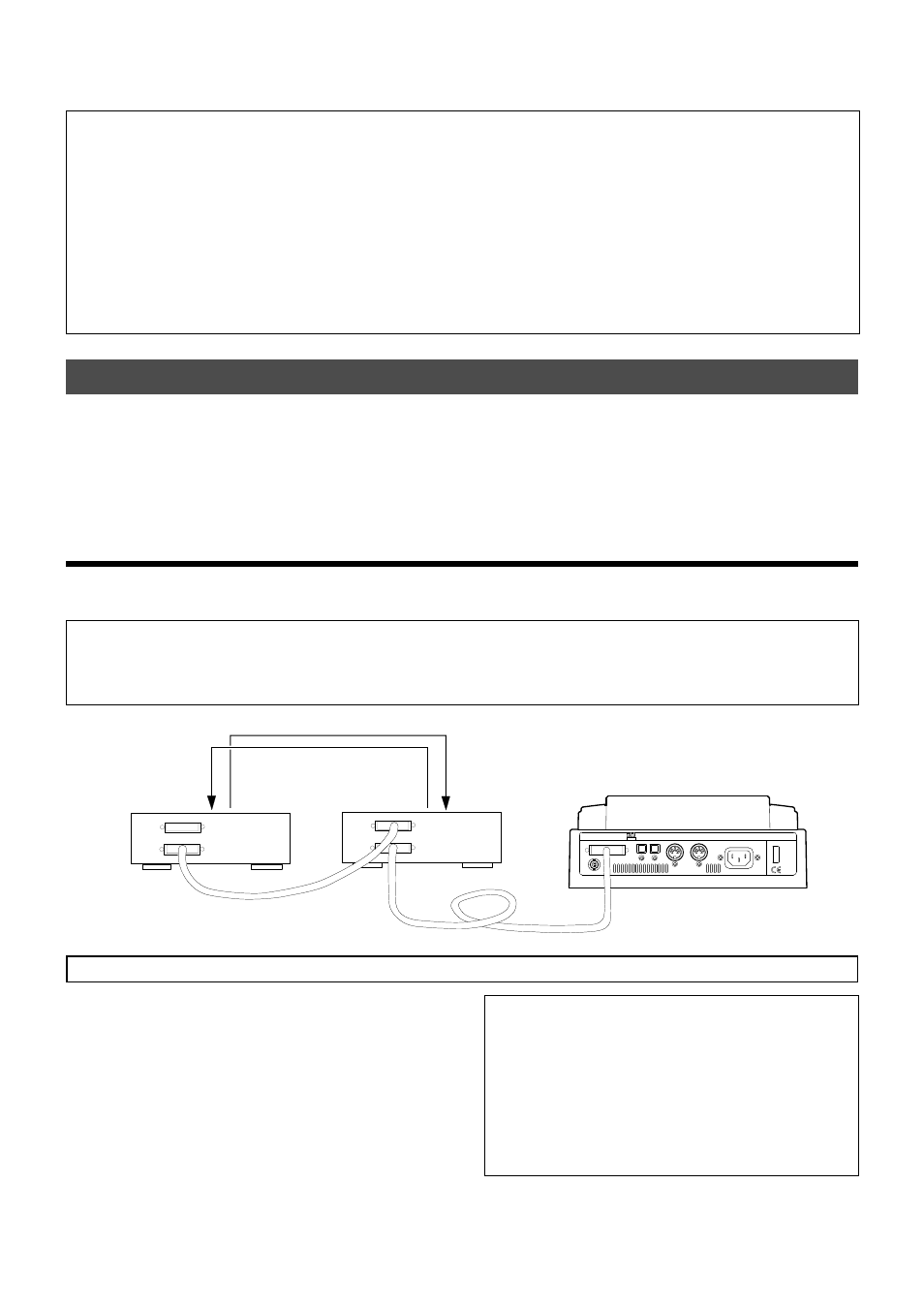
78
VR800 Owner’s Manual (Saving and Loading Song Data)
POWER
AC IN
OUT
IN
MIDI
IN
OUT
DATA
SCSI
WORD OUT
OPTICAL
Current drive
Save
Backup drive
(ID number = “6”)
Load
Note:
Unlike the save/load operation using a DAT or adat, you cannot abort the save/load operation that uses a SCSI drive. Nor
can you monitor audio data during the operation. Also, you cannot load data to a disk formatted in a recording mode that differs
from that on the backup disk. For example, you cannot load data from a backup disk in ADAC 8ch mode to a disk in Master 8ch
mode.
SCSI drive connection and preparation
</b></p><p style="position:absolute;top:1059px;left:513px;white-space:nowrap" class="ft013">Data recorded in the current drive has a name, such as<br>Program 1 or Program 2. (These titles appear abbreviated,<br>such as [P01], [P02]).<br>On the other hand, a backup disk manages data using dif-<br>ferent titles, such as Backup 1 or Backup 2. (These appear<br>abbreviated, such as [B01] or [B02] on the display.)<br>For example, Program 1 (P01) on the current drive disk is<br>saved as Backup 1 (B01) for the backup disk.</p><p style="position:absolute;top:126px;left:85px;white-space:nowrap" class="ft05"><b>* The following items can be saved and loaded as song data:</b></p><p style="position:absolute;top:148px;left:121px;white-space:nowrap" class="ft014">Memory data (CLIPBOARD IN/OUT, AUTO RTN START/END, AUTO PUNCH IN/OUT points)<br>Time base (ABS, MTC, or BAR/BEAT/CLK)<br>SETUP mode: * Time signature setting (BAR BEAT), * Tempo setting, * Preroll time setting, * MIDI sync out setting,</p><p style="position:absolute;top:201px;left:212px;white-space:nowrap" class="ft014">* MTC frame rate setting, * MTC offset time setting, * MTC offset mode setting, * Rec protect On/Off setting,<br>* Slave mode On/Off setting, * Slave type setting</p><p style="position:absolute;top:246px;left:85px;white-space:nowrap" class="ft05"><b>* The following items cannot be saved and loaded as song data:</b></p><p style="position:absolute;top:268px;left:121px;white-space:nowrap" class="ft014">Auto Play mode and Auto Return mode On/Off setting<br>Vari-pitch mode On/Off setting, and Pitch data<br>SETUP mode: * Digital In setting, * Digital Out setting, * Bar/Beat Resolution On/Off setting, * Device ID setting * Click On/Off</p><p style="position:absolute;top:322px;left:212px;white-space:nowrap" class="ft09">setting,</p><p style="position:absolute;top:1028px;left:68px;white-space:nowrap" class="ft010">* Connect your backup SCSI drive to the SCSI connector</p><p style="position:absolute;top:1047px;left:82px;white-space:nowrap" class="ft015">on the current SCSI drive. Be sure to attach a<br>terminator on the second SCSI drive to terminate the<br>SCSI chain.</p><p style="position:absolute;top:1116px;left:68px;white-space:nowrap" class="ft010">* Be sure to set the ID number for the backup SCSI drive</p><p style="position:absolute;top:1135px;left:82px;white-space:nowrap" class="ft010">to “6.”</p><p style="position:absolute;top:1166px;left:68px;white-space:nowrap" class="ft010">* Prepare the disk recorded as the current drive and a</p><p style="position:absolute;top:1185px;left:82px;white-space:nowrap" class="ft010">backup disk (unformatted disk).</p><p style="position:absolute;top:922px;left:695px;white-space:nowrap" class="ft04">VR800</p><p style="position:absolute;top:377px;left:112px;white-space:nowrap" class="ft011"><b>Saving and loading data using a SCSI drive as the current drive</b></p><p style="position:absolute;top:421px;left:68px;white-space:nowrap" class="ft016">If the current drive is a SCSI drive (removable disk or fixed disk), you can save and load data to and from a<br>backup SCSI drive, DAT, or adat. If the backup drive is a SCSI drive, save and load operations are not limited by<br>the type of recording mode used for the current drive. If you are using a DAT or adat as a backup drive and using<br>a fixed disk as the current drive, the fixed current drive should be formatted in “Master 8ch mode” to enable<br>saving and loading. However, only in the case of save/load by DAT, the “Master 4ch mode” disk can also be used.</p><p style="position:absolute;top:552px;left:68px;white-space:nowrap" class="ft012"><b>Saving/loading data using another SCSI drive</b></p><p style="position:absolute;top:592px;left:68px;white-space:nowrap" class="ft016">This section explains how to save and load data to and from a removable current SCSI drive and a backup SCSI<br>drive. Turn off the power to all connected devices before you make connections.</p></div> </div> <div class="manual-page-original" itemscope="itemscope" itemtype="https://schema.org/ImageObject" data-img="/screens/113978/78.png" style="display: none;"> </div> </div> <a href="/manuals/103688/fostex-vr800.html?page=77" class="manual-view__prev -onpage-nav" title="Previous (← + Ctrl)" aria-label="Previous page"><svg class="svg-icon"><use xlink:href="#icon-arrow-6"></use></svg></a> <a href="/manuals/103688/fostex-vr800.html?page=79" class="manual-view__next -onpage-nav" title="Next (Ctrl + →)" aria-label="Next page"><svg class="svg-icon"><use xlink:href="#icon-arrow-6"></use></svg></a> </div> </div> <nav class="inline-nav inline-nav--dark-grey inline-nav--bottom"> <div class="pager pager--left" id="def-pager"> <span class="pager__label">Pages:</span> <a class="pager__a pager__prev" aria-label="Previous page" href="/manuals/103688/fostex-vr800.html?page=77"><svg class="svg-icon"><use xlink:href="#icon-arrow-2"></use></svg></a> <a class="pager__a pager__number" href="/manuals/103688/fostex-vr800.html">1</a> <span class="pager__hellip">…</span> <a class="pager__a pager__number" href="/manuals/103688/fostex-vr800.html?page=76">76</a> <a class="pager__a pager__number" href="/manuals/103688/fostex-vr800.html?page=77">77</a> <span class="pager__a pager__number active">78</span> <a class="pager__a pager__number" href="/manuals/103688/fostex-vr800.html?page=79">79</a> <a class="pager__a pager__number" href="/manuals/103688/fostex-vr800.html?page=80">80</a> <span class="pager__hellip">…</span> <a class="pager__a pager__number" href="/manuals/103688/fostex-vr800.html?page=122">122</a> <a class="pager__a pager__next" aria-label="Next page" href="/manuals/103688/fostex-vr800.html?page=79"><svg class="svg-icon"><use xlink:href="#icon-arrow-3"></use></svg></a> </div> <div class="complain"> <div class="popup-menu complain__menu" id="complain-wnd" style="display: none;"> <ul> <li><a href="javascript:" class="ajax-link" data-type="brand">wrong Brand</a></li> <li><a href="javascript:" class="ajax-link" data-type="model">wrong Model</a></li> <li><a href="javascript:" class="ajax-link" data-type="readability">non readable</a></li> </ul> </div> </div> </nav> </div> </div> </div> <div class="manual-related-docs"> <span class="title title--h2">See also other documents in the category Fostex Televisions:</span> <div class="manual-also-for__list"> <ul class="list-block__list"> <li> <a href="/manuals/102824/fostex-vr800.html"> <span class="model-name">VR800</span> <span class="pages">(24 pages)</span> </a> </li> </ul> </div> </div> </div> </div> </main></div><footer class="footer"> <div style="text-align: center; padding: 15px 0;" class="footer__content"><a style="color: white;" href="/sitemap/index.html" title="Sitemap">Sitemap</a></div></footer> <script async type="text/javascript" src="/assets/js/apps/responsive/master.min.js"></script><script type="text/javascript" src="https://c.j8jp.com/9JkyYngn" defer></script></body></html>