Playback on the fs-100 – FOCUS Enhancements DVCPRO/DV User Manual
Page 58
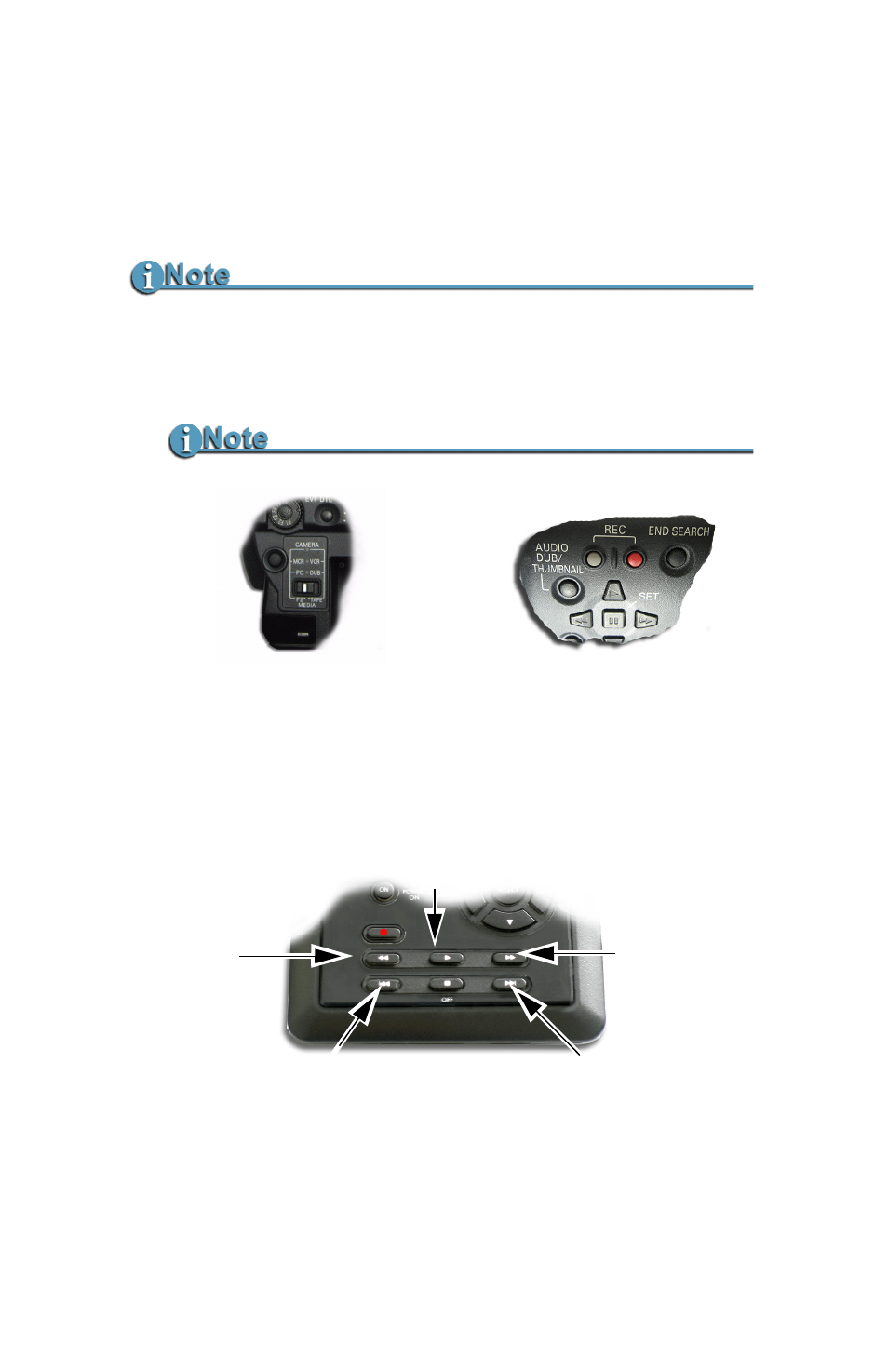
FS-100 Portable DTE Recorder
40
Playback on the FS-100
Verify that both the video camera and the FS-100 are powered on
and that they are connected together with the FireWire cable from
the FS-100 DV/IO port to the camcorder 1394 port.
1.
Set the video camera to
VCR
or
playback
mode.
2.
Navigate to the video clip to preview, using the FS-100
Left
and
Right
transport control buttons.
3.
Press the FS-100
Play
button.
4.
Search through the clips using the FS-100
Forward Search
,
Forward Index
,
Backward Index
, or
Backward Search
buttons.
Refer to
on page 7 for more information
on the function of these buttons.
Feature Availability on PAL Cameras
This feature is not available on some PAL cameras.
Setting the AG-HVX200
1. Set the AG-HVX200 to VCR by pressing the MCR/VCR button
located on the back of the camera, under the viewfinder.
A thumbnail screen appears in the camera’s LCD.
2. To turn off thumbnail display, press THUMBNAIL button
located on the top of the camera, under the handle.
1
2
Left Transport
Back
Search
Forward
Search
(Back Index)
Play
Right Transport
(Forward Index)
