Configuring ag-hvx200 and recording – FOCUS Enhancements DVCPRO/DV User Manual
Page 55
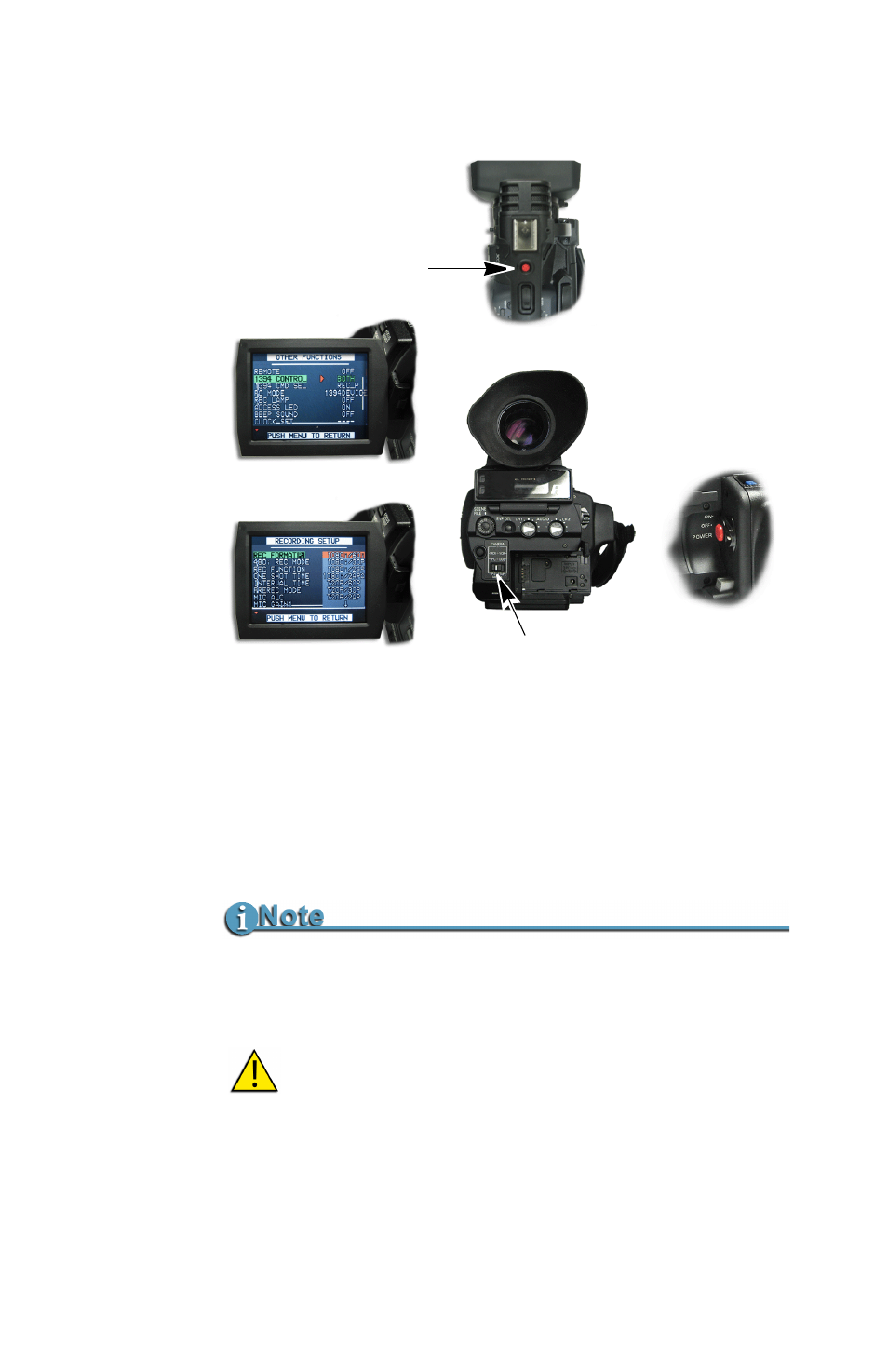
FS-100 Portable DTE Recorder
37
Configuring AG-HVX200 and Recording
1.
Power on the camera.
2.
Set the
TAPE/P2
switch to
P2
.
3.
Press the
MENU
button on the top of the AG-HVX200
camera. Select the
RECORDING SETUP
option.
•
Set the
REC FORMAT P2
to the desired DVCPRO
format and resolution.
•
Set
UB MODE
to
FRM. RATE
.
4.
Under the
OTHER FUNCTIONS
menu, set the
1394
CONTROL
to
BOTH
.
AG-HVX200 PN Modes (3.x or 4.x only) Not Supported as Inputs
The FS-100 generates the PN stream from the camera’s full frame
stream (720 24P/25P/30P).
Recording In 720/PN Formats
In order for the 720/PN formats to record properly, the
camcorder's RECORDING SETUP > UB MODE must be
set to FRM.RATE. See the camcorder's user manual for
more information.
1
3
4
5
2
This manual is related to the following products:
