Variable frame rate ( vfr) settings, Ag-hvx200 camera settings, Variable frame rate ( . . . . . . vfr) settings 38 – FOCUS Enhancements DVCPRO/DV User Manual
Page 56: Variable frame rate (vfr) settings
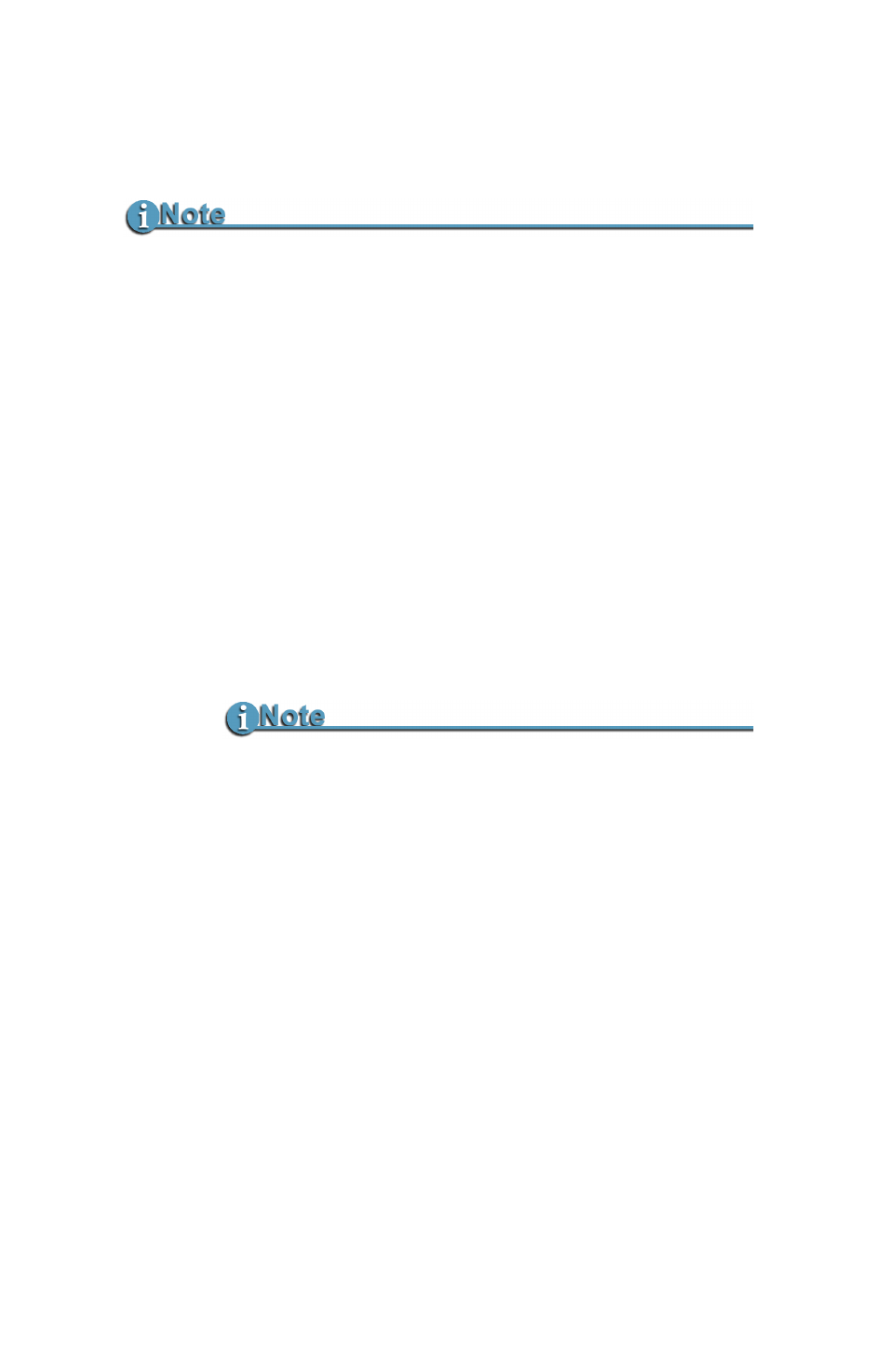
FS-100 Portable DTE Recorder
38
5.
Press
REC
trigger button on the top or side (Step 1) of the
camera.
Variable Frame Rate (VFR) Settings
Audio is not recorded in VFR recording modes.
VFR settings are supported in the 4.x versions only.
AG-HVX200 Camera Settings
1.
Set
SCENE FILE > OPERATION TYPE
is set to
FILM CAM
.
2.
Set
SCENE FILE > FRAME RATE
to the appropriate
FPS
.
3.
Set
RECORDING SETUP > UB MODE
to
FRM.RATE
.
4.
Set
RECORDING SETUP > RECORD FORMAT
to:
NTSC:
720/24P
or
720/30P
.
PAL:
720/25P
.
See the camera's documentation for more details.
AJ-HDX900 Camera Recording Settings
The following recording settings are required for the AJ-HDX900 camera:
MAIN MENU > SYSTEM SETTING > SYSTEM MODE: 720-59.94P *
MAIN MENU >SYSTEM SETTING > CAMERA MODE: 24P **
OPTION MENU > OPTION > FRAME RATE UB: MENU
MAIN MENU >VTR MENU > TC/UB > UB MODE: FRAME RATE
MAIN MENU >VTR MENU > TC/UB > VITC UB MODE: FRAME RATE
TCG switch must be set to F-RUN
* For 720-25P/PN, this must be set to 720-50P.
** For 720-30P/PN, this is set to 30P and for 720-25P/PN, this is set to 25P.
Non-VFR on AG-HVX-200
For non-VFR recordings set the AG-HVX-200 to VIDEO CAM.
