Before connecting to a printer – FujiFilm FinePix A700 User Manual
Page 77
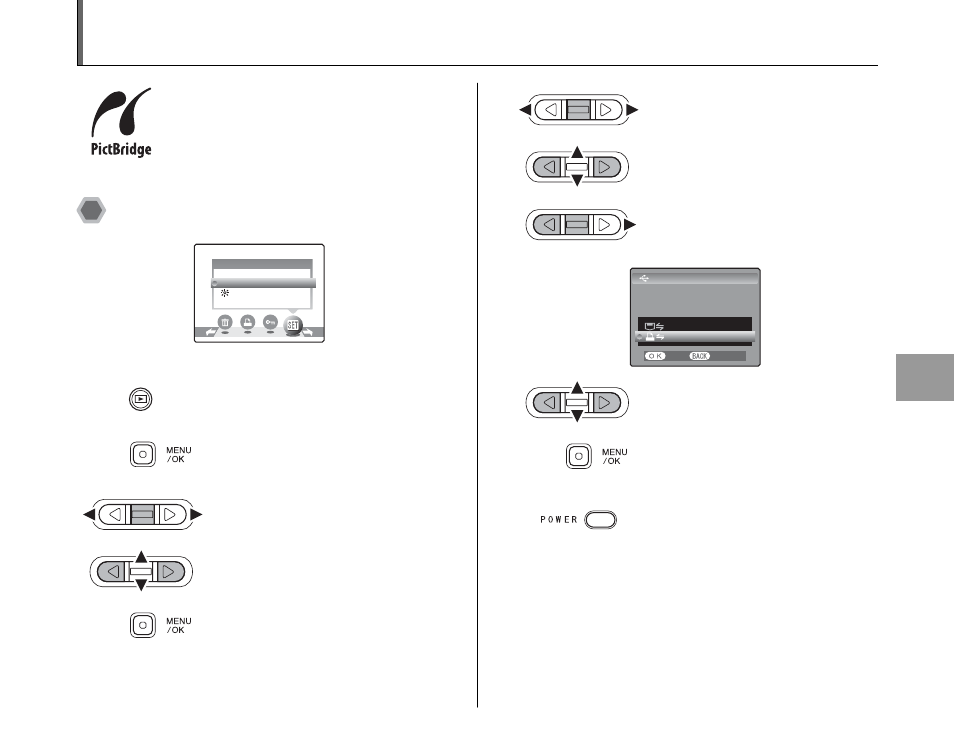
77
Camera Conn
ection
Connecting Camera Directly to Printer — PictBridge Function
When a printer that supports PictBridge is
available, images can be printed by
connecting the camera directly to the
PictBridge-compatible printer without a
PC.
Before connecting to a printer
A Press w for about 1 second to
turn the camera on in Playback
mode.
B Press MENU/OK to open the
menu.
C Press p or q to select U
OPTION.
D Press n or o to select SET-UP.
E Press MENU/OK to open the
SET-UP menu.
OPTION
LCD
VOLUME
SET-UP
F Press p or q to move to option
3.
G Press n or o to select USB
MODE.
H Press q.
I Press n or o to select
J Press MENU/OK to confirm the setting. K Press POWER to turn the camera off. USB MODE THIS MODE IS FOR DSC SET CANCEL PICTBRIDGE
PRINTING WITH
PICTBRIDGE PRINTER.
- FinePix A205S (43 pages)
- FinePix A203 (132 pages)
- FinePix A340 (93 pages)
- FinePix E900 (69 pages)
- FinePix A330 (47 pages)
- FinePix S3Pro (73 pages)
- FinePix Real 3D W3 (28 pages)
- FinePix A360 (49 pages)
- FinePix A900 (164 pages)
- 1300 (66 pages)
- 1400 Zoom (45 pages)
- FinePix 420 (47 pages)
- E510 (59 pages)
- Finepix 4700 (4 pages)
- DIGITAL CAMERA X-E1 (136 pages)
- A205 (43 pages)
- FinePix A120 (43 pages)
- FinePix A201 (44 pages)
- FinePix BL00677-200(1) (166 pages)
- A303 (67 pages)
- FinePix E500 (2 pages)
- FinePix E500 (59 pages)
- 2650 (63 pages)
- F480/F485 (134 pages)
- FinePix A150 (96 pages)
- FinePix A101 (44 pages)
- FinePix 3800 (69 pages)
- 3100ixZ (47 pages)
- F601 (69 pages)
- FinePix A202 (2 pages)
- A400 (132 pages)
- eyeplate Digital Camera (27 pages)
- FinePix 30i (2 pages)
- FinePix 30i (3 pages)
- F450 (51 pages)
- FinePix A600 (132 pages)
- DIGITAL CAMERA FINEPIX F800EXR (171 pages)
- FinePix A400 (132 pages)
- FinePix A400 (2 pages)
- A340 (47 pages)
- 2600 (3 pages)
- A310 (43 pages)
- FinePix 40i (58 pages)
- 1400 (45 pages)
