FujiFilm FinePix A700 User Manual
Page 59
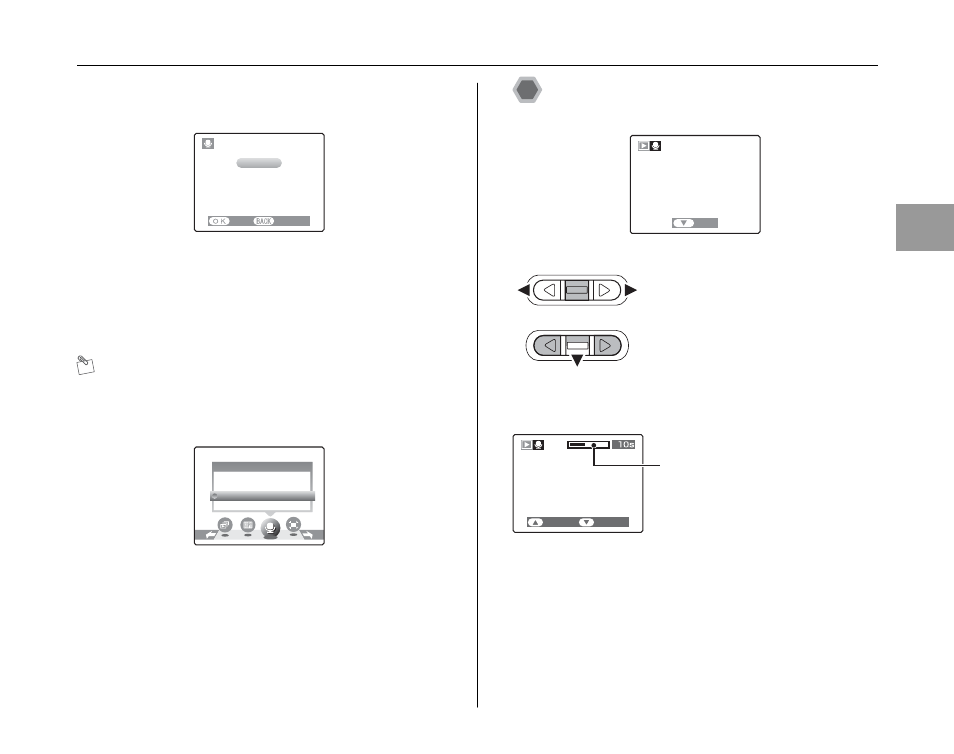
59
Advanced Features —
Playback
4
Ending voice memos.
The voice memo ends when pressing MENU/OK midway
or 30 seconds pass.
To record your comment: press MENU/OK.
To rerecorded the comment: press DISP/BACK .
MEMO
• When the image already has a voice memo
If you select an image that already has a voice memo,
a screen appears in which you can select whether to
rerecord the memo.
• When [PROTECTED FRAME] appears, unprotect the
frame (
➝p.54).
• Voice memos cannot be added to movies.
Playing back voice memo
Continued Q
VOICE MEMO
REC
RE-REC
FINISH
VOICE MEMO
RE-REC
A Press p or q to select an
image file with a voice memo. #
appears on the LCD monitor.
B Press o to start playing back
voice memo.
The playback time appears on
the LCD monitor along with a
progress bar.
PLAY
STOP
PAUSE
Progress bar
Setting the menus (
➝p.51)
- FinePix A205S (43 pages)
- FinePix A203 (132 pages)
- FinePix A340 (93 pages)
- FinePix E900 (69 pages)
- FinePix A330 (47 pages)
- FinePix S3Pro (73 pages)
- FinePix Real 3D W3 (28 pages)
- FinePix A360 (49 pages)
- FinePix A900 (164 pages)
- 1300 (66 pages)
- 1400 Zoom (45 pages)
- FinePix 420 (47 pages)
- E510 (59 pages)
- Finepix 4700 (4 pages)
- DIGITAL CAMERA X-E1 (136 pages)
- A205 (43 pages)
- FinePix A120 (43 pages)
- FinePix A201 (44 pages)
- FinePix BL00677-200(1) (166 pages)
- A303 (67 pages)
- FinePix E500 (2 pages)
- FinePix E500 (59 pages)
- 2650 (63 pages)
- F480/F485 (134 pages)
- FinePix A150 (96 pages)
- FinePix A101 (44 pages)
- FinePix 3800 (69 pages)
- 3100ixZ (47 pages)
- F601 (69 pages)
- FinePix A202 (2 pages)
- A400 (132 pages)
- eyeplate Digital Camera (27 pages)
- FinePix 30i (2 pages)
- FinePix 30i (3 pages)
- F450 (51 pages)
- FinePix A600 (132 pages)
- DIGITAL CAMERA FINEPIX F800EXR (171 pages)
- FinePix A400 (132 pages)
- FinePix A400 (2 pages)
- A340 (47 pages)
- 2600 (3 pages)
- A310 (43 pages)
- FinePix 40i (58 pages)
- 1400 (45 pages)
