Continued q – FujiFilm FinePix A700 User Manual
Page 105
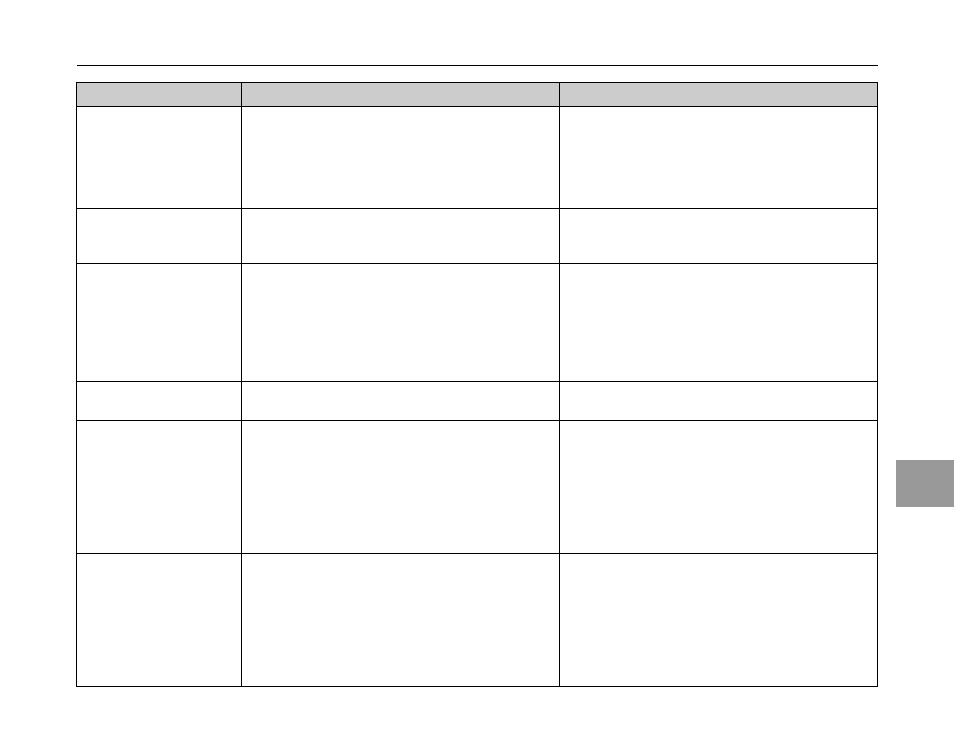
105
Appendices
CARD ERROR
• The xD-Picture Card contact area is soiled.
• The xD-Picture Card format is incorrect.
• Camera fault.
• The xD-Picture Card is damaged.
• Wipe the contact area on the xD-Picture Card
with a soft, dry cloth. It may be necessary to format
the xD-Picture Card (
➝p.73). If the message still
appears, replace the xD-Picture Card.
• Contact your FUJIFILM dealer.
\ MEMORY FULL
Y MEMORY FULL
The internal memory or xD-Picture Card is full.
Erase some images in internal memory or
xD-Picture Card (
➝p.34), or use an xD-Picture
Card that has ample free space.
WRITE ERROR
• The data could not be recorded due to an
xD-Picture Card error or a connection error
between the xD-Picture Card and camera.
• The image cannot be recorded as it is too large to
fit in the available space on the xD-Picture Card.
• The xD-Picture Card or internal memory is not
formatted.
• Re-insert the xD-Picture Card or turn the camera
off and then on again. If the message still appears,
contact your FUJIFILM dealer.
• Use a new xD-Picture Card.
• Format the xD-Picture Card or internal memory
on the camera (
➝p.73).
BUSY
The timing for recording was incorrect because the
xD-Picture Card was formatted on a PC.
Use an xD-Picture Card that was formatted on the
camera.
FRAME NO. FULL
The frame number has reached 999-9999.
A Insert a formatted xD-Picture Card into the
camera.
B Set RENEW as the FRAME NO. setting in the
U SET-UP menu (
➝p.71).
C Start taking pictures (The frame number starts
from “100-0001”).
D Set CONT. as the FRAME NO. setting in the U
SET-UP menu.
READ ERROR
• The played back file was not recorded correctly.
• The xD-Picture Card contact area is soiled.
• Camera fault.
• An attempt was made to play back the image or the
movie that was not recorded on this camera.
• This file cannot be played back.
• Wipe the contact area on the xD-Picture Card
with a soft, dry cloth. It may be necessary to format
the xD-Picture Card (
➝p.73). If the message still
appears, replace the xD-Picture Card.
• Contact your FUJIFILM dealer.
• The movie and image cannot be played back.
Warning Displayed
Explanation
Remedy
Continued Q
